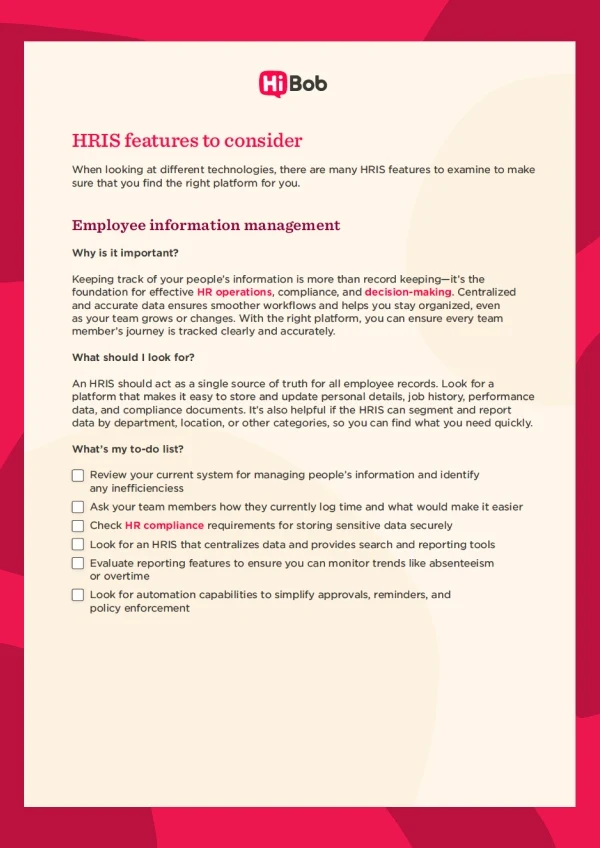The recruitment environment continues to evolve at a rapid pace. HR leaders are having to find ways to remain agile and flexible, while professionals are increasingly able to choose where they work based on the company culture, benefits, and quality of life on offer.
With 70 percent of companies experiencing a skills gap—or likely to face one within the next few years—attracting, engaging, and retaining the best people for your business remains crucial. For many HR leaders, a modern human resource information system (HRIS) is the key to keeping pace with these changes in the market.
Choosing the right HRIS for your business can be a make-or-break decision, but with so many HRIS features to get your head around, how can you be sure you’ve made the right choice?
This HRIS requirements checklist will take you through all the must-have features of HRIS, why they’re important, and what to look for when doing your research.
<<Download and print this checklist to start assessing your HRIS needs.>>
Why do you need an HRIS?
An HRIS is the ultimate tool for a modern HR function. As businesses grow and working patterns evolve, it’s more important than ever for HR leaders to build a strong culture founded on meaningful connections and effective collaboration. There are many different types of HRIS systems, but the best can adapt and scale with your changing needs, helping you tackle each of the challenges that lie ahead and keep team members motivated, connected, and inspired.
Although businesses are increasingly taking advantage of these platforms, 24 percent of HR leaders still ranked effective technology use as their most significant hurdle. Plus, with engagement levels at work taking a downward turn—nearly 80 percent of people worldwide report not being engaged at work—there’s a pressing need for HR managers and leaders to build deeper relationships and connections.
No matter what uncertainty lies ahead, an HRIS is ready to ease the strain and help your people feel good about their contribution at work.
Choosing the right HRIS for your needs
This HRIS requirements template is designed to help you understand HRIS system requirements and the relevant questions for each feature and capability you need. You can use these to align your strategy with the ideal platform so that you can secure the best HRIS for your needs today, tomorrow, and for the future of your work and business.
<<Download and print this checklist to start assessing your HRIS needs.>>
HRIS features to consider
When looking at different technologies, there are many HRIS features to examine to make sure that you find the right platform for you.
Employee information management
Why is it important?
Keeping track of your people’s information is more than record keeping—it’s the foundation for effective HR operations, compliance, and decision-making. Centralized and accurate data ensures smoother workflows and helps you stay organized, even as your team grows or changes. With the right platform, you can ensure every team member’s journey is tracked clearly and accurately.
What should I look for?
An HRIS should act as a single source of truth for all employee records. Look for a platform that makes it easy to store and update personal details, job history, performance data, and compliance documents. It’s also helpful if the HRIS can segment and report data by department, location, or other categories, so you can find what you need quickly.
What’s my to-do list?
- Review your current system for managing people’s information and identify any inefficiencies
- Ask your team members how they currently log time and what would make it easier
- Check HR compliance requirements for storing sensitive data securely
- Look for an HRIS that centralizes data and provides search and reporting tools
- Evaluate reporting features to ensure you can monitor trends like absenteeism or overtime
- Look for automation capabilities to simplify approvals, reminders, and policy enforcement
Onboarding/offboarding
Why is it important?
Taking the time to carefully and thoughtfully bring people into and out of your teams goes a long way towards improving job satisfaction and creating a positive environment—and can even support your boomerang employee strategy. But you can achieve many of the tasks involved with onboarding and offboarding more quickly and easily with an HRIS, especially with so many people working in hybrid and remote environments.
What should I look for?
Take the time to examine your prospective HRIS and make sure it can give you the support you need to ease your onboarding and offboarding processes for every type of team member in all offices and regions.
Getting new starters up to speed with your systems can be managed directly by an HRIS, with new joiners following an automated, predefined workflow customized for different roles, regions, and regulations. The same HRIS should have a preboarding program to onboard quicker, with visibility to the org chart, company policies, and digital forms that they can sign, complete, and return within one platform. Finding an HRIS that lets you integrate your recruitment processes and legal compliance needs will truly maximize your efficiency.
For offboarding, look for an HRIS that lets you collect data-driven insights from exit interviews that inform your planning, and which feature an easy-to-follow program. A platform that helps you update co-workers about staffing changes, ensures you retrieve company property, and reminds you to mark team departures will make your life significantly easier.
What’s my to-do list?
- Identify all the steps and items needed for a typical new starter’s workflow
- Gather onboarding documents and materials
- Identify technologies that need to be integrated and automated with the onboarding workflow
- Make a list of key offboarding steps and insights that need to be completed
- Find an HRIS that lets you integrate all of these processes
Performance
Why is it important?
Performance management is a functional method of assessing your team members’ effectiveness and finding ways to develop their skills in service of company objectives. Done correctly, it can lead to much higher satisfaction levels, helping you build a happier team that can grow and develop. Assessing performance across large teams with the power of an HRIS can help you identify trends or wider skills gaps and progress your productivity, retention, and engagement company-wide.
What should I look for?
Following performance management best practices will lead you to a platform that allows you to track performance and then effectively plan and action a strategy for maintaining and improving it. The best HRIS software allows you to draw conclusions at individual, team, department, and organizational levels, driving your planning of both the micro and macro.
To do it right, you’ll want a system that incorporates peer reviews, regular feedback cycles (traditional yearly reviews are too imprecise), and the ability to set goals and celebrate achievements for team members. It will also help you schedule one-on-one meetings with managers regularly, create structured cycles of reminders, messages, and approvals, and access all of this data easily to inform relevant decision-making.
What’s my to-do list?
- Create a strategy for a performance review cycle with peer involvement
- Create a workflow of the performance management cycle
- Include peer reviews, management reviews, and approvals
- Review company platforms and technologies that need to be integrated into the workflow
- Set guidelines for storage and retrieval of reviews so they are available for promotions and career growth opportunities
- Look for an HRIS that helps you manage the process from start to finish and also draw insights from the data
<<Download and print this checklist to start assessing your HRIS needs.>>
Compensation and benefits
Why is it important?
Administering benefits and additional lines of compensation or bonus payments can be effectively managed within your HRIS, and then automatically updated in other platforms via integrations—saving you administration time and reducing data entry errors. An HRIS can take care of changes to people’s job status and benefits across the full benefits lifecycle, making sure nothing slips through the cracks.
What should I look for?
Depending on the nature of your business setup, your HRIS should be able to take care of all relevant compensation and benefits administration. The best will also include employee-facing interfaces that allow professionals to access, manage, and learn about everything on offer for themselves and their families. Ideally, it should contain the most up-to-date information in one centralized place and be able to handle digital signatures from all stakeholders. It should automatically update all your integrated platforms, feature approval cycles, and ensure sufficient localization across your different offices and regions.
What’s my to-do list?
- Consider the complexity of your compensation structure, as well as how many benefits you offer your people
- Make a list of your current tech stack and the integrations you require
- Look for easy centralization, automation, localization, and the ability to handle digital signatures
Time off
Why is it important?
Time away from work is an essential element of creating a positive company culture and protecting your people from fatigue, overwork, and burnout. Making it quick and easy to see how much leave each team member has left, and implementing an efficient time off request and approval system, will go a long way towards giving your people sufficient rest and improving your retention.
What should I look for?
An HRIS that enables the straightforward administration of annual leave will make everyone happier, so make sure yours directly integrates with payroll to account for any salary changes. Target a platform that includes quick and easy approval processes, with alerts pushed to mobile phone apps or in-company workflows and a centralized calendar with everyone’s time off.
Look for attendance policies you can customize for each role, region, and office. Consider an HRIS with a global vacation visibility function so that team members understand why they aren’t receiving a quick response.
What’s my to-do list?
- Make a list of your payroll tech stack to ensure correct integration
- Look for quick and easy approval processes that connect to all your regular workflows and apps
- Identify the customizations you require across role types, offices, and regions
- Find an HRIS with a centralized calendar to make sure teams are covered during time off, and to help your people identify when team members are on vacation
Time and attendance
Why is it important?
Time and attendance management is one of the most typical HRIS features—one that allows you to easily keep track of people’s work hours. It means saying goodbye to the days of manual timestamps and attendance inputs and removes the need to laboriously add this data to your accounting system. Upgrading your functionality here makes it easy to see and add missing information, eliminating the hassle for your team members.
What should I look for?
Easy integration with your payroll and administration systems is important since details can be exported according to payroll cycles. Your HRIS should also have easy approval cycles for professionals and managers, reminders to complete missing hours, automated messages to submit time and attendance according to payroll cycles, and the ability to generate reports that help identify problems or calculate overtime hours.
What’s my to-do list?
- Make a note of your payroll cycles and if they differ by region
- Make a list of your payroll and administration systems that require integrations
- Check requirements for part-time and contract workers
- Look for a platform with customizable reminders to complete hours and submit attendance
- Prioritize a software that can quickly generate useful reports and actionable analysis
Payroll
Why is it important?
Your company may have already migrated your payroll processes to an independent system, but the best HRIS platform brings all of these under easy control—automating payments, calculations, and reminders, and even enabling self-service for your team members. It’s important to integrate all kinds of individual information—relating to pay scale, promotions, benefits, and performance bonuses—with your payroll system so that your people are paid correctly and on time.
What should I look for?
An effective HRIS will integrate easily with your payroll system, transferring all the relevant information so that team members are paid the right amount, at the right time, into the right account. This integration also cuts down on manual data entry errors and reduces the amount of repetitive work required to update multiple systems. This saves large amounts of time, particularly for large organizations with multiple salary tiers and unique payment protocols.
What’s my to-do list?
- Identify your finance and payroll administration tech stack to ensure adequate integration
- Make a list of the key employee information that you need your HRIS to exchange with your payroll system
- Review pay cycles, how often updates are made, and how often information can be exchanged between systems
Analytics
Why is it important?
Today’s HR leaders understand the importance of data and are using it to make necessary changes to their strategies and confirm that they’re moving in the right direction. Deep HR analytics—drawing on information across the full spectrum of your engagement systems—can give you incredible insights into possible efficiency improvements, a look at the performance of your teams, and even the changes you could make to improve retention.
These findings will also make it easy for you to demonstrate to senior leadership that the strategies you’ve developed are working and reveal the data correlations that drive shifts in your planning. At the end of the day, making decisions based on facts and data will ensure you have sufficient grounding for those choices.
What should I look for?
Your new platform should allow you to generate custom reports that match your needs, and they should feature HR metrics dashboards that categorize significant trends in your business. Attrition indicators are another effective tool for identifying at-risk people in your teams, helping you reduce turnover organization-wide. Look for customization options that let you give senior leadership a quick snapshot containing exactly the data that they need—so that you can get impact from your insights.
What’s my to-do list?
- Make a list of the data you’re currently able to capture and whether this is providing you with clear impact
- Make a list of who needs to see data and reports, how often, and the best way to show and share this data
- Look for a platform with attrition indicators, KPI dashboards, and customizable snapshot reports that establish your data as a single source of truth across vectors such as gender balance, retention rate, attrition rate, and your inter-team relationships
Anonymous surveys
Why is it important?
Giving people a voice makes a big difference to your work environment, building trust and basing relationships on open communication, accountability, and feedback. Anonymous surveys offer people a space to be heard and provide invaluable insights into trends among your teams.
Measuring your people’s satisfaction levels at regular intervals will help you stay on top of emerging issues and identify opportunities for improvement.
What should I look for?
HRIS platforms that come with a library of survey templates will save you time. Set up surveys that trigger at key employee lifecycle stages to keep your finger on the pulse of how people are feeling. That way, you can address issues before they become significant. It’s also important to be able to analyze the results to see if you are moving in the right direction.
What’s my to-do list?
- Make a list of the surveys you currently carry out and whether they are triggered at regular intervals
- Review how you currently manage complaints or identify team issues and explore how an HRIS can support a clearer process in line with compliance requirements
- Look for a platform with anonymous reporting that keeps you compliant and allows you to manage complaints in accordance with relevant local regulations
- Create a strategy around how to handle feedback from surveys and a clear process for improvement
- Design a plan for talking to people about the surveys and how management is making improvements
Learning and development
Why is it important?
Learning and development (L&D) is essential for keeping your team engaged and prepared for future challenges. Investing in your people’s education can increase job satisfaction, retention, motivation, confidence, and ultimately company performance.
An HRIS with L&D features can help you track progress and ensure every team member has access to growth opportunities.
What should I look for?
Look for an HRIS that supports personalized learning paths, tracks certifications, and integrates with learning management systems (LMS). To foster a culture of continuous learning and development within your organization, seek out an HRIS that allows your people to acquire skills and knowledge tailored to their roles and career aspirations. Additionally, the HRIS should track certifications and professional development achievements, ensuring that your team members’ credentials remain up-to-date.
What’s my to-do list?
- Identify the learning needs of your team and any compliance requirements
- Determine quantitative goals like reducing ramp time and qualitative goals like increasing engagement
- List the tools and platforms you currently use for training and look for an HRIS that integrates with these tools
- Ensure the HRIS can support diverse learning needs, adapt to various training styles, and provide robust analytics
Recruiting and hiring
Why is it important?
Recruiting and hiring the right people is key to achieving business success. The right mix of skills, experience, and culture fit drives team performance and supports long-term growth. A modern HRIS makes it easier to attract, evaluate, and onboard talent by simplifying complex processes and freeing up time for more meaningful candidate interactions.
With the right HRIS, you can strengthen your employer brand and reach top talent through consistent, multi-channel job postings. Automated workflows streamline resume screening, interview scheduling, and communication—making the process more efficient for hiring teams and more engaging for candidates. Integration with assessment tools helps teams make informed decisions, while automated onboarding ensures a smooth, welcoming experience for new hires. Together, these features improve hiring outcomes and elevate the entire candidate journey.
What should I look for?
Choose an HRIS with features like job posting integrations, applicant tracking, and automated workflows for interviews and offers. Tools for collecting and analyzing hiring data can also improve your recruitment strategies.
What’s my to-do list?
- Review your current hiring process and identify friction points or gaps
- List the tools and platforms you already use for recruiting, like job boards or sourcing tools, and check compatibility with potential HRIS platforms
- Look for an HRIS with an applicant tracking system, automated interview scheduling, and configurable workflows
- Ensure the HRIS supports employer branding through branded career pages and personalized candidate communications
- Prioritize systems with data and analytics tools to track time-to-hire, source effectiveness, and diversity metrics
- Involve hiring managers and recruiters in demos to assess ease of use and collaboration features
Workforce and succession planning
Why is it important?
Planning for workforce changes helps your organization stay resilient and ready—whether you’re scaling, restructuring, or navigating turnover. A modern HRIS supports workforce planning and succession planning by uncovering talent gaps, tracking workforce trends, and identifying future talent needs, making it easier to align your people strategy with business goals.
From tracking current skills to forecasting future needs, an HRIS brings data to the forefront of strategic planning. It can surface where your organization lacks critical capabilities, highlight high-potential team members for succession, and offer insight into how demographic shifts or growth plans will affect your workforce. With the right tools, you can build targeted development paths, reduce risk during leadership transitions, and maintain business continuity when faced with change.
What should I look for?
Your HRIS should offer tools to track team member skills, identify top talent, and support succession planning. Look for built-in analytics that visualize workforce trends and gaps, along with customizable dashboards for leadership planning. Integrations with learning platforms and performance tools can also enhance development efforts.
What’s my to-do list?
- Map out your organization’s current structure and forecast future talent needs
- Identify critical roles and areas vulnerable to turnover or skill shortages
- List current tools used for performance, development, and succession tracking and check for integrations
- Look for an HRIS with integrated skill tracking, workforce analytics, and visual org planning
- Evaluate how the system supports building and tracking development plans for succession
<<Download and print this checklist to start assessing your HRIS needs.>>
HRIS capabilities to consider
Now that you know what features to look for, it’s time to review advanced HRIS capabilities—like automation, data insights, personalization, and scalability—that help you build a future-ready HR strategy.
Automation
Why is it important?
Automation is the future for a wide array of business processes and HR processes are no different. With many common tasks from data entry to record-keeping easily carried out by technology, automation is one of the quickest and easiest ways of freeing up your time to focus on building strategies that improve performance, efficiency, and retention among your teams.
What should I look for?
Effective HRIS automation should make day-to-day life easier for everyone in your company, taking care of repetitive tasks more consistently. Look for a platform with agile HR automation tools for performance management, onboarding, offboarding, time and attendance, approval processes, and development plans. Don’t forget to check the list of integrations and make sure the HRIS can integrate with your current HR tech stack and any other company platforms managing the employee lifecycle.
What’s my to-do list?
- Make a list of repetitive tasks
- Make a list of your current tech stack that needs to integrate with the HRIS
- Document the process for each task that can be put into an automation workflow
- Make notes of extra items that you want included in automated workflows, like reminders, lifecycle triggers, visibility to stakeholders, etc.
Integrations
Why is it important?
With the right integrations, your HRIS can connect with the tools your team already relies on—like payroll, performance, finance, or learning systems—so data flows seamlessly across your organization. Integrations eliminate the need to manually transfer information between platforms, saving time and reducing the risk of errors.
What should I look for?
Find an HRIS that connects with your HR tech stack, from payroll software to learning management systems. It should support real-time data sharing and allow for easy data import and export to keep processes smooth. Look for systems with open APIs or pre-built integrations that work out of the box.
Pay attention to how well the platform integrates with other company tools—like identity management, communication apps, or applicant tracking systems—to ensure a cohesive, streamlined experience.
What’s my to-do list?
- List the platforms your HRIS needs to integrate with
- Identify areas where integrations could streamline workflows or reduce manual effort
- Check if the HRIS supports importing and exporting data, including historical records
- Assess whether integrations are native, API-based, or require middleware
- Determine whether you’ll need external support or internal resources to set up and maintain integrations
- Review how the system handles data syncs, errors, and updates across connected platforms
Employee self-service
Why is it important?
Self-service features empower team members to manage their own information and access resources when they need them. This improves transparency, reduces HR’s admin workload, and creates a more efficient and people-friendly experience. When professionals can update their details, submit time-off requests, or access documents independently, HR teams can focus their time on higher-impact initiatives.
What should I look for?
Choose an HRIS with a simple, intuitive self-service portal where team members can update personal information, review payslips, access company policies, and manage requests. Mobile-friendly options are especially valuable, allowing people to stay connected and in control wherever they are. Look for customizable access levels so managers and individuals can see what’s relevant to them without compromising data privacy.
What’s my to-do list?
- Outline the actions you want team members to manage independently (e.g., updating info, requesting time off)
- Evaluate how easy the self-service portal is to use—on both desktop and mobile
- Check whether people can access key documents, payslips, and time-off balances
- Determine if managers have access to team insights and approvals through the same portal
- Review access permissions and ensure sensitive data is only visible to the right people
- Consider how the portal can reinforce your culture—through branding, tone, or shared resources
Mobile accessibility
Why is it important?
Mobile accessibility ensures HR departments and your people can easily interact with your HRIS from wherever they are. This keeps processes moving, even when people aren’t in the office—whether team members are accessing pay slips or HR managers are approving time off requests. A mobile-friendly experience helps build engagement and makes HR processes more accessible for everyone.
What should I look for?
A mobile-friendly HRIS empowers team members to stay connected on the go. Look for a platform with a dedicated HR app or a responsive design that works seamlessly on phones and tablets. Mobile notifications, one-click approvals, and access to core functions—like time-off requests, payment updates, and company documents—help people take action quickly, without needing to be at their desks.
What’s my to-do list?
- Identify the mobile features your team members need most
- Ensure the HRIS offers an intuitive app or responsive web interface that works across devices
- Test the platform’s mobile experience for speed, usability, and task completion
- Look for features like push notifications, mobile approvals, and fast access to key resources
Data security
Why is it important?
HR platforms store a significant amount of sensitive personal, financial, and organizational data—making data security a top priority. A secure HRIS protects this information from unauthorized access, reduces the risk of breaches, ensures compliance with privacy regulations, and reinforces confidence in your systems and practices.
What should I look for?
Your HRIS should include end-to-end encryption, role-based access controls, and regular security audits. Look for platforms with proven compliance credentials and transparent policies around data handling and storage. The ability to customize access by role or geography also helps maintain control across regions.
What’s my to-do list?
- Review your company’s data security policies and compliance requirements
- Verify that the HRIS vendor complies with regulations relevant to your regions
- Check for security features such as encryption, access controls, audit logs, and backup protocols
- Evaluate the provider’s history with data protection and ask for third-party security certifications
- Ensure the system offers region-based compliance settings and supports data residency requirements
- Confirm whether the platform includes user training tools or documentation to support secure usage practices
Cloud-based scalability
Why is it important?
A cloud-based HR system scales seamlessly with your organization, flexing to meet growing demands without the rigidity of traditional on-premise or legacy systems. While on-prem solutions can require hardware upgrades, manual software updates, and IT support, a cloud-based platform eliminates those burdens—freeing up resources and reducing downtime.
It also enables remote access for HR professionals and team members, supporting a globally distributed workforce. This accessibility empowers more agile and collaborative teams, especially in today’s remote and hybrid environments.
What should I look for?
Prioritize a solution that offers unlimited or highly scalable user and data storage capacity. This ensures your system can accommodate future growth without incurring additional costs or requiring a migration to a new platform. It should also be able to add features or modules as your needs change—without disrupting your existing system or requiring a complete overhaul.
What’s my to-do list?
- Assess your organization’s current size and growth plans
- Look for cloud-based systems that offer flexibility in users and storage
- Confirm the provider’s uptime guarantees and update policies
- Ensure the HRIS supports remote access for your team
User training
Why is it important?
Even the best HRIS won’t deliver results if your team doesn’t know how to use it. Comprehensive training equips your people to get the most value from the platform, ensuring a smoother implementation process and long-term success. It also builds confidence, reduces reliance on HR for routine questions, and drives adoption across the organization.
What should I look for?
Opt for an HRIS provider that offers a variety of training resources, such as live webinars, on-demand tutorials, help center articles, and personalized onboarding sessions. The platform should also provide role-based training so team members can learn what’s most relevant to them. Ongoing training and responsive customer support keep your team confident, informed, and ready to make the most of new features as they’re rolled out.
What’s my to-do list?
- Review the training materials and formats provided by the vendor
- Develop a training plan that includes onboarding, role-specific training, and ongoing learning opportunities
- Assign internal champions or power users to help drive adoption and provide peer support
- Ensure the provider offers continuous support for troubleshooting and new feature updates
- Gather feedback from your team to identify knowledge gaps or areas needing extra attention
<<Download this free HRIS implementation to speed up adoption.>>
Customization options
Why is it important?
Customization ensures the platform supports your unique structure, workflows, and goals without forcing you to adapt your processes. A tailored system enhances efficiency, improves the user experience, and gives you control over how you collect, view, and analyze data. As your business grows, flexibility in customization helps you stay agile and aligned with evolving needs.
What should I look for?
Look for an HRIS that offers extensive customization across workflows, dashboards, templates, fields, and reports. It should be intuitive enough for HR teams to configure without relying on developers and scalable enough to grow with your business.
What’s my to-do list?
- Identify the workflows, data fields, and reports you want to tailor to your organization
- Prioritize customization features that support your HR and business goals
- Ensure the platform’s customization tools are easy to use without technical expertise
- Test the system’s flexibility to adapt as your organization scales or changes
- Review compatibility with other tools in your HR and business ecosystem
- Ask the vendor about onboarding and support for customization
- Plan training to ensure your team can confidently use and manage custom features
<<Download Bob’s HRIS requirements checklist to get started.>>
Best practices for choosing the right HRIS
Once you understand the key features and capabilities to look for, the next step is making a confident, informed choice. Here are some best practices to follow.
1. Involve the necessary stakeholders
An HRIS impacts more than the HR team. Managers, team members, IT, and finance all interact with it in different ways. Bringing these groups into the selection process early ensures the platform you choose meets everyone’s needs. Gather input to understand their pain points and priorities. This collaboration will help you pick an HRIS that works for the whole organization.
2. Stick to your budget
It’s easy to get drawn to platforms with every possible feature, but staying within your budget is important. Decide upfront how much you’re ready to invest. Focus on platforms that meet your needs without unnecessary extras. Many HRIS vendors offer flexible pricing that allows you to start with the essentials and add features as you grow.
3. Prioritize ease of use and implementation speed
A user-friendly HRIS makes adoption smoother across the organization. Look for a system that’s intuitive and easy to navigate for everyone, not just HR. Also, consider how long the implementation will take. A system that’s quick to set up will let you see results faster and minimize disruption to your daily work.
Recommended For Further Reading
4. Take advantage of product demos
Demos give you a hands-on look at how the HRIS actually works—beyond what’s listed in marketing materials. Use this time to walk through key workflows, test usability, and ask questions tailored to your organization’s needs. Involve end users from different departments so you can gather well-rounded feedback.
A strong demo can highlight how intuitive the platform is, how responsive the vendor is to your questions, and whether the system delivers on its promises.
<<Download the free HRIS requirements checklist to get started.>>
Why choose Bob over other HRIS solutions?
For fast-growing, dynamic companies in any industry, Bob is a powerful platform that connects professionals, supports a healthy company culture, and drives collaboration. Bob is core HR and so much more. With Bob’s wide range of core functionality, you have everything you need for productivity, engagement, and retention:
- Grow your offices and people globally with the agility and configurability that adapts quickly to the changes you face daily
- Streamline processes like payroll and performance reviews, making sure everything is running smoothly while saving time and money
- Find all documents in one place while managing the entire process, including signatures and approvals
- Prove that what you are doing works or make strategic changes with insights and reports based on people data
- Make onboarding a piece of cake with templates and customizable workflows to match roles and regions
- Tap into all your HR tech with multiple integrations with leading third-party tools to make administrative tasks easier for everyone across the organization
Bob’s culture tools connect team members and managers worldwide, creating a great experience—wherever your people are:
- Designed for everyone in the company—managers, employees, HR teams
- Enjoy the comradery as everyone in the company uses the social media-like interface to update profiles, join clubs, and give recognition
- Let everyone be the first to know by delivering communications directly in the company apps like Slack and more
- Create a welcoming environment with new hires by introducing the company organization chart, values, and more even before the first day of work
- Never miss a milestone by creating workflows around major moments like anniversaries, lifecycle stages, and more
- Customize touchpoints around roles, regions, and responsibilities, building personalized experiences around their perspectives
- Appreciate people in the moment with kudos and shoutouts that motivate and empower productivity and innovation
<<Download the free HRIS requirements checklist to get started.>>