Every organization, no matter how great its company culture, faces the challenge of attrition.
When it sneaks up on us, it can take even the most experienced HR professional by surprise. But overlooking the early signs of attrition doesn’t just lead to a shock—it’s also costly and can harm your team dynamics.
So let’s take a deeper look at attrition, how you can spot it early, and the things you can do to avoid it.
Understanding attrition risk
Attrition is a vital metric for HR professionals and leadership teams. A high attrition rate isn’t just about the numbers—it speaks volumes about key underlying issues.
Employee attrition impacts companies in several ways. It lowers morale, reduces productivity, and can negatively impact company culture—but it also incurs high costs, with the average total cost to replace a single team member equivalent to roughly 50 percent of their salary.
Attrition is of particular concern for HR leaders today, as the “Great Resignation” saw the largest employee turnover in 20 years. For all these reasons and more, companies should aim to limit turnover by paying careful attention to their people, being mindful of those at high risk of attrition, and making every effort to mitigate that risk.
Factors contributing to attrition
There are several factors that can contribute to attrition. Here are some of the key ones and how to counter them:
- Work-life balance. Ensuring your team maintains a healthy work-life balance promotes wellbeing, enthusiasm, and dedication—ensuring people are content and engaged in their roles.
- Company culture. Building a company culture centered on growth, respect, and shared values attracts and retains dedicated team members.
- The onboarding process. A seamless and effective onboarding process reassures new hires about their decision and sets them up for success from the start.
- Employee engagement. When your team members are engaged and invested in their work, they are less likely to become disenchanted.
- Growth opportunities. Development and advancement opportunities are great motivators for your team—and when there is room to grow, people are more likely to stay put.
Signs of high attrition risk
To stay ahead of the game, it’s important to recognize any red flags that may point toward high attrition risk.
Generally speaking, here are some key indicators:
- Decreased productivity, engagement, or enthusiasm for projects or their general work
- Reduced participation in company activities or employee surveys
- Increased absenteeism without any clear or meaningful reasons
- A sudden spike in one-on-one meetings with HR
- Dissatisfied feedback in their employee reviews
Of course, whenever any of these things happen, it isn’t automatically a sign that your team member wants to leave your company—but it’s definitely worth keeping a close eye on.
Limitations of statistical risk assessment
While data-driven insights are valuable, they do come with certain limitations.
An overreliance on statistics can make you miss one of the most important factors: the human element. This is where personal circumstances or unique challenges that your team may be facing play a role in attrition.
That’s why the most effective HR leaders will strike a balance between utilizing technological tools and maintaining human touchpoints—whether that’s having regular one-on-one meetings, keeping open communication channels, or fostering an environment and culture where your people feel comfortable sharing their concerns.
What is Bob’s Attrition Indicator?
Bob’s Attrition Indicator is offered as part of the Core HR package and helps companies identify which of their team are at high risk of attrition and then take steps to prevent it. The different indicators are compiled from several sources and selected for their accuracy, clarity, and data availability within Bob.
Creating value from Bob’s Attrition Indicator
The Attrition Indicator provides managers and HR with a tool for identifying people at high risk of attrition. While some indicators are based on a person’s personal information and cannot be changed or fixed, others can be reviewed and rectified.
With this tool, you can gain a holistic view of your people and their risk of attrition and take the necessary steps to retain them. This could be through scheduling one-on-one conversations to see how they’re feeling, or by offering incentives to stay with the company, such as professional development courses, training, or internal mobility.
It’s important to note, however, that the attrition rate indicator is based on statistical trends and cannot reflect an individual’s mindset. A team member with a high risk of attrition may have no intention to leave, while someone at low risk may be actively searching for their next opportunity.
To view the Attrition Indicator for a specific person, managers or HR can click on their name from the Employee Directory. Beneath their general information, you will see a red, orange, and green bar with the label Attrition Indicator. Click on it to view more.
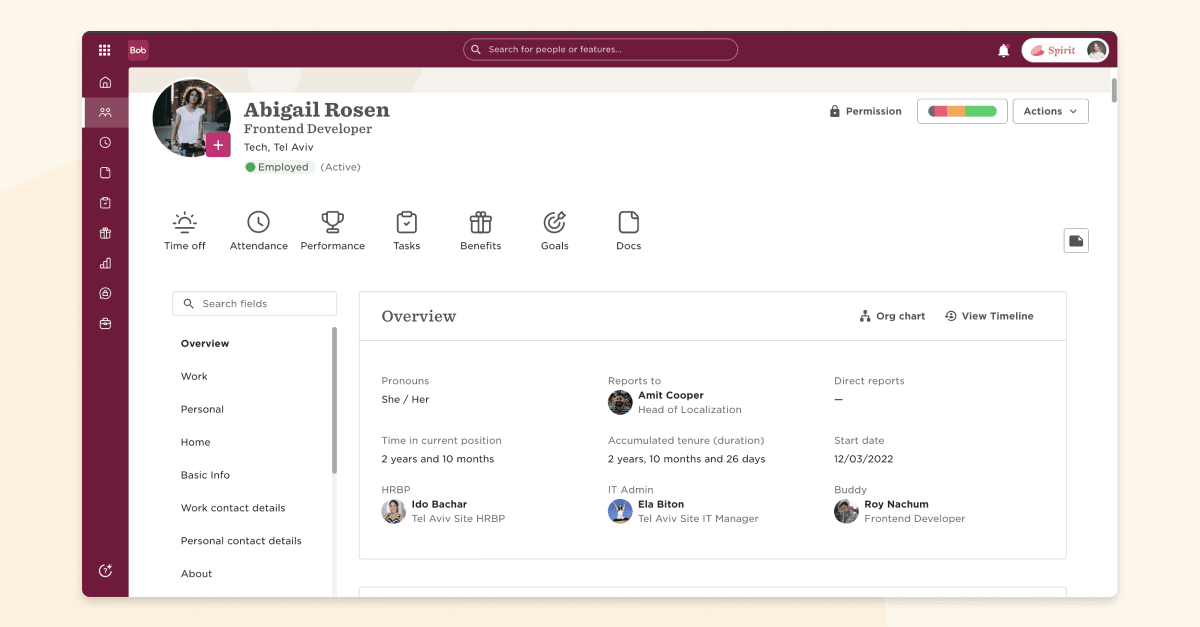
Understanding Bob’s attrition risk indicators
The Attrition Indicator lists 13 different indicators that are universally used. Each one has a color tag that describes the level of risk, as follows:
- Green. The team member is at low risk of attrition for this indicator.
- Orange. The team member is at some risk of attrition for this indicator.
- Red. The team member is at risk of attrition for this indicator.
- Gray. No relevant team member data found for this indicator.
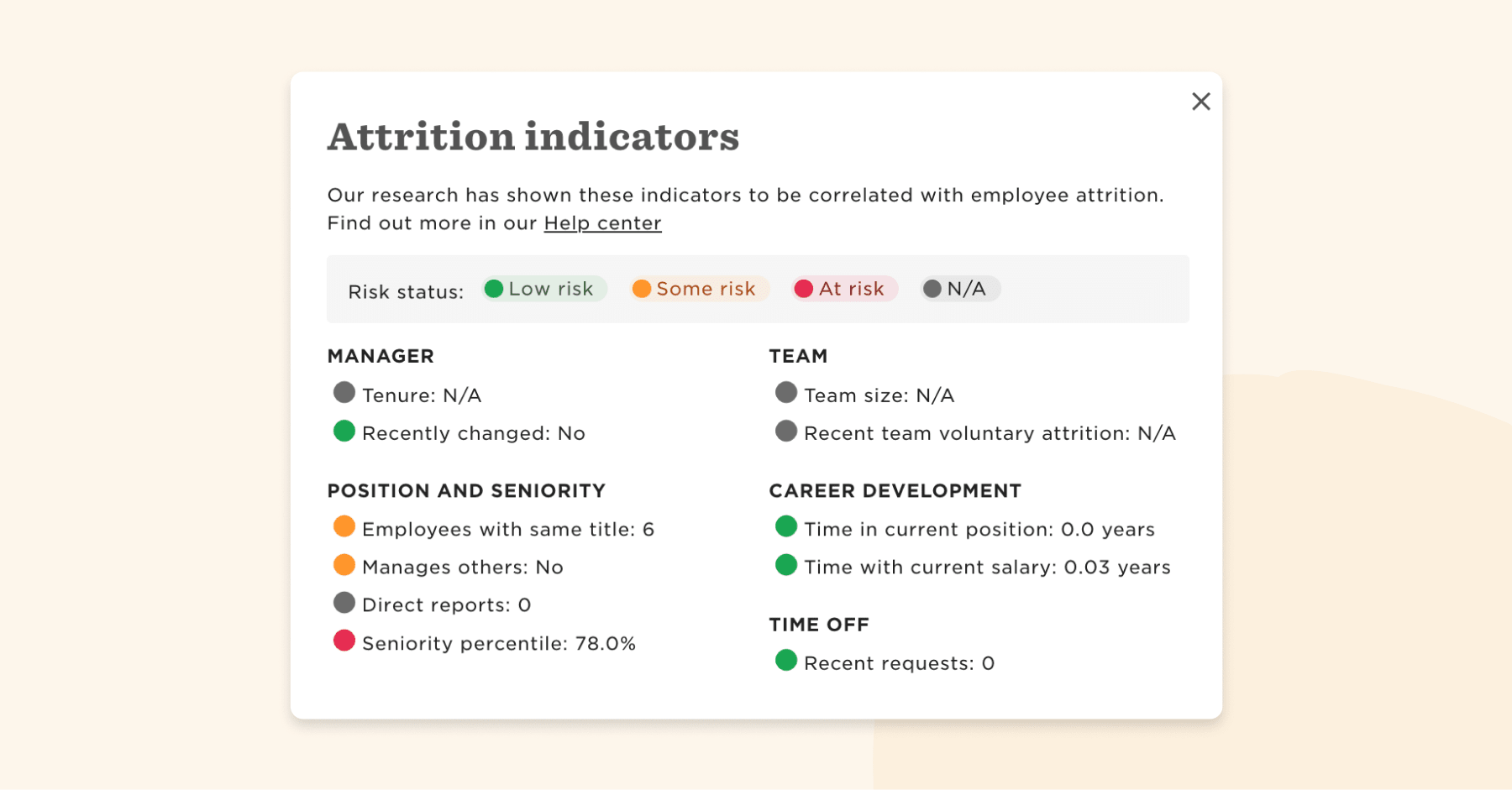
The levels of risk were assigned using the following parameters:
MANAGER
- Tenure. Team members with a manager who has been in the company for more than two years are at a lower risk of attrition.
- Recently changed. A manager change in the past 180 days increases attrition risk.
TEAM
- Team size. People in teams with fewer than five team members reporting to the same manager have a higher risk of attrition.
- Recent team voluntary attrition. People in teams with a high rate of attrition in the past 180 days are at greater risk of attrition.
POSITION AND SENIORITY
- Team members with the same title. People who share the same title with up to four other team members are at a lower risk of attrition.
- Manages others. Team members with direct reports are at a lower risk of attrition.
- Direct reports. People who manage large teams are at a lower risk of attrition.
- Seniority percentile. Team members who have been at the company longest are at a lower risk of attrition.
CAREER DEVELOPMENT
- Time in the current position. Team members who have had the same role for more than four years are at risk of attrition.
- Time with current salary. Team members who haven’t had a salary increase for more than two and a half years are at risk of attrition.
TIME OFF
- Recent requests. Team members with more than five requests for time off in the past 90 days are at greater risk of attrition. The number of days taken in each request does not affect the attrition risk.
Reviewing your company’s overall state of attrition risk
Besides viewing the attrition indicators for your people, you can also carry out an attrition risk analysis to create a report that shows your company’s overall attrition risk.
From Bob’s Directory, click on the column picker on the top right, and from the pop-up, search for the following:
- Number of “low risk” indicators
- Number of “some risk” indicators
- Number of “at risk” indicators
Save the view by clicking on the Save icon. To download the report as either an .xlsx or .csv file, select the Download icon.
Recommended For Further Reading
Leveraging the Attrition Indicator for employee retention
Bob’s Attrition Indicator is a potent tool for enhancing your employee retention strategies. With its insights, you can:
- Focus on areas that need immediate attention
- Personalize engagement and growth opportunities
- Foster a diverse workforce, ensuring every voice is both heard and valued
Act early, before it’s too late
Attrition comes at a high cost. It lowers team morale, slows productivity, and—don’t forget—hiring new people is expensive.
Bob’s Attrition Indicator helps managers and HR be mindful of attrition, alerting them to those at high risk so that they can find ways to retain them before it’s too late.


