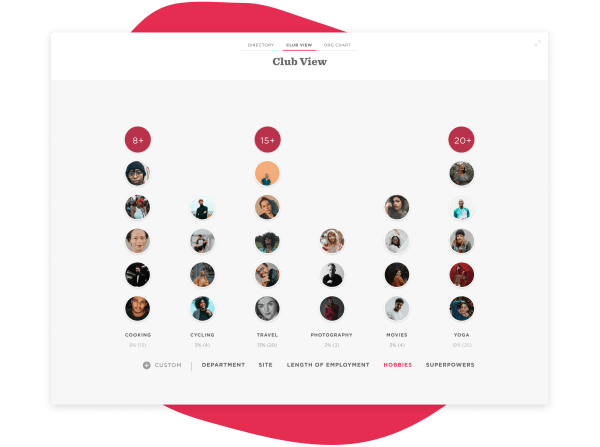Our top 10 time-saving tips
A whopping 84% of businesses use spreadsheets to manage their people. Now, spreadsheets are great, but there are too many of them. They’re not connected and they get lost in servers. Plus, that’s before you even start to think about version control.
From spreadsheet hell to digital admin heaven. Get all of your data into one place.
WHAT SHOULD YOU DO?
- First, identify all the bits of data you need. For most companies that will include employee contact details, emergency and first aid information, employment records, proof of identity docs (like passport scans), holiday requests, records of time-off taken, and sick records as a minimum. Many companies also need to retain training logs, signed copies of policies, and other things as well.
- Now work out the best format for keeping it all together (having one big box of paper doesn’t count!).
- Okay, now decide who needs access to it (make sure they can get at it when and where they need to).
- Finally, you’ll need a solution that can store them all centrally and securely (ideally in the cloud, in case you spill tea on your laptop).
HOW BOB HELPS
Bob is a central hub where all your people data can exist happily and securely online. No spreadsheets, no cutting and pasting, just easy access for all. You control permission levels and who has access to what. You’ll even save some trees in the process.
Your reporting period feels like groundhog day. Get yourself automated.
Our customers told us they were spending up to eight hours a month just pulling data out of spreadsheets for their reports. One HR manager even wasted a Sunday a month sorting reports before her monthly management meeting.
WHAT SHOULD YOU DO?
- You’ll list the different reports that you need to run or update regularly. New joiners and leavers, contact lists, salary, and payroll are just a few to think about.
- Now set a schedule for when you need each one. Some will be weekly, others monthly, or annually.
- Next, create a template for each report. Don’t forget to make a note or add a link to the original data source.
- You could see whether there are any ways to automate the data ‘pulls’ from your different systems into your templates. Try to avoid manually adding up or changing formulae as this is where errors can creep in, and you’d have to spend extra time finding the issues and correcting them.
HOW BOB HELPS
Bob loves playing with data. You can have your reports delivered to you on an automatic schedule. You simply define the data you need, when you need it, and to whom should receive it. Bob does all the work so your weekend is free instead.
Share the love. Let your people book their own time-off.
Time off is a pleasure for employees and a headache for you. Our survey told us that a whole week is spent, every year, dealing with the administration of it. You’re spending days getting approvals, checking who’s in and out, and logging and monitoring allowances.
WHAT SHOULD YOU DO?
- Start by identifying all your different time-off policies. These can include: varying amounts of holiday for different management levels, maternity/paternity, time-off in lieu, training allowances, working from home, sick days, and volunteering days.
- Okay, now find a central place to keep each policy for employee reference, so that they know which ones apply to them, and what they can request at any one time.
- Next, create a system that allows employees to book their own time off. Don’t allow them to just email you, and for you to then update your records. That’s a waste of time.
- Try to use technology to do the job for you as much as possible. A shared calendar can help with this, but you also need to work out how to make sure people request their approvals correctly, that those making the approvals are notified, and that approvals are made in good time.
- Lastly, ensure that each manager or team leader has access to time-off taken and remaining, future bookings, and outstanding requests. They need this in order to manage workloads and see who takes more or less time off.
HOW BOB HELPS
Time and attendance management is easy with Bob. You can create and assign as many policies as you want. You might set up groups or just assign to individuals. With your data all in one place, decisions are quick and easy and there’s no need to worry about clashing requests. With Bob, your finger is always on the pulse.
Channel your inner librarian. Centralize your documents and give everybody (the right) access.
Lots of people and lots of documents create what we call data spaghetti. How do you make sure people actually read important policy documents, and how do you get them to provide information when you need it?
WHAT SHOULD YOU DO?
- You need to put key documents at the heart of your HR system by gathering everything you need to store in electronic format (original files, scanned copies, etc).
- Next, separate these documents into those that are company-wide and those that are employee-specific, and check which should be accessible to the employee, and which need to be private.
- Now work out the various permissions for each document (what level and who should have access). For example, salary information should be available to finance and HR administrators, but maybe not those in all departments.
- Finally, set the permission levels on each document for each individual, and keep a log of who has access to what.
HOW BOB HELPS
With Bob, documents can be stored at a company, individual or ‘secret’ level. Everyone sees what they need to and you can upload and access it all from anywhere. Bob introduces order to the chaos. Spaghetti is great but not near the computer please.
Step away from the admin minefield. Use existing data to sort benefits and auto- enrolment.
Things like benefits and auto-enrolment are really important to you and your people. But, with data scattered all over the place, they can be tricky to administer. That’s something that needs sorting out.
WHAT SHOULD YOU DO?
- Start by mapping out the needs and wants of your people (for example, how many have children and would benefit from childcare vouchers; do a few like cycling and would they like a cycle to work scheme?).
- Then, look at the benefits that you currently offer and who is eligible for each one.
- Now you should identify your current benefits spend and future benefits budget.
- Next, compare the three sets of information to work out:
- whether your benefits are desirable to your people
- where you could save money by stopping unappreciated benefits
- where you can redeploy those savings to provide benefits that staff will value
- Oh, and don’t forget to cover auto-enrollment too. That has a whole process of its own. Check out the Pensions Regulator website for more info.
HOW BOB HELPS
Bob keeps everything simple, including auto-enrolment and benefits. With Bob, you work on one source of ‘live’ data so trends are totally visible and analysis is easy. We can even hook you up with a friendly broker to help with your benefits decisions.
Let it flow. Create automated workflows for all your regular stuff.
HR is full of lists of tasks that need to happen regularly. From every aspect of employee onboarding and offboarding to keeping on top of performance – it’s a logistical minefield.
WHAT SHOULD YOU DO?
- Firstly, create a list for each of your regular HR processes and outputs.
- Next, define each process as a series of step-by-step tasks, and add a deadline for each one. This may take a while, but it’s worth it.
- Now work out who needs to do each task, and note them.
- Then you can share each process with the relevant people, highlighting their required actions.
- Lastly, work out how you are going to monitor each task to ensure that it gets completed in good time.
HOW BOB HELPS
Bob automates tasks for you. We’ve already defined loads of them based on industry experience, and you can easily add your own to this list. Workflows showing who needs to do what and when are triggered automatically around key events such as onboarding. Just sit back and watch it unfold before your very eyes!
Staff checklists and superpowers.
Get your new starters to do their
own onboarding.
WHAT SHOULD YOU DO?
- To start with, collate offer acceptances and new starter paperwork (passport scan, address, visa permits, etc.).
- Next, you can start an employee file and prepare for the onboarding process.
- Now check the calendar for training courses and book them on.
- Then ask their team leader to schedule time for the new joiner in key people’s calendars.
- After that, work out which policies will be applicable to the new joiner and email them copies or links to view them.
- Finally, don’t forget to find out a bit about them so you can let the rest of the business know before they start.
HOW BOB HELPS
With Bob, you simply invite people into the system before they join. They get to list their hobbies and interests and you can buddy them up with people who like the same things. They arrive happier, without that ‘first day of school’ feeling. They’re already part of the culture of your business and they’ve filled in every detail you need. Everyone’s a winner.
Set yourself up for a great week, every week. Set up a Monday morning report.
WHAT SHOULD YOU DO?
- First, decide what information you need and when you need it. For example, you might want to know who’s in the office, and which new joiners are arriving this week.
- Now, check you can actually access what you need.
- Then, send reminders for anything that is missing.
- Lastly, set aside time first thing on Monday morning to pull it all together.
HOW BOB HELPS
Bob lets you create your own Monday morning report, purely to make your life easier. It arrives in your inbox first thing Monday morning and has everything you need to know for 9the week. Who’s out, who’s back, key tasks – the full picture. Coffee, Bob, easy Monday.
Autoshapes. Arrows. Dotted lines. Rest your formatting finger and use Bob for org charts.
How many times do you get asked to build an org chart at the last minute? How long does the formatting take – hours? Probably.
WHAT SHOULD YOU DO?
- Start with all the information on who reports to whom at your fingertips.
- Next use it to draw a chart with pictures, roles, and departments, showing reporting lines.
- Now try to create a format that is easy to see and simple to edit.
- Then, publish or email the chart to those who need it (don’t forget to add an issue date!).
HOW BOB HELPS
Bob is a regular org chart whizz. You just select the org chart view under the people tab and, hey presto. Who’s your uncle?
Recommended For Further Reading
Out is the new in. Access your info from anywhere for fuss-free data management.
Being out of hours or out of town shouldn’t stop you from accessing the info you need. If a decision or a report can’t wait, you really want your information to come to you.
WHAT SHOULD YOU DO?
- Firstly, decide where you will keep your data and how you will access it when off-site.
- Now make sure security is a priority, and keep a list of who is approved to see which data sets.
- Also, have a data recovery process in case of emergency.
- Next, make the data available to the right people (based on their level/function).
- Finally, make information that everyone needs (e.g. contact details) available to the whole company.
HOW BOB HELPS
Bob lives securely in the cloud, so you can access anything from docs to details anywhere, anytime. It’s fuss-free data management. And it looks pretty too.
Say hi to Bob.
If your job involves managing people, spending time with spreadsheets, and dreaming about organization, we’d like to be friends. Bob is a people management platform that sorts the people stuff.
Our study revealed that the average HR manager wastes 38 days a year on admin hours fiddling with spreadsheets and juggling data sources.
It doesn’t have to be like that. We’ve put together ten top step-by-step tips to help streamline your processes and eliminate hassle. If you want to make it even easier, Bob also creates policies, schedules reports, manages time off, and much more.