TL;DR — HiBob leads our time tracking software for small businesses roundup, centralizing a workforce management system, multi-device time capture, and real-time workforce visibility in one platform. Explore 12 other solutions below to find the best match for your team.
Accurate time tracking is critical for staying compliant, running efficient operations, and protecting your bottom line. In fact, wage theft costs United States team members over $22 billion a year, and employers $11 billion a year. Without the right time tracking platform, small businesses risk payroll errors, compliance violations, and project overspending.
The top time tracking software for small businesses can catch overtime before it surprises you, pay people accurately without double-checking math, and show which projects make a profit. This means no more chasing missing timesheets or fixing payroll errors late at night.
This guide covers the best time tracking tools for small businesses, along with the top features that help you manage growing teams.
Disclaimer: The opinions expressed here are solely those of the author and do not necessarily reflect HiBob’s views. Prospective users are encouraged to conduct their own research to make the best decision for their organization.
Key insights
- Time tracking software helps small businesses enhance productivity, ensure accurate payroll, and maintain compliance—especially when data flows seamlessly into payroll and workforce management systems
- Look for platforms that offer multi-device access, project tracking, automated calculations, and real-time reporting to reduce manual errors and streamline operations
- Platforms that provide mobile access and flexible entry methods empower teams to log hours effortlessly, whether in-office or remote
Best time tracking software at-a-glance
We’ve selected the best time tracking software based on top-rated performance across leading review platforms like G2, Capterra, and Gartner, with a focus on tools that are popular among small businesses and growing teams.
- HiBob: Comprehensive HR software with integrated time tracking for small business workforce management
- Early: Time tracking digital app with optional physical tracking devices
- Harvest: Time tracking and invoicing platform with project logging with automatic invoice generation
- HourStack by ClickUp: Built-in time tracking and scheduling platform that lets teams allocate, track, and analyze time logs across multiple features
- Hubstaff: Team member monitoring and time tracking with activity tracking, GPS, and automated payroll
- Memtime: Offline automatic time tracking that stores activity data exclusively on local devices
- My Hours: Simple time tracking without monitoring features for freelancers and small teams
- QuickBooks Time (TSheets): Mobile workforce time tracking with GPS monitoring and QuickBooks integration
- Timely: AI-powered automatic time tracking that captures work activity without manual input
- Time Doctor: Remote and hybrid-focused time tracking software with productivity monitoring, distraction alerts, and built-in payroll and invoicing tools
- Timesheets.com: Time tracking app with built-in expense management and HR capabilities
- Toggl Track: Simple project-based time tracking with integrations and reporting capabilities
- TrackingTime: Calendar-style time visualization with project management and automatic tracking features
What is time tracking software?
Time tracking software records how team members spend their work hours, whether they’re logging in remotely or clocking in at the office. Some digital tools can even capture which tasks they’re completing and where they’re doing them.
The software goes beyond simple hour logging. It can assign time to specific projects, calculate overtime automatically, and sync directly with payroll software to ensure accurate paychecks.
Benefits of using time tracking software for small businesses
When your small business grows, managing payroll and scheduling can quickly become challenging. Implementing time tracking software eases these growing pains, freeing up valuable time and resources. Here’s how it specifically benefits small businesses.
Improves productivity
Time tracking software streamlines how teams record and report hours, helping people focus on high-impact tasks. Rather than manually updating timesheets or toggling between spreadsheets, team members can log their time from anywhere using mobile devices or browsers, making it easier to capture work in real time.
Automated integrations with payroll, project management, and HR systems reduce repetitive data entry and minimize errors. As a result, managers spend less time chasing late submissions or cross-checking data, and your team gains more time to focus on meaningful work. Instead of reminders and last-minute corrections, everyone can focus on driving business results.
Eliminates human error
Payroll mistakes hit small businesses especially hard, quickly affecting your bottom line. Time tracking software digitally captures work hours, automatically flagging discrepancies and preventing costly payroll errors. If someone forgets to clock out or approaches overtime, you’ll get immediate notifications, not unpleasant payroll surprises.
Recommended For Further Reading
Reduces costs
Small business success relies on making smart budget decisions. Time tracking software gives you clear insights into labor costs, allowing you to proactively plan schedules and confidently allocate resources. With real-time visibility into your available hours, your team can make informed decisions that keep expenses predictable and your budget healthy.
Supports compliance
Staying compliant can be complex, especially as regulations shift across jurisdictions. Time tracking software simplifies compliance by automatically applying wage regulations, overtime policies, and local labor standards, reducing manual calculations and paperwork for your team.
These platforms can track hours, calculate overtime, and flag potential compliance issues in real time. Automated reminders prompt team members to take legally required breaks and digital records make it easy to generate reports for audits or inspections. This helps your business stay up to date with regulations so you can avoid costly errors and focus on supporting your people.
Promotes accountability
Small teams benefit greatly from balanced workloads. Time tracking software provides clear visibility into working hours, highlighting missed shifts, early departures, or unexpected overtime. For instance, if one team member frequently works overtime while another leaves early, managers can promptly step in to rebalance tasks and keep morale high.
Top time tracking software for small businesses
The best time tracking software depends on your headcount and the number of tasks you want to measure. Let’s look at some of the best options available today.
Disclaimer: The opinions expressed here are solely those of the author and do not necessarily reflect HiBob’s views. Prospective users are encouraged to conduct their own research to make the best decision for their organization.
HiBob
Small business leaders use HiBob’s time tracking as part of a complete workforce management system. When teams clock hours through Bob, that data feeds into payroll, budgeting, and strategic workforce decisions. This eliminates the frustration of maintaining separate tools that don’t communicate, reducing administrative overhead while giving leaders real-time visibility into efficient operations.
Bob captures accurate work hours across in-office, remote, and hybrid teams through flexible time entry methods. Team members can clock in through mobile apps during field work, use desktop timers for project-based tasks, or submit manual entries for client meetings—all feeding into the same centralized system. Bob automatically handles overtime calculations, break compliance, and holiday accruals, while managers get clear dashboards showing who’s working on what and potential scheduling conflicts.
Beyond time tracking, Bob serves as a complete human capital management system for hiring, onboarding, performance management, compensation planning, and employee development. Time tracking data actively informs decisions about workload distribution, team capacity, promotion timing, and resource allocation across the business.
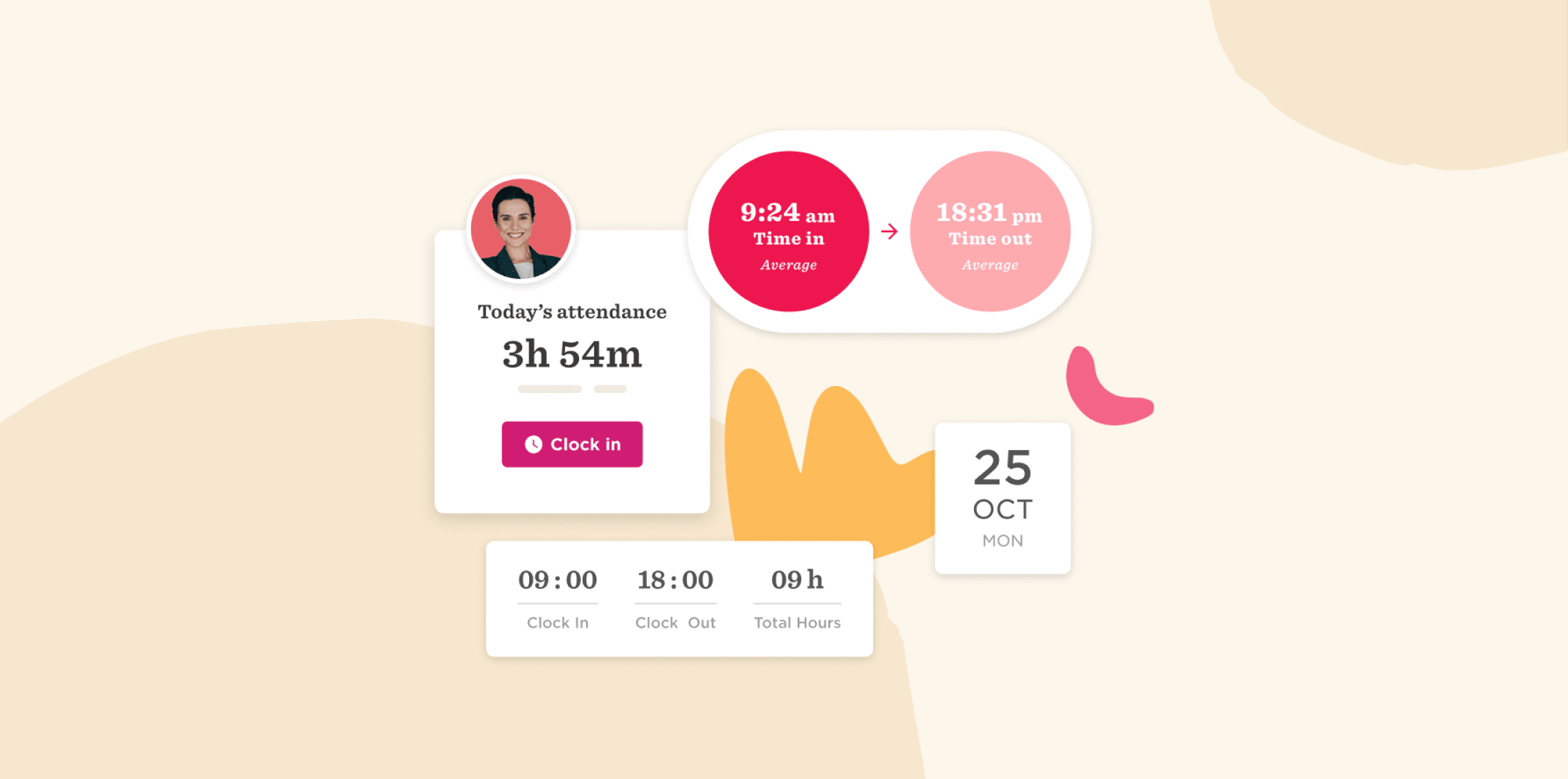
Time-tracking features:
- Multi-device time capture: Track hours through mobile apps, desktop timers, or manual entry with automatic sync across all platforms
- Intelligent timesheet processing: Automate overtime calculations, break deductions, and compliance checks with manager approval workflows
- Real-time workforce visibility: Monitor team schedules, project allocations, and capacity utilization through live dashboards and reporting
- Payroll integration: Sync tracked hours directly with payroll providers through Payroll Hub for automated pay processing
- Compensation planning: Structure salary reviews, bonus distributions, and equity management with comprehensive compensation tools
- Time off: Handle vacation requests, sick leave tracking, and holiday scheduling with automated balance calculations
Other HR features
- Performance management: Conduct 360-degree reviews, goal setting, and career development planning tied to productivity data
- Core HR: Centralize records, policy management, and document storage with role-based access controls
- Hiring: Streamline candidate pipelines, interview scheduling, and preboarding workflows
- Onboarding: Create automated workflows, culture introductions, and clear role expectations
- Learning: Build and assign personalized training programs that align with lifecycle events like onboarding or promotions
- Surveys: Run engagement and lifecycle surveys to capture feedback and uncover what’s working across teams
- People Analytics: Access real-time insights on headcount, turnover, absenteeism, and growth trends with visual dashboards
Pros:
- Manages time tracking, payroll, performance reviews, and hiring from one platform instead of juggling multiple systems
- Scales with distributed teams, whether your workforce is in-office, remote, or hybrid
- Allows everyone to track time through their preferred method while maintaining centralized visibility
- Reduces payroll errors and delays by flowing time data directly into payroll processing
- Provides strategic workforce insights by connecting time tracking data to performance metrics and capacity planning
Cons:
- “Time off tracking in Sweden still needs to be managed on another platform.” – verified user
Pricing: Contact the HiBob team for a custom plan.
Early

Early, formerly Timeular, offers time tracking digital apps alongside an optional physical tracking device for hands-on time management. It focuses on automatic time tracking with productivity insights and includes comprehensive leave management and overtime calculation features. The platform emphasizes privacy compliance with GDPR standards and provides detailed analytics for both individual and team productivity assessment.
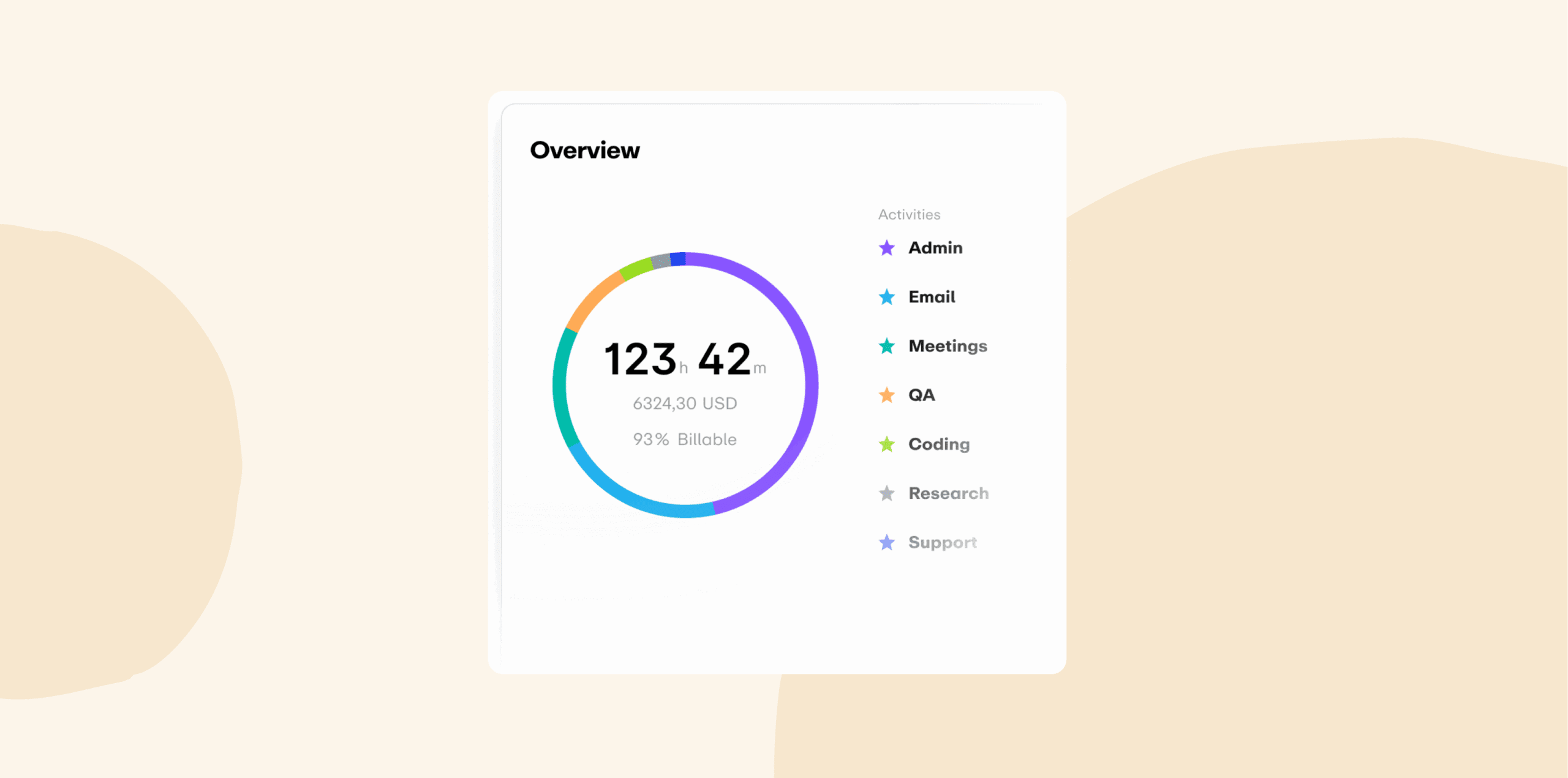
Features:
- Physical tracking device: Optional 8-sided Bluetooth device for switching between activities
- Automatic tracking: Records app usage and calendar events to suggest time entries
- Leave management: Track vacation time, sick days, and other leave types
- Productivity insights: Analyze time allocation with productivity metrics
Pros:
- “It provides accurate logs.” – verified user
- “It records overtime hours and provides micro level data which helps in project planning and management.” – verified user
Cons:
- “Sometimes there are some gaps in tracking if not set up properly.” – verified user
- “It only allows tracking of a maximum of eight projects.” – verified user
Pricing: Pricing is not publicly available
(This article includes platform features and pricing platforms that reflect the information available on the Early website as of the publication date.)
Harvest

Harvest is a time tracking and invoicing platform that combines project-based time logging with automatic invoice generation. It includes expense tracking and payment processing capabilities alongside team reporting and project budget monitoring. The platform operates as a standalone solution with over 50 core integrations.
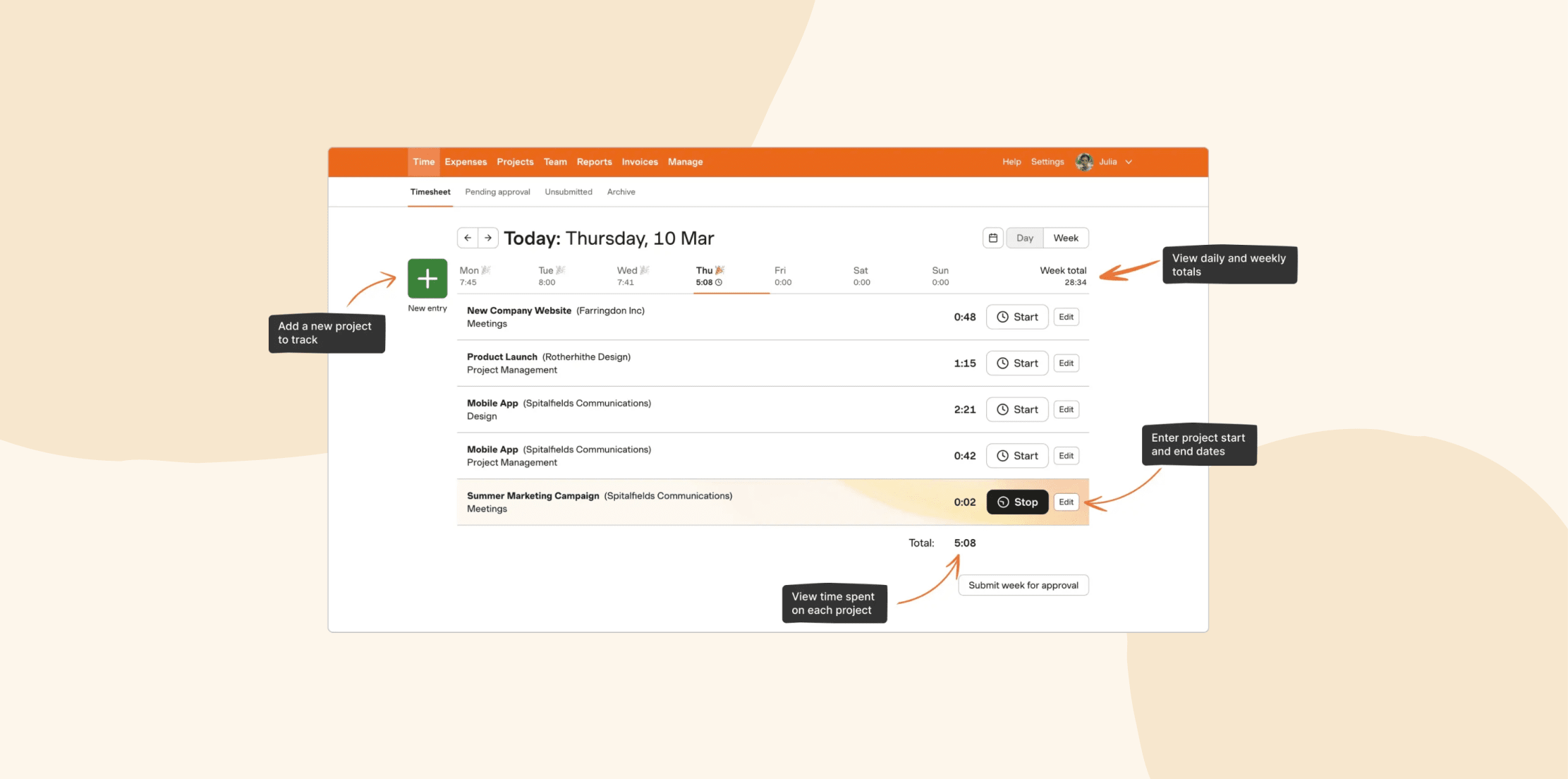
Features:
- Time and expense tracking: Track time through timers or manual entry with expense logging via receipt uploads
- Automatic invoicing: Convert tracked time and expenses into professional invoices with online payment options through Stripe and PayPal
- Project budget monitoring: Set project budgets and receive alerts when approaching limits with real-time cost tracking
- Accounting integrations: Sync invoices and payments with QuickBooks, Xero, and other accounting software
Pros:
- “Entering/tracking time using the timer via the start/stop button is great!” – verified user
- “It can easily be implemented with other project management platforms like Asana.” – verified user
Cons:
- “It’s not clear how to add a new task to be tracked” – verified user
- “It is so overpriced compared to what’s out there.” – verified user
Pricing:
- Free: $0
- Pro: $13.75/mo per user
- Premium: $17.50/mo per user
(This article includes platform features and pricing platforms that reflect the information available on the Harvest website as of the publication date.)
HourStack by ClickUp

HourStack, acquired by ClickUp, is a platform that offers built-in time tracking alongside its project and task management functionalities. Teams can track time directly within tasks using timers or manual entry and view time logs across dashboards, calendar views, and timesheets. It also supports estimates versus actuals, making it easier to monitor time budgets on ongoing projects.
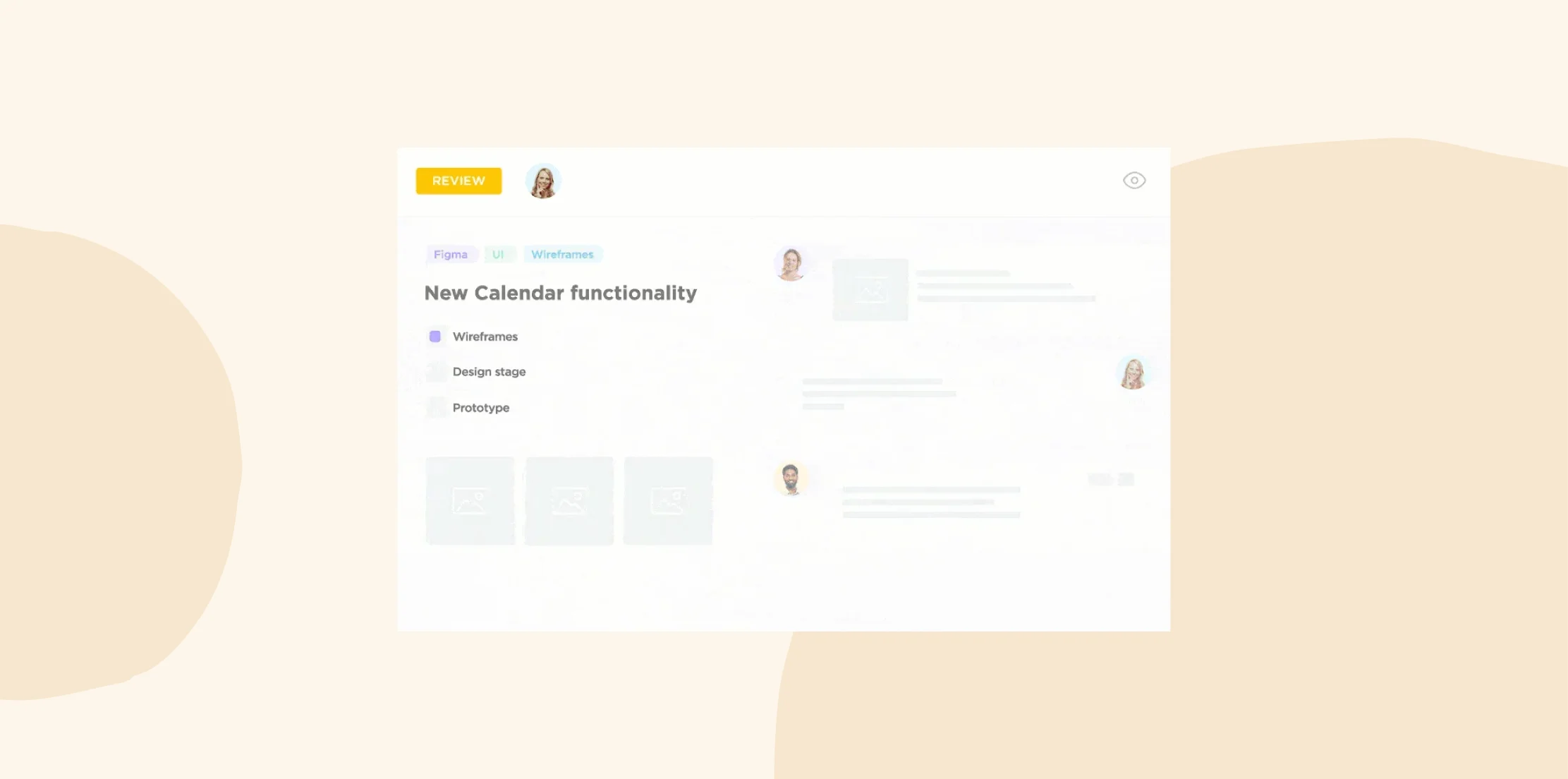
Features:
- Cross‑device timers: Launch a timer from the desktop app, Chrome extension, or mobile
- Manual entries and visual logs: Manually log time from multiple views (list, table, board) and track total time per task in a calendar-like layout
- Time estimates vs. actuals: Enable time estimates, track against those estimates, and view progress bars to monitor overruns
- Timesheets and reporting: Use the Timesheets view or Dashboard widgets to filter, group, and export time reports by user, task, or date range
Pros:
- “ClickUp has significantly reduced the need to juggle between multiple tools by consolidating project management, task tracking, and team communication into one platform.” – verified user
- “Before ClickUp, tracking tasks across multiple departments and clients was a challenge, but now, it allows me to have everything in one place” – verified user
Cons:
- “At times, the interface can be cluttered, making it harder to find specific functions quickly.” – verified user
- “Some advanced automations or filters may take extra time to set up.” – verified user
Pricing:
- Free Forever: $0
- Unlimited: $7/mo per user
- Business: $12/mo per user
- Enterprise: Pricing is not publicly available
(This article includes platform features and pricing platforms that reflect the information available on the ClickUp website as of the publication date.)
Hubstaff

Hubstaff helps leaders monitor productivity through detailed activity tracking and location monitoring for multi-site teams. The software captures screenshots, measures keyboard and mouse usage, and automatically processes payroll based on recorded work hours. It includes GPS capabilities for field workers and integrates with over 30 business applications.
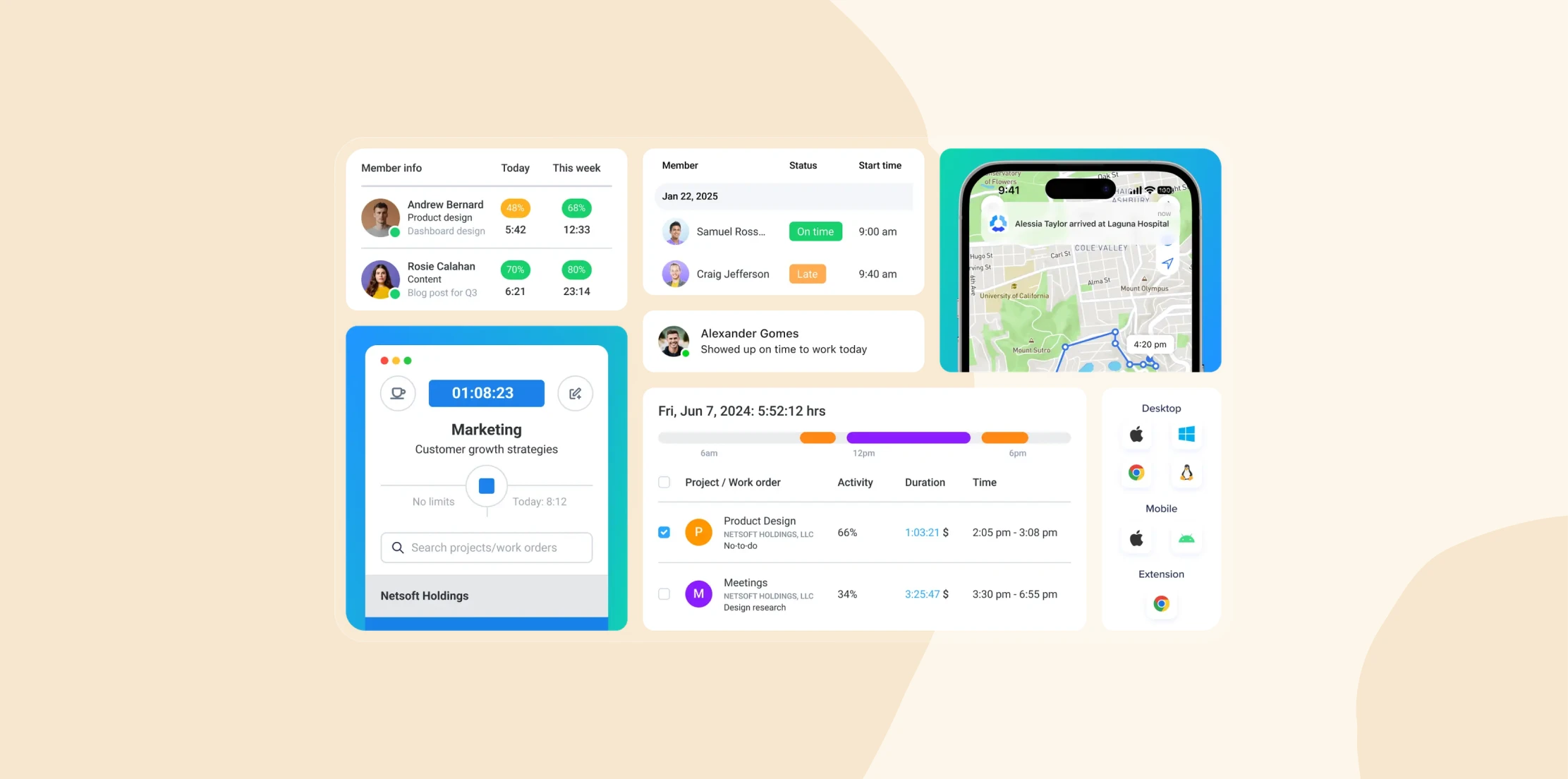
Features:
- GPS tracking and geofencing: Monitor team locations with automatic clock-in when entering designated work areas
- Activity monitoring: Measure keyboard and mouse usage with periodic screenshot capture
- Automated payroll: Calculate wages from tracked hours and process payments through PayPal, Wise, and Deel
- Project budget alerts: Set spending limits on projects with notifications when approaching thresholds
Pros:
- “It allows me to monitor productivity without being invasive.” – verified user
- “The activity rates and screenshot features help keep everyone accountable.” – verified user
Cons:
- “Sometimes the timer doesn’t start properly when there’s a connection issue or when switching networks.” – verified user
- “You can’t tweak everything the way you might want, especially with reports.” – verified user
Pricing:
- Starter: $7/mo per user
- Grow: $9/mo per user
- Team: $12/mo per user
- Enterprise: $25/mo per user
(This article includes platform features and pricing platforms that reflect the information available on the Hubstaff website as of the publication date.)
Memtime
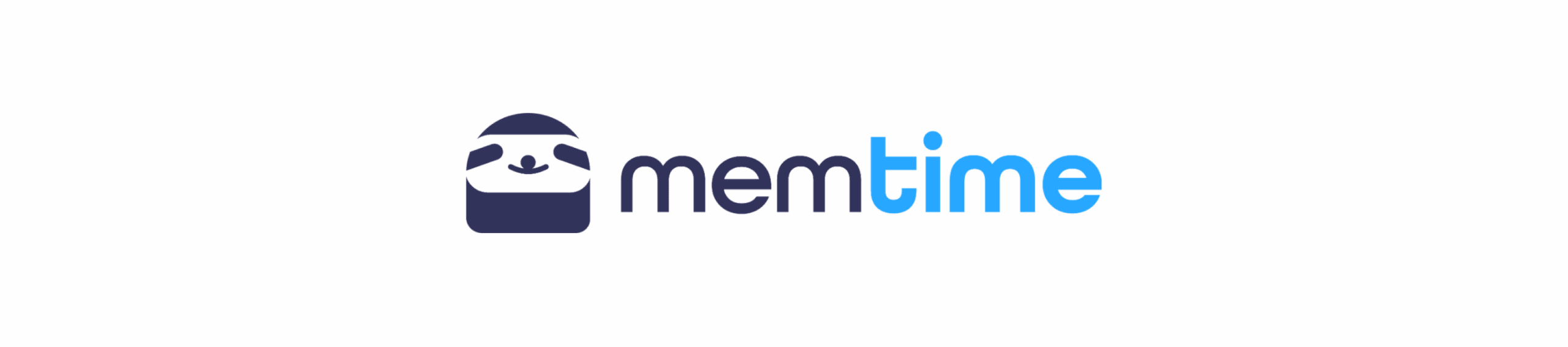
Memtime provides automatic time tracking that runs passively on desktop computers as people work. The software records computer activity across all programs and creates detailed timelines that users can review to generate time entries for projects and clients. Memtime only stores data on the device where it’s used only.
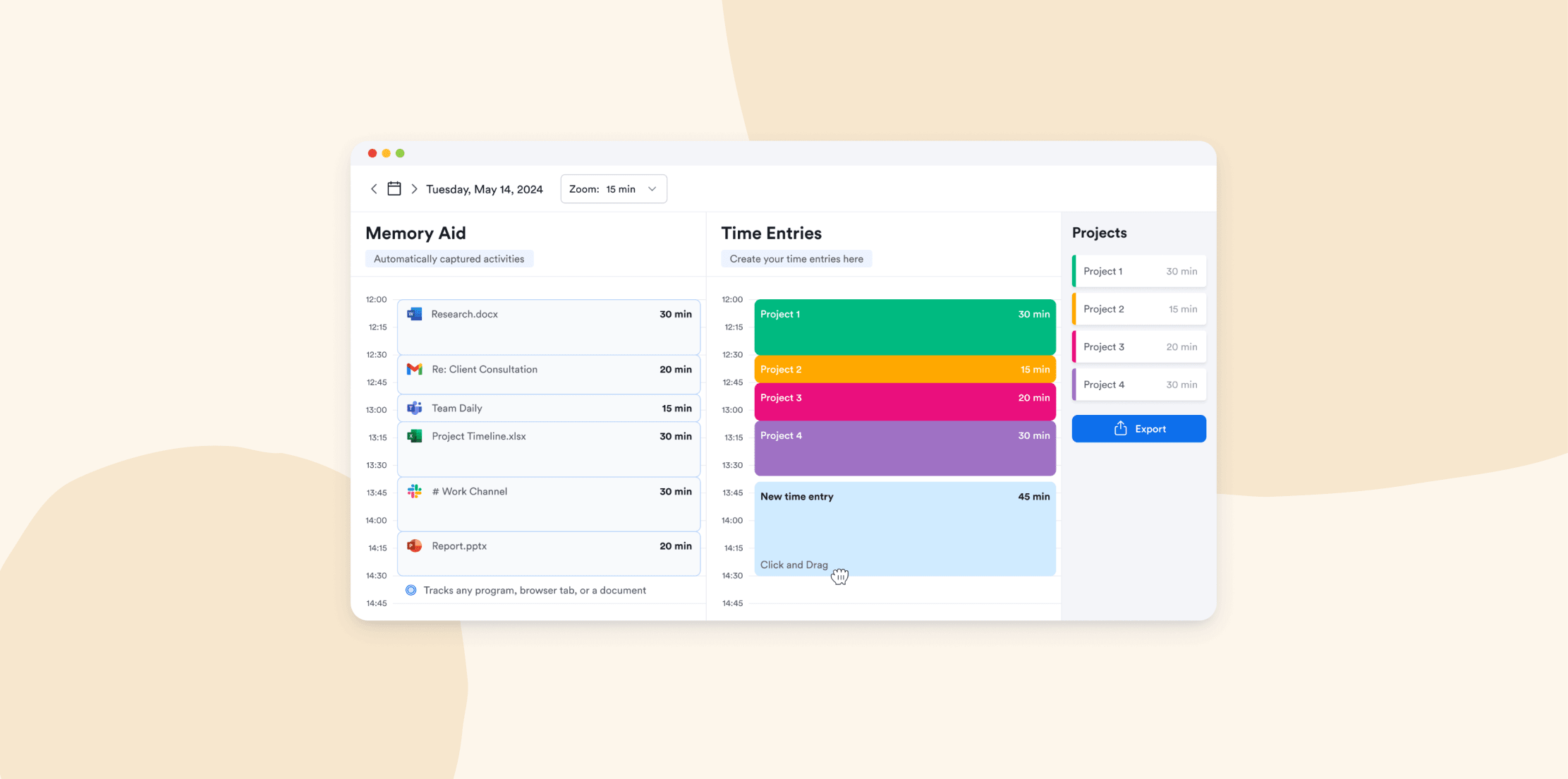
Features:
- Offline automatic tracking: Record computer and store data exclusively on local devices without cloud uploads
- Activity timeline reconstruction: Review detailed daily timelines showing time spent in specific programs, files, and applications
- Calendar integration: Sync with Google Calendar, Outlook, and other calendar applications to compare planned versus actual time
- Project software integration: Connect with project management tools to import project structures and export time entries
Pros:
- “Tracking software works well and as described.” – verified user
- “It enables minute-accurate time tracking and runs completely automatically in the background.” – verified user
Cons:
- “It’s 50% more expensive than other time trackers.” – verified user
- “The apps connected disconnect often and you need to refresh them (sometimes 3-4 times a week).” – verified user
Pricing:
- Basic: $17/mo per user
- Connect: $25/mo per user
- Premium: $34/mo per user
- Enterprise: Pricing is not publicly available
(This article includes platform features and pricing platforms that reflect the information available on the Memtime website as of the publication date.)
My Hours

My Hours focuses on simple time tracking without team member monitoring features. The software allows manual time entry and timer-based tracking across projects and tasks, with flexible billing settings and budget monitoring. It mainly serves freelancers and small teams who need straightforward time management and client reporting without surveillance features.
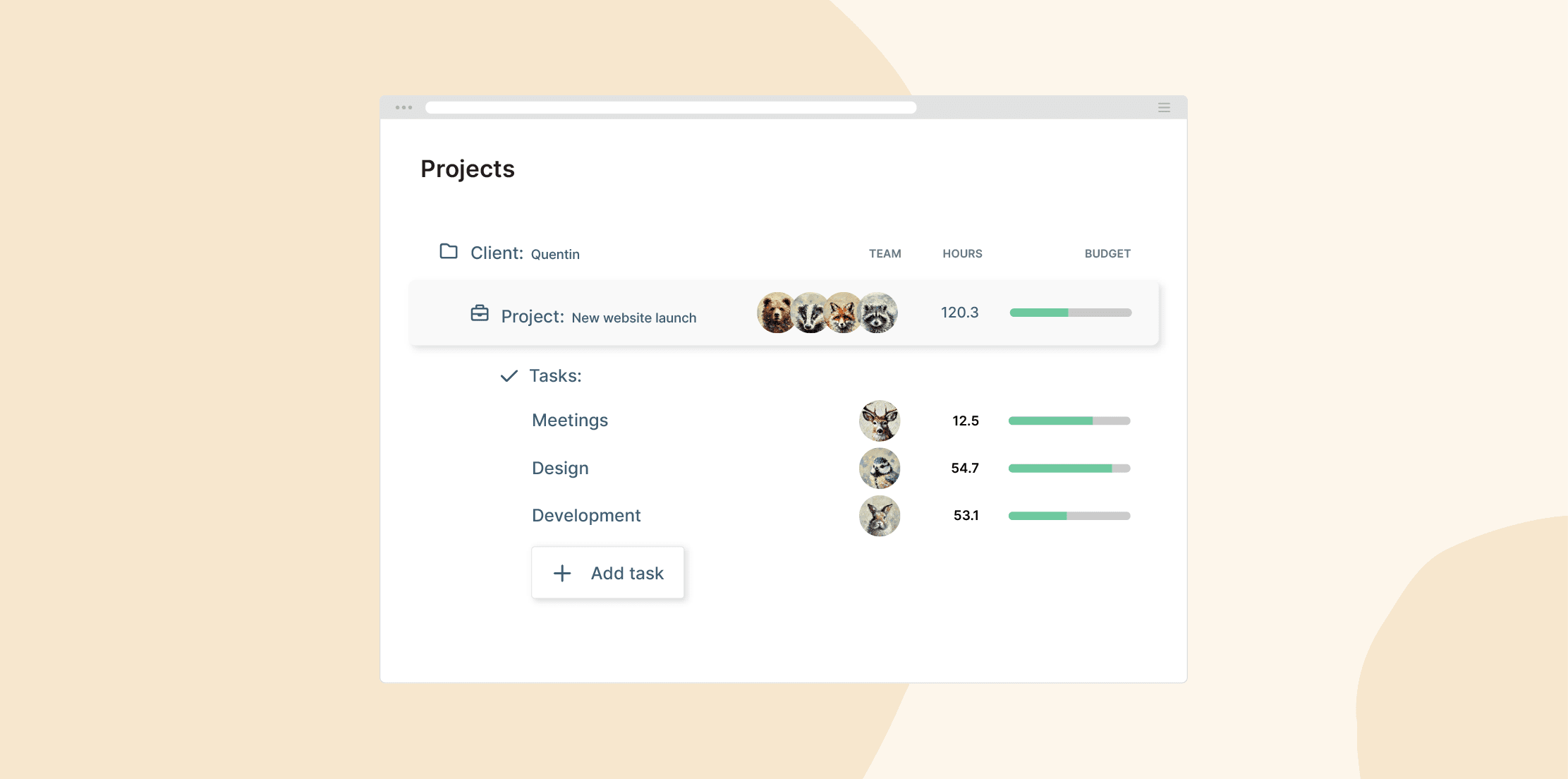
Features:
- Project and task organization: Create projects and tasks with team assignment capabilities and progress monitoring
- Flexible time entry methods: Log hours manually by day or weekend, or use stopwatch timers
- Timesheet approval workflows: Enable manager review of submitted timesheets with comments and email notifications for approval processes
- Customizable billing and reporting: Set different hourly rates by project type and generate reports exportable to Excel, PDF, and CSV formats
Pros:
- “What I like about My Hours is the ease of entering information.” – verified user
- “Our payroll administrator prefers the new system as the timesheets are easy to read.” – verified user
Cons:
- “Too many Clients and Projects show up when tracking hours.” – verified user
- “Not mobile friendly.” – verified user
Pricing:
- Free: $0
- Pro: $9/mo per user
- Enterprise: Pricing is not publicly available
(This article includes platform features and pricing platforms that reflect the information available on the My Hours website as of the publication date.)
QuickBooks Time (TSheets)
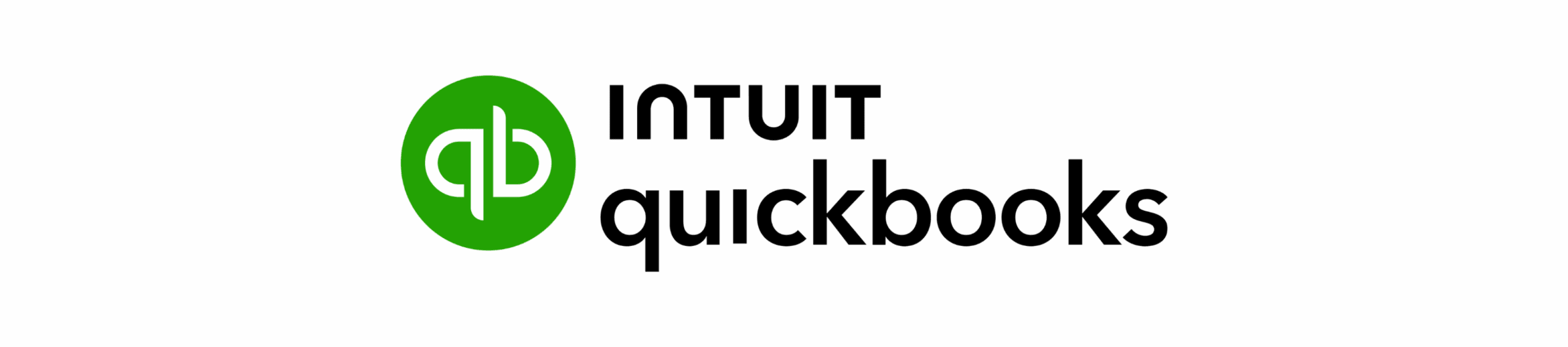
QuickBooks Time acquired TSheets, a cloud-based time tracking and scheduling platform that focuses on mobile workforce management. It includes GPS tracking, geofencing, and mobile time clock features designed for field teams, construction workers, and remote team members. The platform integrates with QuickBooks accounting software and other payroll systems to streamline time data processing.
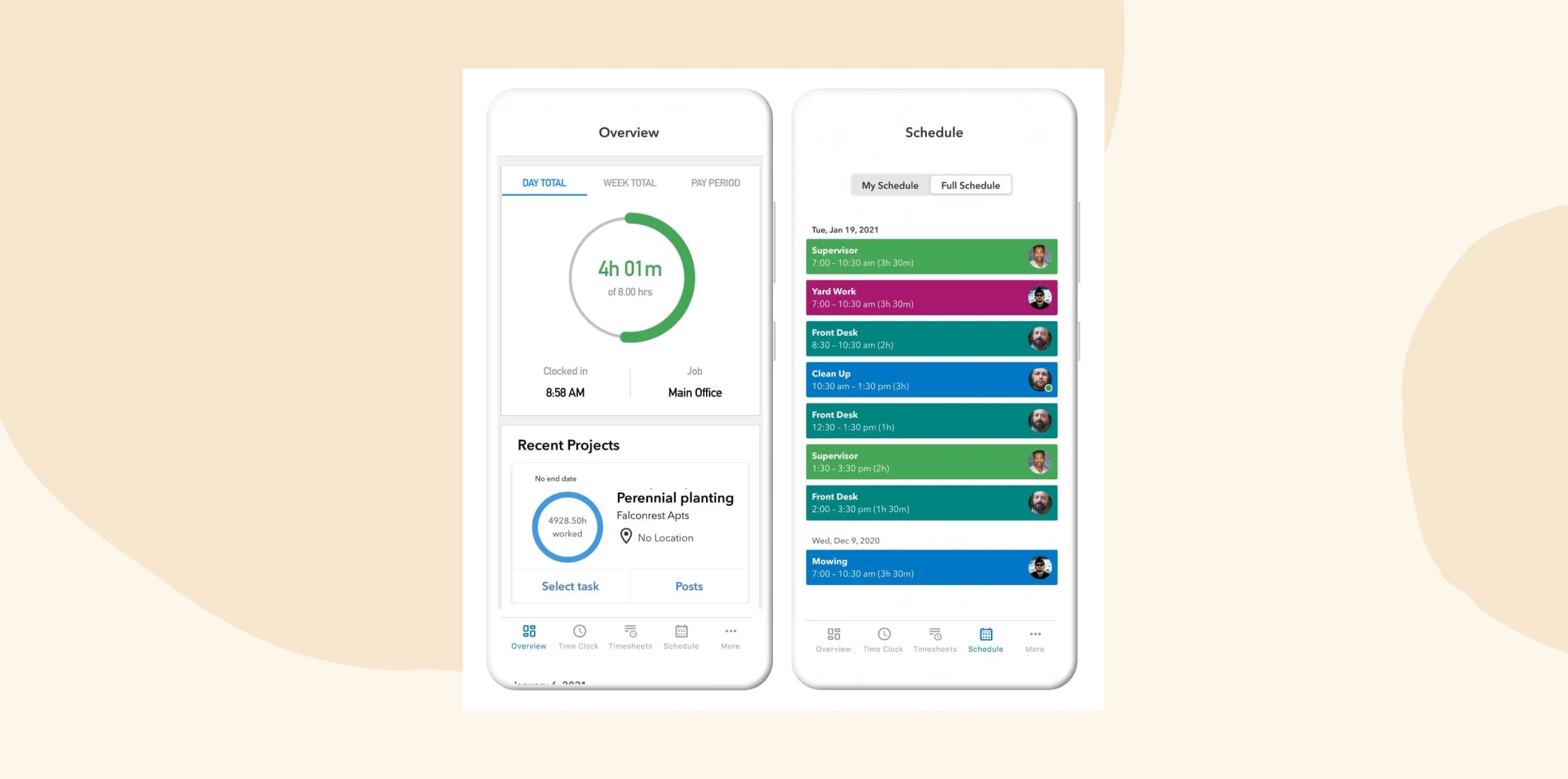
Features:
- GPS tracking and geofencing: Track team member locations when clocked in with designated work areas
- Mobile time clock: Clock in and out via mobile devices
- Scheduling: Create and share team schedules with notification features
- Project tracking: Track time against specific projects, customers, and service items for job costing
Pros:
- “Robust GPS tracking and geofencing for mobile workforce management.” – verified user
- “QBO time is very user-friendly for employees to track their time and for managers to get insights into project timelines.” – verified user
Cons:
- “Monthly base fee plus per-user charges can be costly for small businesses” – verified user
- “I feel that QBO time is outdated as compared to new tech software launching in the market.” – verified user
Pricing:
- Premium: $20/mo + $8/mo per user
- Elite: $40/mo + $10/mo per user
(This article includes platform features and pricing platforms that reflect the information available on the QuickBooks website as of the publication date.)
Timely

Timely uses automatic time tracking to capture work activity without manual input from team members. The software monitors application usage and creates detailed activity logs that users can review and convert into timesheets, eliminating traditional start-stop timers. It targets consultancies, agencies, and software companies requiring accurate billable hour tracking.
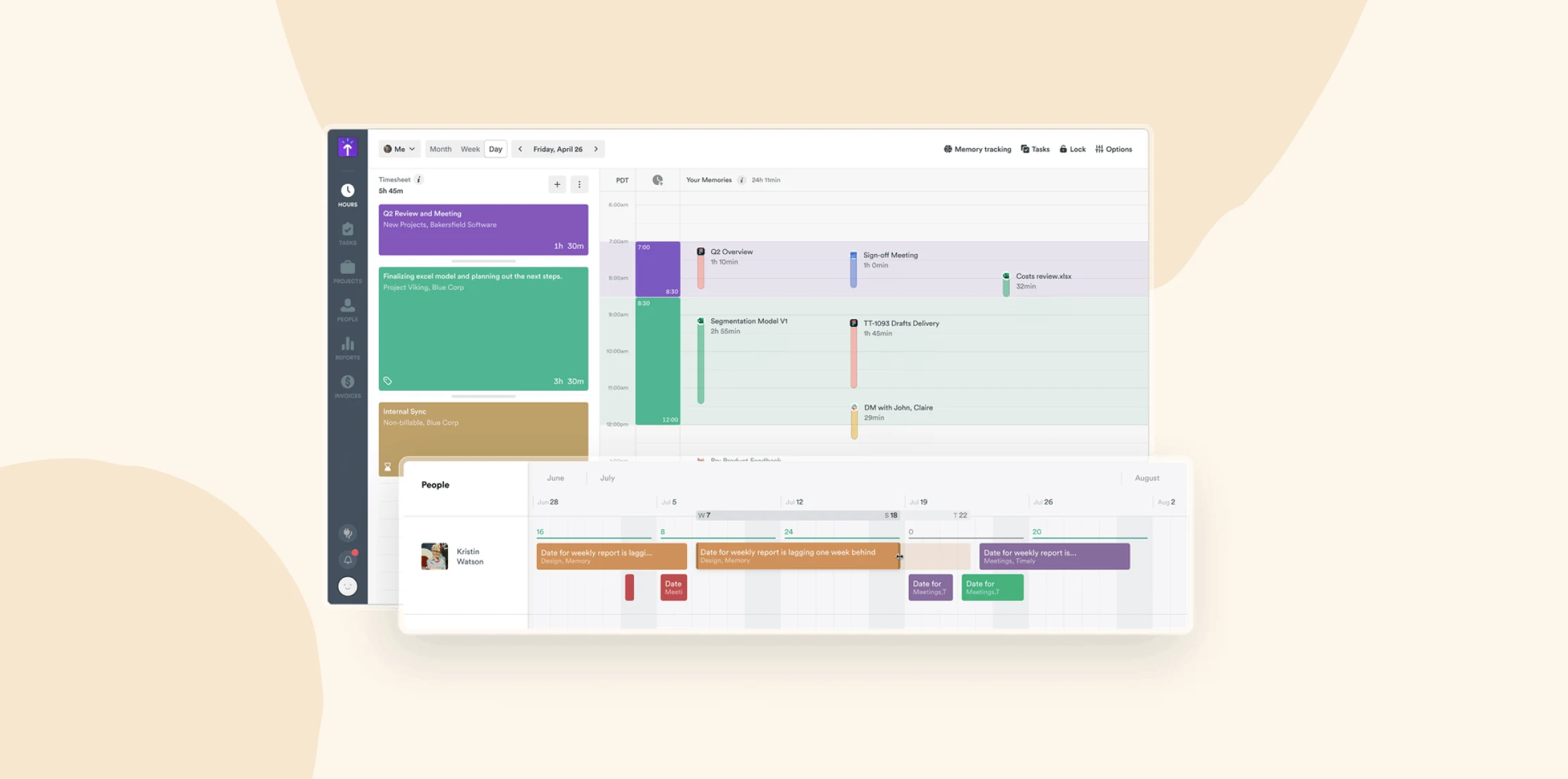
Features:
- Automatic activity tracking: Monitor computer activity across applications and websites to create work logs without manual timers
- Memory timeline features: Review tracked activities and convert selected work periods into timesheets with project assignments
- Activity reconstruction: Access detailed daily activity timelines to identify missed billable hours and reconstruct work periods
- Privacy-focused design: Keep individual activity data private until users choose to share approved time entries with managers
Pros:
- “I love how Timely automatically tracks time in the background, making time logging effortless.” – verified user
- “It makes the time audit each week so much faster.” – verified user
Cons:
- “I still wish it were just a bit more precise.” – verified user
- “I wish that it were easier to sync with all my diaries.” – verified user
Pricing:
- Starter: $11/mo per user
- Premium: $20/mo per user
- Unlimited: $28/mo per user
(This article includes platform features and pricing platforms that reflect the information available on the Timely website as of the publication date.)
Time Doctor
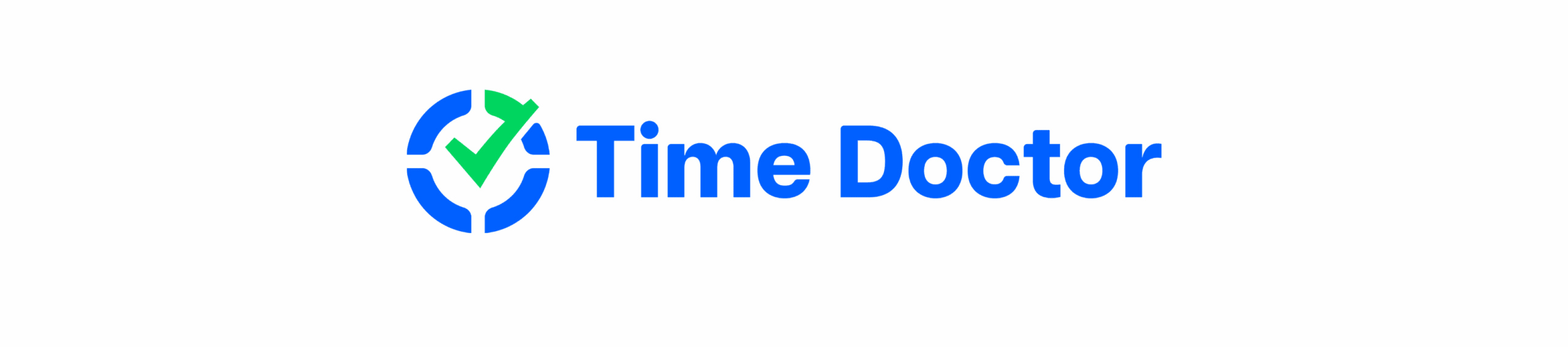
Time Doctor is a time tracking platform for remote and hybrid teams that want visibility into how time is spent. It captures time data across apps and websites, takes optional screenshots, and supports distraction management to help teams stay focused. The platform also includes built-in payroll and client invoicing tools for service-based businesses.

Features:
- Smart time tracking: Track time manually or automatically with start/stop timers and offline sync
- Distraction management: Detect idle time and send pop-up alerts when users go off-task
- Activity monitoring: Capture optional screenshots, app usage, and web history
- Payroll and invoicing: Convert timesheets into payroll or client invoices with built-in automation
Pros:
- “We are able to track specific projects and tasks on a daily basis.” – verified user
- “Time Doctor is a great program to stay in control of your employees and ensure they are being productive.” – verified user
Cons:
- “The only thing I don’t like about Time Doctor is how it tracks paid breaks.” – verified user
- “Sometimes it does not provide explorer data to understand the idle or unproductive hours.” – verified user
Pricing:
- Basic: $8/mo per user
- Standard: $14/mo per user
- Premium: $20/mo per user
- Enterprise: Pricing not publicly available
(This article includes platform features and pricing platforms that reflect the information available on the Time Doctor website as of the publication date.)
Timesheets.com
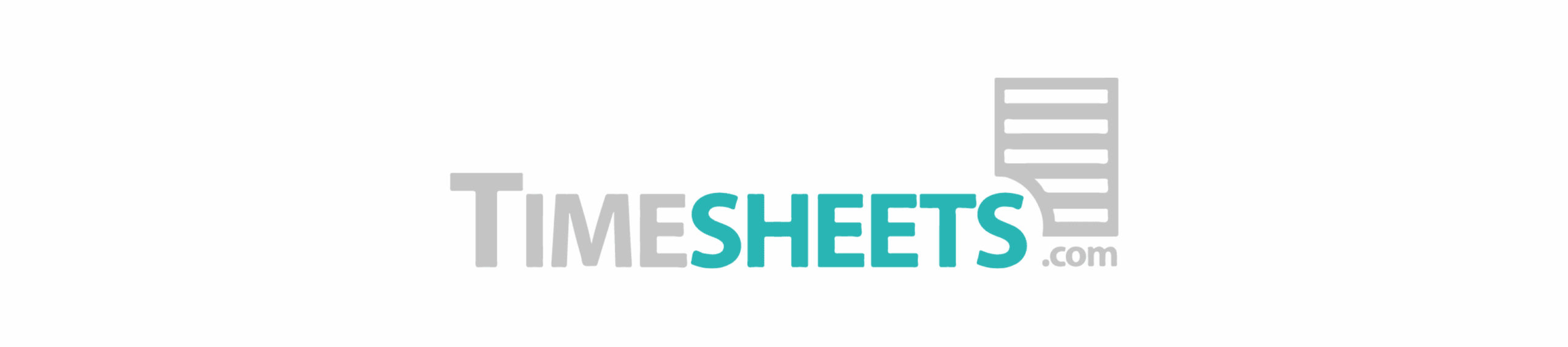
Timesheets.com provides time tracking capabilities with built-in expense management and HR functions for small businesses. The platform handles hourly payroll timesheets, project billing, and scheduling while maintaining audit trails through electronic signatures and approval workflows. It includes scheduling features, mileage tracking, and receipt uploads for workforce management.
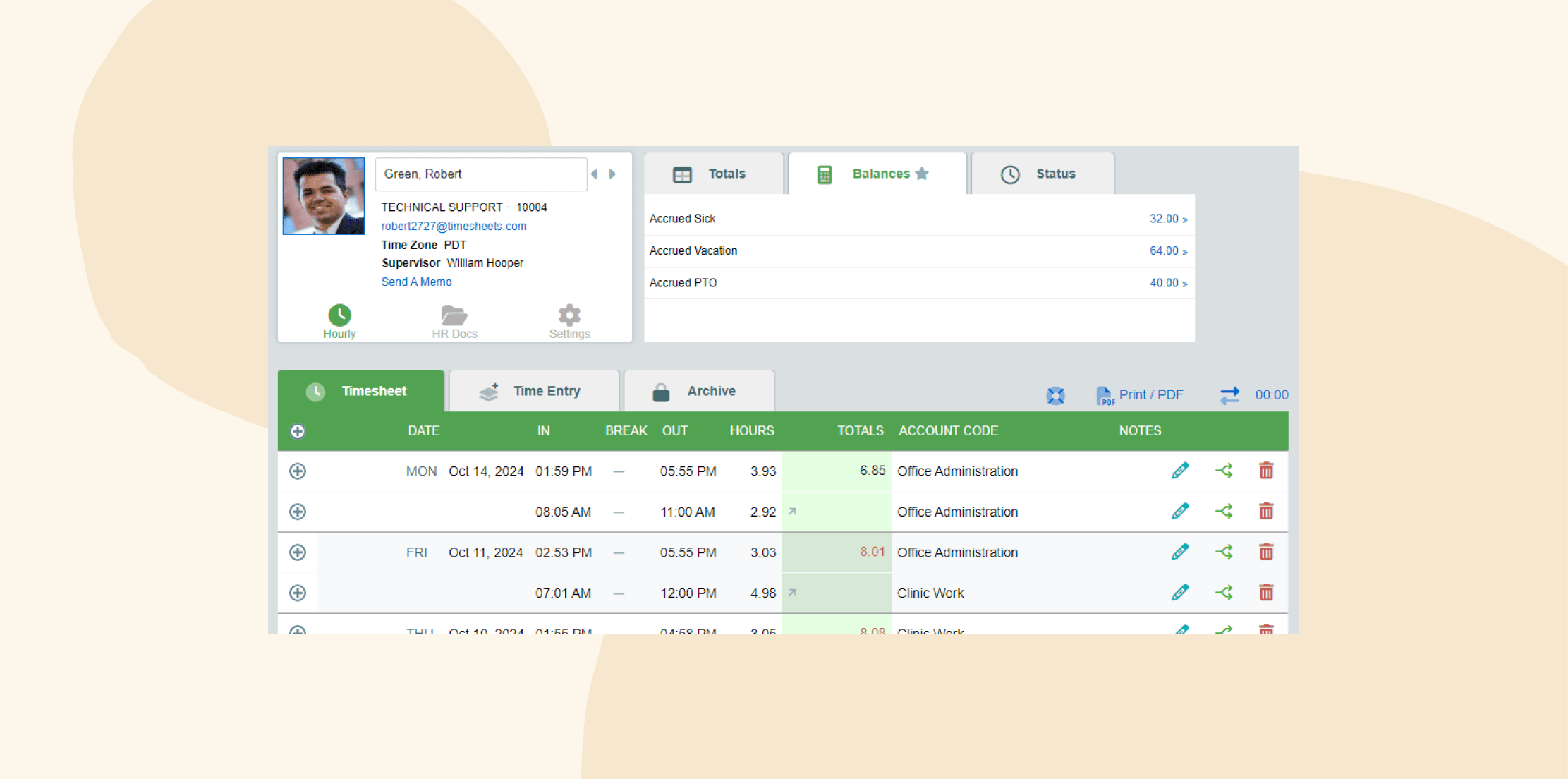
Features:
- Approval workflows: Require manager approval for timesheets with electronic signatures and audit trail documentation
- GPS and IP address restrictions: Lock time entries to specific locations and IP addresses to prevent unauthorized clock-ins
- QuickBooks integration: Sync directly with QuickBooks Desktop and Online for payroll and accounting data transfer
- Expense tracking with receipts: Upload receipt images from mobile devices and track mileage, bonuses, and per diems by client
Pros:
- “It makes it way easier to track employee and project time and record expenses” – verified user
- “I really enjoy the fact that Timesheets are downloadable.” – verified user
Cons:
- “Old design and rusty user interface from the 90s.” – verified user
- “Exporting to a PDF file comes out very messy, I don’t like the design.” – verified user
Pricing:
- Freelancer: $0 for single users
- Standard: $5.50/mo per user
- Nonprofit: $4.40/mo per user
(This article includes platform features and pricing platforms that reflect the information available on the Timesheets.com website as of the publication date.)
Toggl Track

Toggl Track is a time-tracking platform that operates independently from HR or payroll systems. It tracks time through timers and manual entry across projects, clients, and tasks with reporting capabilities for billing and project analysis. The platform offers web, desktop, and mobile applications with over 100 integrations.
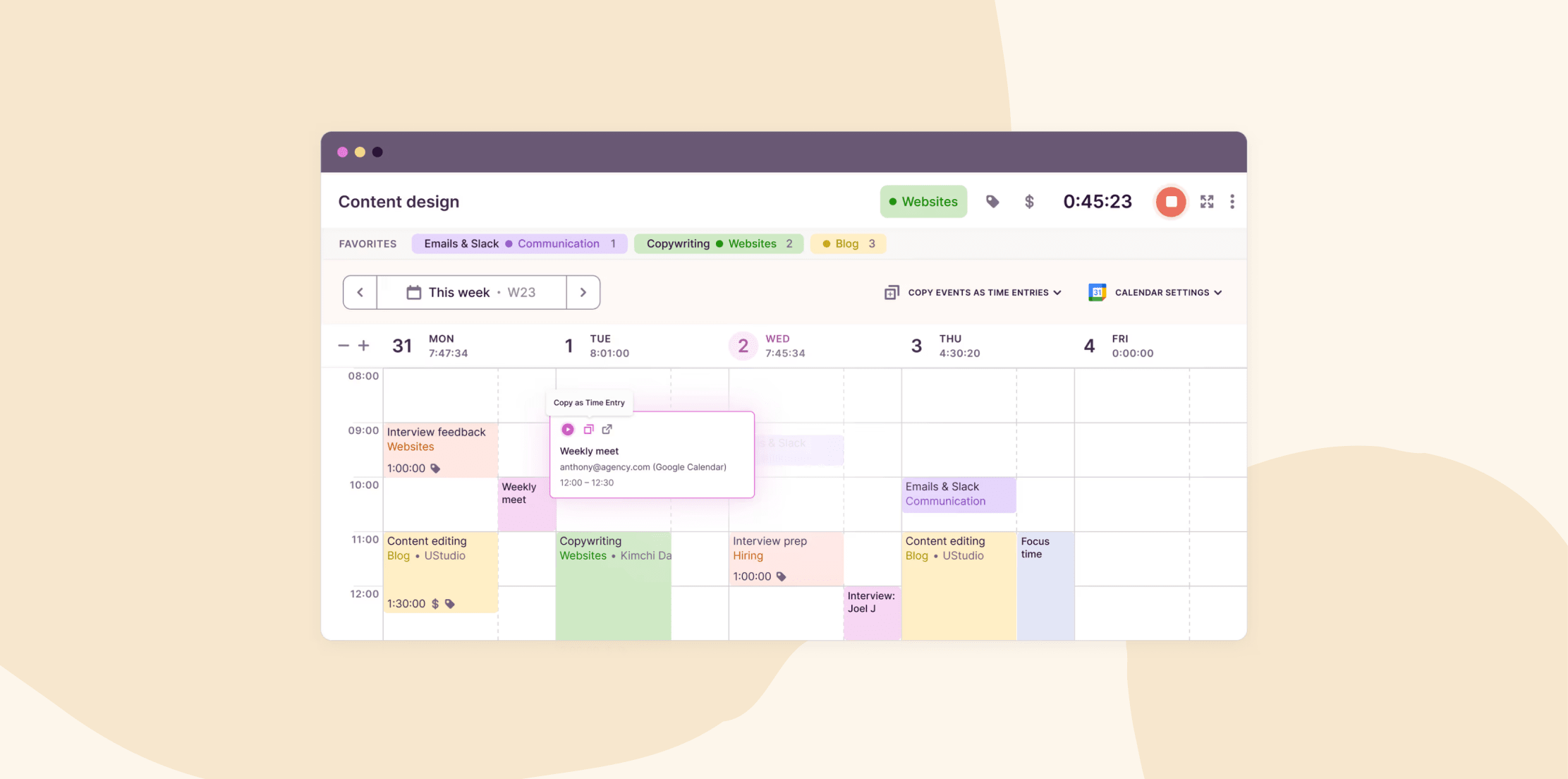
Features:
- One-click time tracking: Enable team members to start and stop timers with a single click
- Idle time detection: Detect when a computer is inactive with a timer still running to correct for time records
- Calendar integration: View Google and Outlook calendar events within the platform and import calendar entries as time data
- Reporting and exports: Generate summary and detailed reports by project, client, or team member, exportable as CSV, PDF, or Excel files
Pros:
- “I like that I can easily access it on the computer and/or my phone on the app.” – verified user
- “The detailed, customizable reports provide invaluable insights into our productivity and project progress.” – verified user
Cons:
- “The Chrome plug-in can be a bit buggy – not a fan.” – verified user
- “Toggl is expensive for what you get.” – verified user
Pricing:
- Free: $0
- Starter: $10/mo per user
- Premium: $20/mo per user
- Enterprise: Pricing is not publicly available
(This article includes platform features and pricing platforms that reflect the information available on the Toggl Track website as of the publication date.)
TrackingTime

TrackingTime is a time tracking software that displays time entries in calendar-style blocks similar to scheduled events. The platform offers multiple integrations with business applications and operates as a standalone solution without requiring additional software. It provides both automatic time capture and manual entry options for flexible workflow management.
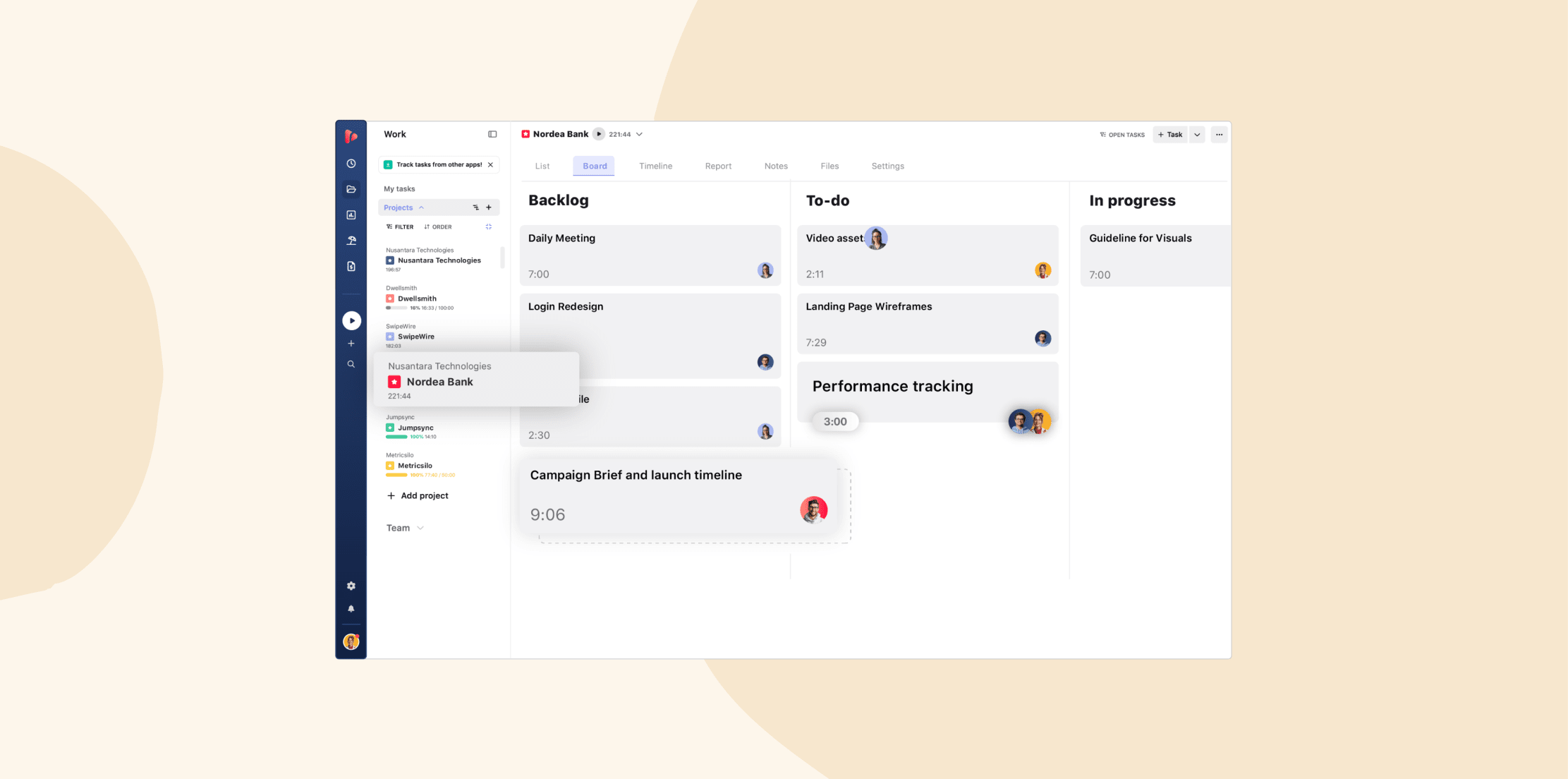
Features:
- Calendar-style time visualization: View tracked time as blocks on daily, weekly, monthly, or team calendar views
- Project and task management: Create projects and tasks with multiple view options, including board and timeline views
- Automatic tracking: Record app usage and websites to suggest time entries
- Custom reporting: Generate reports by project, client, or team member with export options
Pros:
- “It helps me to track my work progress on how I’m advancing and which way I’m lacking” – verified user
- “It helps in identifying team members that are well suited for specific tasks.” – verified user
Cons:
- “Sometimes the service crashes, or disconnects the link to calendars on other platforms.” – verified user
- “I would like to have some integration with my accounting software.” – verified user
Pricing:
- Free: $0 for up to 3 users
- Freelancer: $7/mo per user
- Business: $12/mo per user
(This article includes platform features and pricing platforms that reflect the information available on the TrackingTime website as of the publication date.)
Key features of time tracking software for small businesses
When choosing time tracking software, focus on capabilities that make the biggest difference for growing teams, such as:
- Easy time entry: Look for multiple ways to log hours, like timers, manual entry, or mobile apps. People work differently, so the software should adapt to their preferences rather than forcing them into rigid workflows.
- Project and task tracking: Find systems that let you assign time to specific projects or clients so you can see exactly where hours go. This helps with accurate billing and shows which projects take the most time.
- Mobile access: Choose apps that let your team clock in from job sites, remote locations, or anywhere work happens. Not all work days will be spent at a desk to track time.
- Automatic calculations: Prioritize software that handles overtime calculations, break deductions, and pay rate differences. This prevents calculation errors that can eat up valuable admin time or lead to incorrect pay.
- Reporting and analytics: Make sure the tool generates reports showing time spent by project, person, or date range so it’s easy to analyze.
- Payroll integration: Seek out time data that flows directly into your payroll management system without extra export or import. You’ll appreciate the smoother workflow and reduced tech stack.
- Clear approval workflows: Confirm that managers can review and approve timesheets before payroll processing. This catches mistakes early and ensures better accuracy.
- Idle time detection: Consider software that notices when someone’s computer is inactive but a timer is running. You may want to correct the time record without being intrusive.
- Client and project organization: Ensure the platform groups time entries by client or project to make billing straightforward. You should be able to mark hours as billable or non-billable for accurate invoicing.
- Data export capabilities: Verify you can easily export data for accounting, backup, or switching to different tools later.
Find the right time tracking solution for your growing business
Now that you know all about time tracking, you’re ready to accurately capture work hours without disrupting productivity or overwhelming your team with complicated workflows.
The most effective time tracking happens when people don’t have to think about it. Whether that means automatic activity capture, mobile clock-in capabilities, or seamless integration with existing project management tools.
For those managing a smaller team and who prefer time tracking that connects to payroll, performance management, and strategic workforce planning, consider Bob. Bob offers a comprehensive approach that eliminates tool switching and provides the connected insights leaders need to make confident decisions about their most important asset: their people.
Disclaimer: The opinions expressed here are solely those of the author and do not necessarily reflect HiBob’s views. Prospective users are encouraged to conduct their own research to make the best decision for their organization.
FAQs on time tracking software for small businesses
What is the best time tracking software for small businesses?
The best time tracking software depends on your specific needs, but prioritize platforms that combine time tracking with broader HR software for small business capabilities. Bob offers comprehensive time tracking as part of its full HR platform, letting you manage time, payroll, and workforce management from one system.
This eliminates the need to add multiple tools as your team grows. Bob integrates seamlessly with payroll processing, offers mobile access for remote teams, and provides clear reporting that beginners can quickly understand.
How does time tracking software help with payroll?
Time tracking software eliminates the manual calculations that slow down payroll processing. Instead of collecting paper timesheets and calculating hours by hand, the software automatically totals work time, applies overtime rates, and accounts for breaks or time off.
The data flows directly into your payroll system to ensure people get paid accurately for every hour worked. This benefits businesses with hourly workers or varying pay structures, where manual calculations often lead to mistakes.
Can time tracking software improve productivity?
Yes! Time tracking software can help managers identify bottlenecks in workflows and tasks that consistently take longer than expected. With this data, you can adjust processes, provide additional training, or reallocate resources to keep projects moving efficiently.
However, the key is implementing tracking in a transparent, supportive way rather than using it for micromanagement.


