HR’s role is more dynamic than ever. From payroll and performance to learning and development, HR teams are expected to manage it all—often at the same time. Without the right systems in place, it’s easy for processes to become disjointed and time-consuming.
As HR expert Ken Robinson, who brings over two decades of leadership in human resources, puts it: “Human resources are like natural resources; they’re often buried deep. You have to go looking for them; they’re not just lying around on the surface.” The right HR software helps uncover and maximize that potential by centralizing everything into one connected hub.
In fact, 53 percent of HR professionals feel HR tech has significantly impacted the company. However, almost a third of HR professionals have used four to five different HR tech solutions throughout their careers. Constantly switching between systems isn’t just inefficient—it’s frustrating. It slows down daily tasks, leads to inconsistent data, and makes it harder for HR to respond quickly to business and people needs. For busy teams juggling multiple priorities, fragmented systems create more problems than they solve.
This guide highlights the top all-in-one HR platforms. You’ll discover which solution can streamline your HR processes and support a better experience for your people.
Leading all-in-one HR software: Quick overview
We evaluated these platforms based on how well they centralize payroll, onboarding, automation, and day-to-day HR functions into one system. By reviewing ease of use, integration capabilities, scalability, customer support, and overall impact on the employee experience, we shortlisted the top solutions that deliver the most value for growing businesses:
- HiBob: Best all-in-one HR platform that connects HR functions like payroll, onboarding, performance, time tracking, and more in one hub
- ADP: Enterprise HR and payroll suite that scales across business sizes
- BambooHR: HR-first platform for growing small to mid-size businesses
- Deel: Global payroll and HR system for multi-country team members and contractors
- Gusto: All-in-one HR software for small businesses with payroll and onboarding
- Namely: HCM software system built for mid-market organizations needing configurable HR
- Paycor: Unified HR and payroll system with workforce analytics
- Personio: All-in-one HR platform designed for small and midsize businesses
- Rippling: Workforce management system combining HR, IT, payroll, and finance
- TriNet: PEO model offering payroll, benefits, and compliance support for SMBs
- Workday: Enterprise-grade HCM platform for global organizations with advanced planning tools
What is all-in-one HR software?
All-in-one HR software brings together the core functions of human resources into a single connected system. This means that instead of using separate tools for HR functions like payroll, performance management, benefits, onboarding, and learning and development, HR teams can manage everything in one place.
Best all-in-one HR software platforms
With 85 percent of organizations already using HR technology to manage people operations, the challenge isn’t deciding if you need HR tech—it’s choosing the right platform that will simplify processes, support compliance, and deliver a better experience for your people.
Let’s look at the best all-in-one HR software platforms available today.
HiBob

HR leaders use HiBob’s all-in-one HR platform to simplify admin, retain top talent, and boost employee satisfaction. All day-to-day and high-level HR functions, from onboarding and payroll to performance reviews and training, live in one intuitive system. The platform gives team members a social-like feed to celebrate milestones and strengthen culture. Leaders can also use HiBob’s automation and customization to take the busywork off their plate so they can focus on their people.
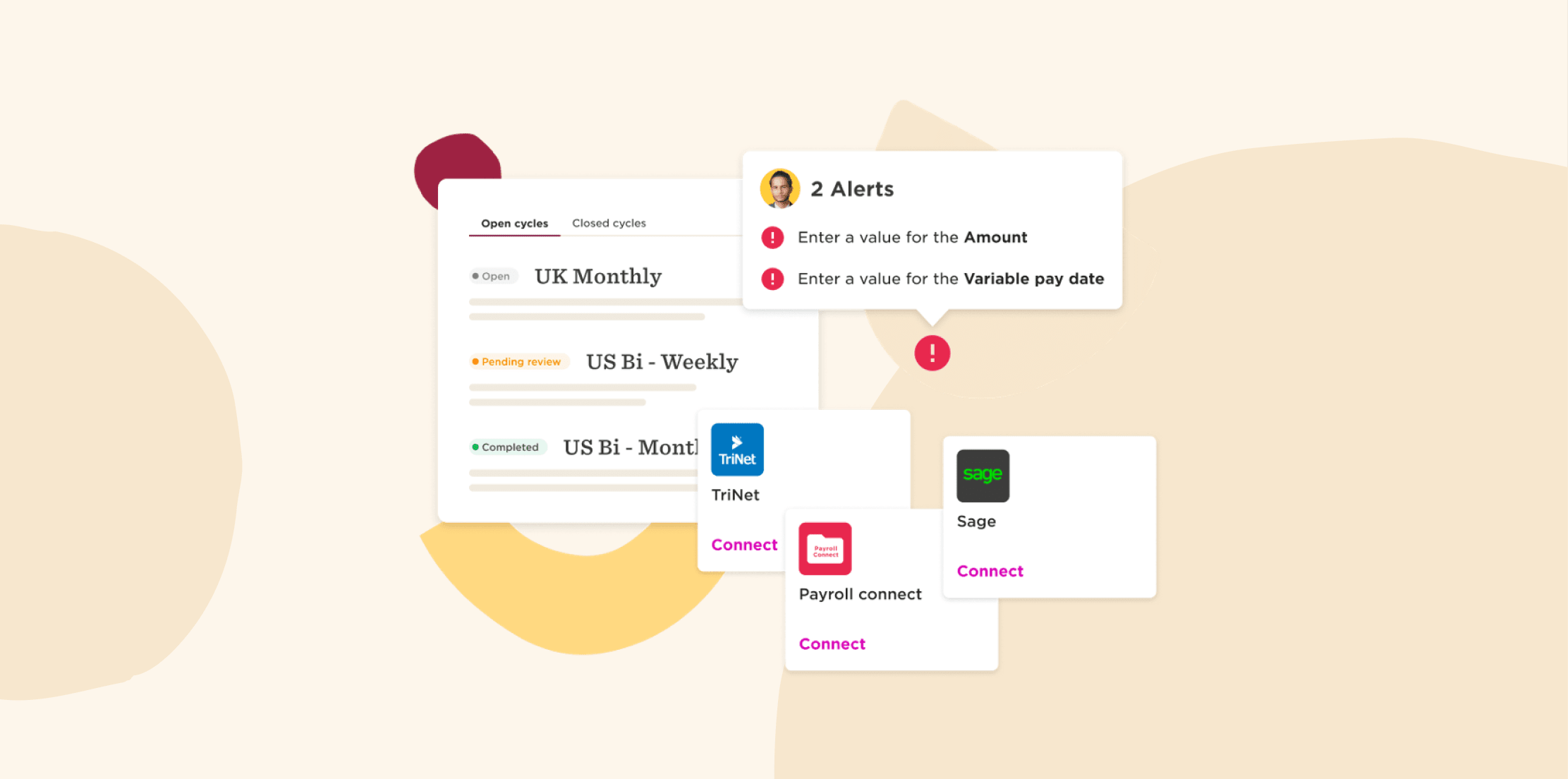
Features:
- Hiring and Onboarding: Manage candidate pipelines, automate paperwork, connect new joiners with peers, and give them instant access to resources
- Time and Attendance: Track working hours and attendance accurately so payroll is always correct
- Payroll Hub: Process payroll weekly, bi-weekly, monthly, or across multiple cycles to provide accurate and timely paychecks
- Learning and Performance: Support growth with 360-degree reviews, personalized training, goal-setting, and progress tracking
- People Analytics: Track metrics like headcount, retention rate, and absenteeism to guide strategy
Pros:
- “The navigation is intuitive, dashboards are customizable, and features like time-off management, interactive org charts, and performance reviews are very helpful in daily operations.” – user review
- “The platform supports a wide range of customizable workflows, which helps tailor processes like onboarding, performance reviews, and time off tracking to fit company-specific needs.” – user review
Cons:
- “There are moments where profile data feels a bit buried.” – user review
- “I remember that at the beginning, I got confused about where to go to see goals.” – user review
Pricing: Contact HiBob for a custom plan
Recommended For Further Reading
ADP

ADP offers Workforce Now as an AI-powered HR platform. It comes with payroll, talent, benefits, and workforce management features in one system. Everything from hiring and onboarding to succession planning and talent development is connected to data-driven dashboards.
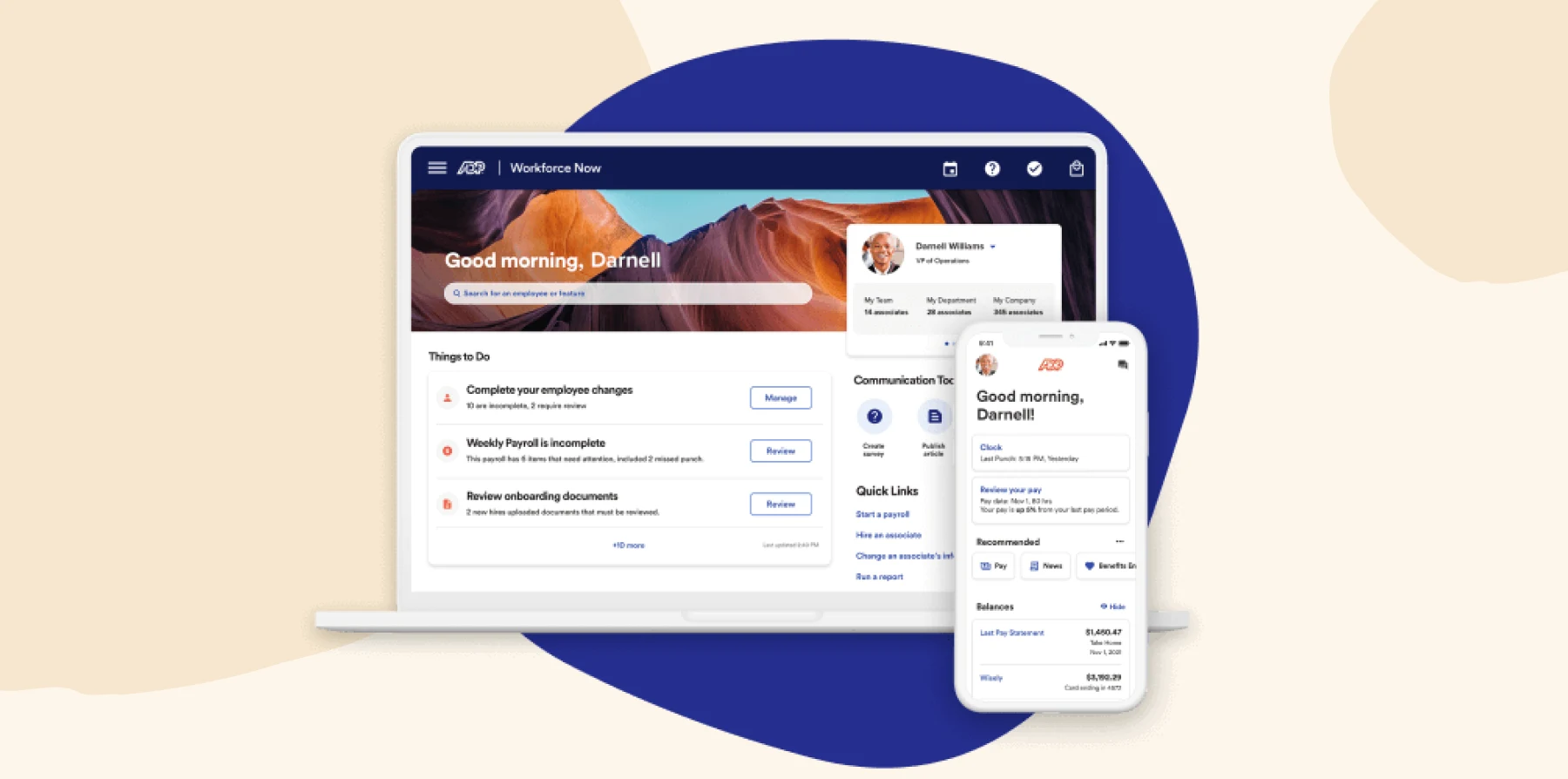
Features:
- HR workflows: Automate payroll, onboarding, and analytics in one platform
- Embedded AI insights: Flag anomalies and get proactive recommendations for payroll accuracy and retention
- Talent: Access tools for hiring, performance review, training, and leadership development
- Compensation benchmarking: Use a data pool to compare pay benchmarks in real time
Pros:
- “I find that it is also fairly customizable to my needs.” – user review
- “The system integrates well with other tools.” – user review
Cons:
- “The Onboarding portion is a bit lacking.” – user review
- “It is not fast enough.” – user review
Pricing: Custom pricing
(This article includes platform features and pricing platforms that reflect the information available on the ADP website as of the publication date.)
BambooHR

BambooHR is an HR platform that wraps payroll, time tracking, performance, onboarding, and benefits into one system. It makes reports and performance dashboards accessible to HR teams remotely. Users can access their private information from anywhere in the world via self-service.
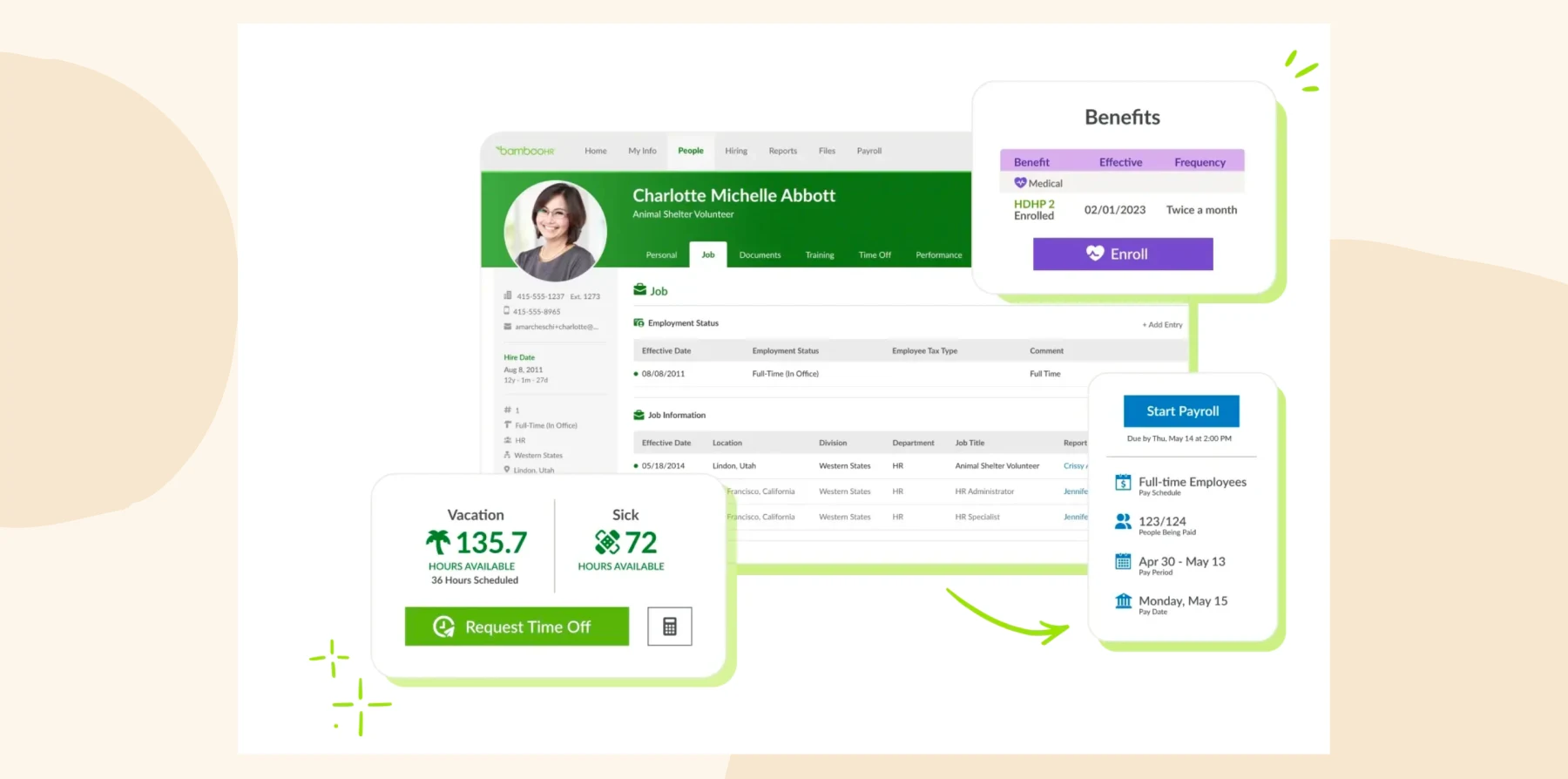
Features:
- HR suite: Combine hiring, onboarding, payroll, time, benefits, performance, and compensation in one hub
- Automated workflows: Reduce manual steps in hiring, onboarding, and payroll processing
- Reporting and analytics: Access pre-built dashboards for HR data, cost, and performance insights
- Compensation management: Enable salary bands, approvals, and benchmarking with one interface
Pros:
- “Makes it incredibly easy to access and manage information when needed.” – user review
- “Middle management also have expressed their appreciation for the ease of use in BambooHR.” – user review
Cons:
- “The main downside at the moment is the analytics capability is weak so you need to extract data and do a lot of the analysis yourself.” – user review
- “Customer support is not always quick to resolve issues.” – user review
Pricing: Custom pricing
(This article includes platform features and pricing platforms that reflect the information available on the BambooHR website as of the publication date.)
<< See how HiBob compares to BambooHR. >>
Deel

Deel offers a global, all-in-one HR platform. It spans payroll, HRIS, performance, and compliance for any worker type across 150+ countries. It helps give leaders unified insights into multi-site structure, OKRs, compensation, and worker data.
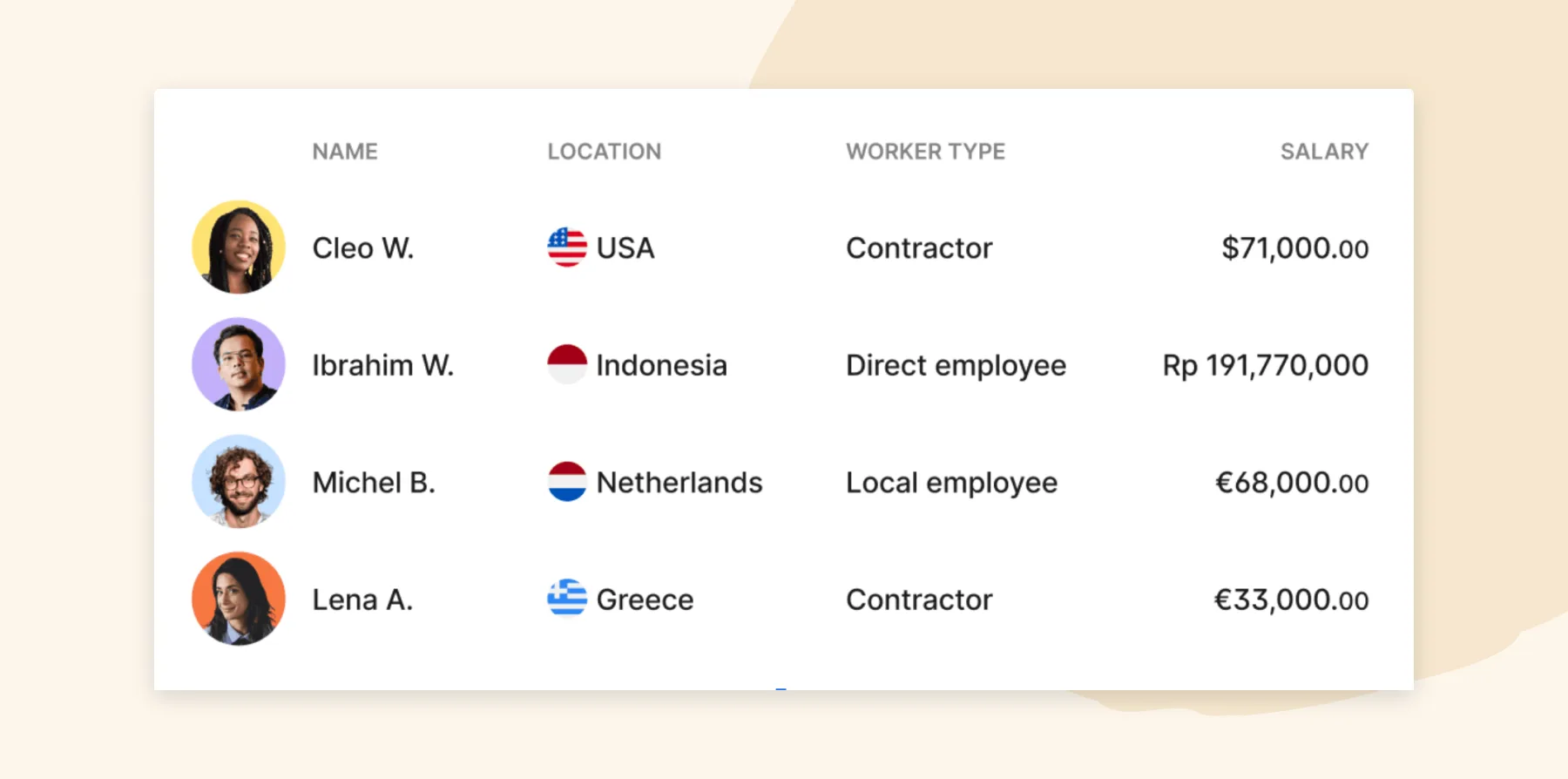
Features:
- HR platform: Manage team members, contractors, and EOR staff across 150+ countries
- End-to-end HRIS: Access onboarding, time-off tracking, self-service, org charts, and automations
- Performance and compensation analytics: Connect pay, OKRs, equity, and workforce insights into one dashboard
- Automated workflows: Streamline hiring, compliance, and payroll processes
Pros:
- “Deel has a variety of features, provides visibility to the full organization and centralizes performance review.” – user review
- “The platform is intuitive and provides all the tools I need.” – user review
Cons:
- “Onboarding was dreadful – basically sent a quote then told to use the system without any guidance.” – user review
- “Deel is very expensive.” – user review
Pricing:
- Deel Engage: $20/mo per user
- Deel Compensation: $15/mo per user
- Deel Workforce Planning: $18/mo per user
(This article includes platform features and pricing platforms that reflect the information available on the Deel website as of the publication date.)
Gusto

Gusto is an all-in-one HR platform with features for payroll, time tracking, hiring, onboarding, and performance. It brings core HR functions into one dashboard, with built-in compliance alerts, automated workflows, and mobile access. Team members and managers can handle tasks like time-off requests, onboarding documents, and benefits enrollment without switching tools.
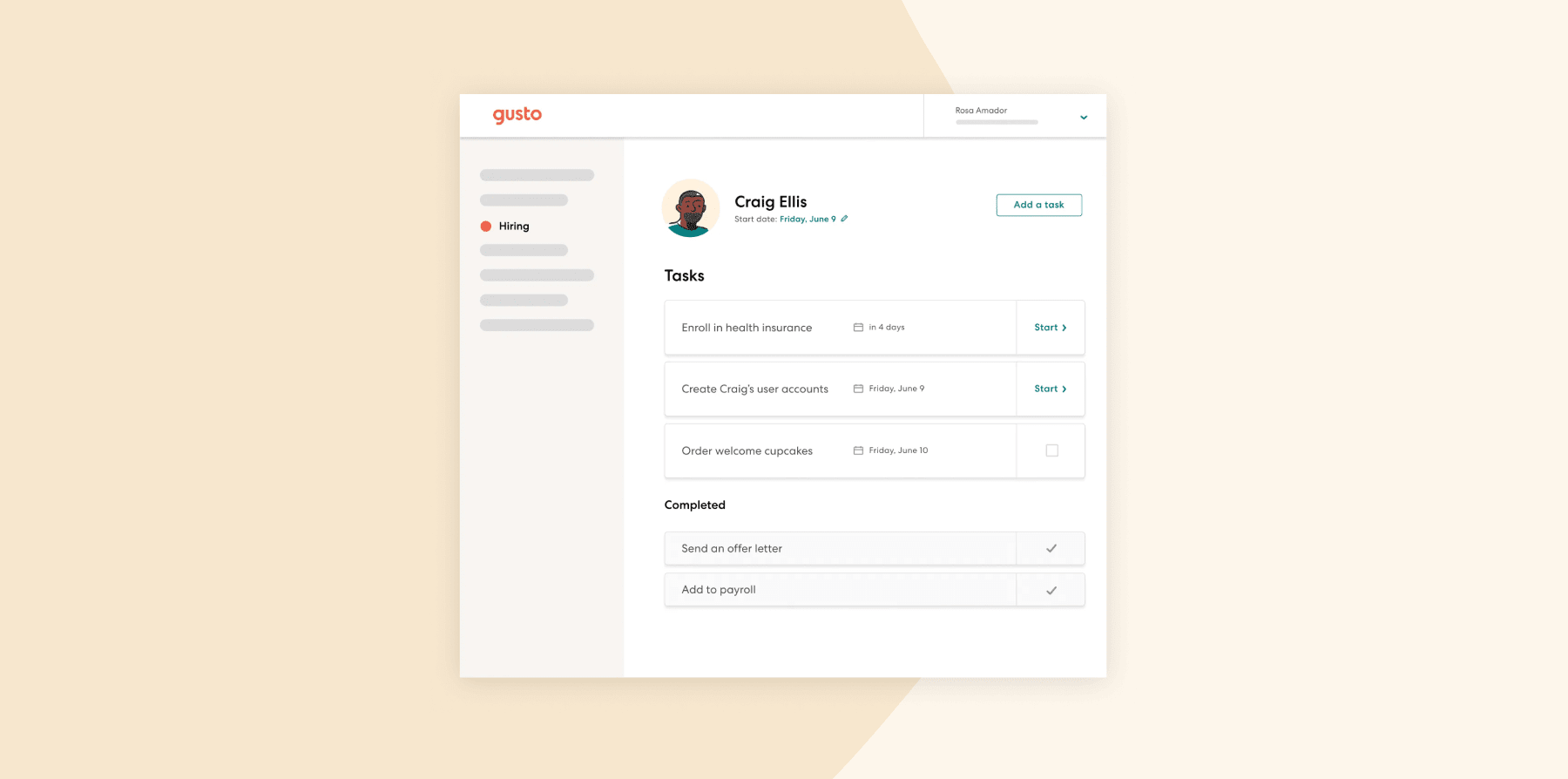
Features:
- Unified HR: House payroll, benefits, hiring, time management, and talent in one place
- Onboarding: Issue offer letters, enroll in benefits, and e-sign documents
- Time and attendance: Automatically calculate hours, PTO, and holidays, and feed them into payroll
- Insights: Generate analytics, pay benchmarks, and recommendations to inform HR decisions
Pros:
- “I like using Gusto because it makes payroll and time off so much easier to manage.” – user review
- “Navigating around is very simple.” – user review
Cons:
- “Customer service drastically changed (for the worse) in 2022.” – user review
- “Requires a lot of additional work on our side.” – user review
Pricing:
- Simple: Starts at $49/mo
- Plus: Starts at $80/mo
- Premium: Starts at $180/mo
(This article includes platform features and pricing platforms that reflect the information available on the Gusto website as of the publication date.)
<< See how HiBob compares to Gusto. >>
Namely

Namely is a full-suite HCM platform tailored toward small and mid-sized businesses. It consolidates HR tasks like payroll, performance reviews, time off, and reporting into one system. Namely also allows team members to connect through a company newsfeed.
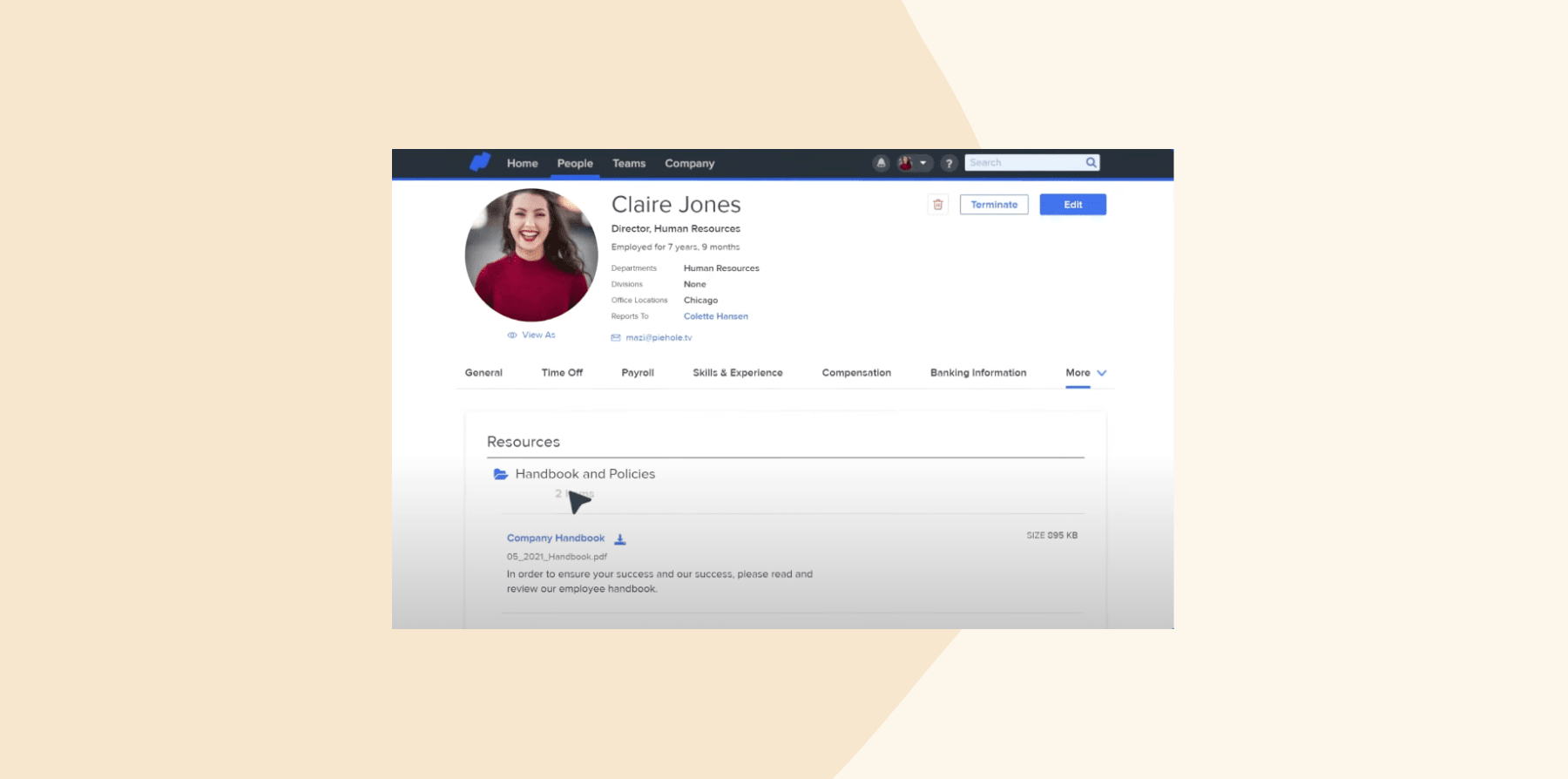
Features:
- All-in-one HCM: Combine HR data, onboarding, payroll, benefits, performance, compliance, and reporting in a single system
- Self-service: Provide mobile-friendly time off, pay access, calendars, and a company newsfeed
- Dashboards and reporting: Utilize both standard and customizable visuals to track metrics and trends
- Configurable workflows: Customize approvals, onboarding, and performance processes to fit business needs
Pros:
- “The platform’s user-friendly interface makes it easy to navigate requesting time off, using the performance management tool, eSignature function, updating personal profile information, and enrolling in benefits.” – user review
- “The systems are very easy to use for both administrators and employees.” – user review
Cons:
- “The downside about Namely is once past implementation it can take a day or two to resolve day to day issues.” – user review
- “There is a workaround that can be offered within the performance portion of the tool, but it’s not easy or quick to set up and analytics is very limited.” – user review
Pricing: $9/mo per person
(This article includes platform features and pricing platforms that reflect the information available on the Namely website as of the publication date.)
Paycor

Paycor is an HCM platform that unifies recruiting, payroll, benefits, and workforce management in one database. It automates HR tasks with configurable workflows, reminders, and notifications. Paycor also provides analytics on turnover, compensation, and workforce trends to help leaders get an overview of how their people are doing.
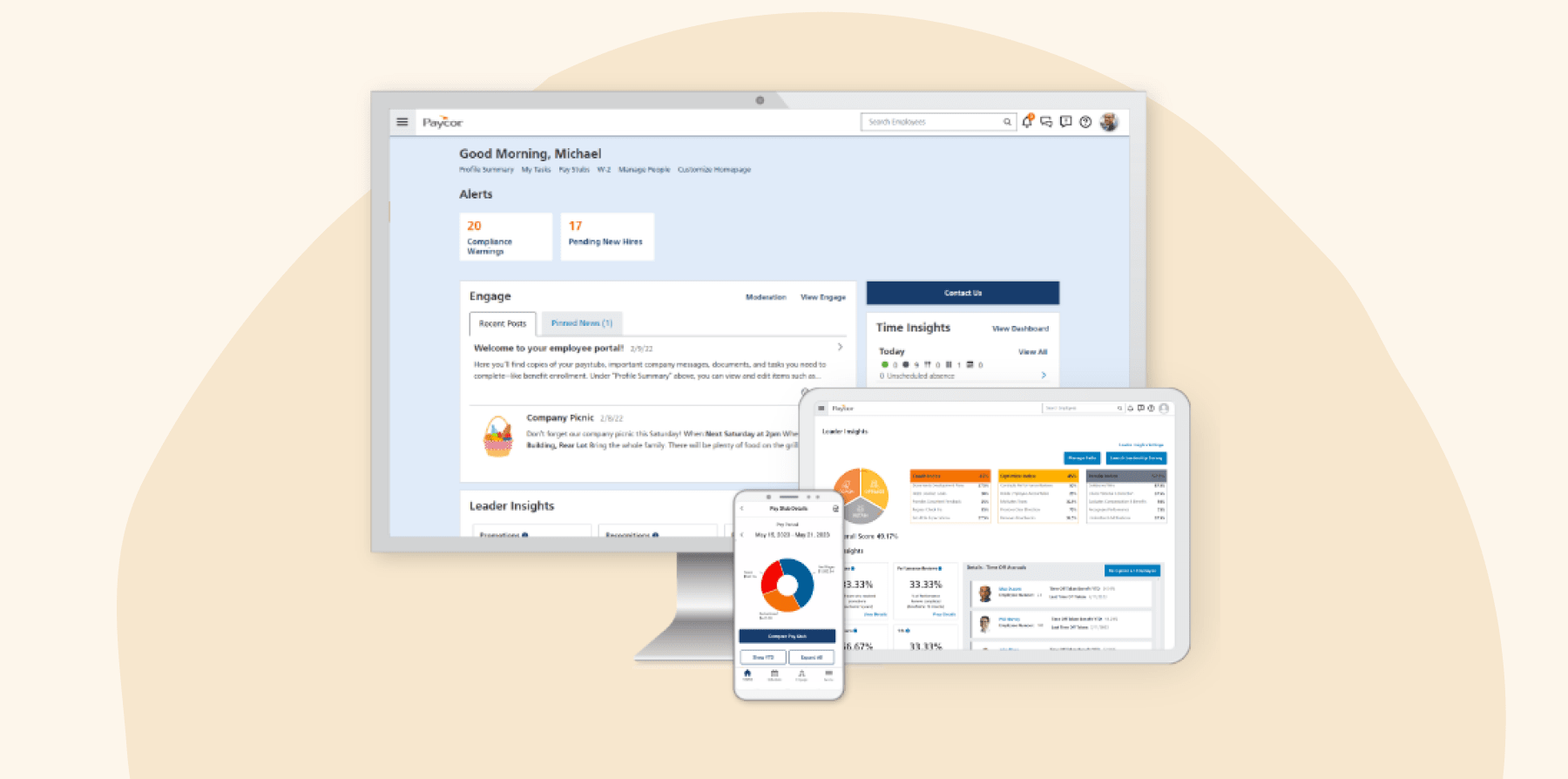
Features:
- Unified HR: Centralize recruiting, onboarding, payroll, benefits, and analytics with one data source.
- Automation: Simplify admin work with configured workflows and notifications
- Recognition and self-service: Provide peer recognition, internal communications, and self-service portals for team members
- Predictive analytics: View benchmarks and trends on turnover, compensation, and headcount for planning
Pros:
- “Paycor is customizable down to the employee level and how they can set up their app homescreen.” – user review
- “Paycor offers excellent reporting capabilities that provide deep insights into workforce data.” – user review
Cons:
- “We have had ongoing issues with paycheck delivery, PTO accruals, and the recruiting application not functioning properly.” – user review
- “There are times when it can be difficult to learn the management system, like when previewing a course that is actively being worked on.” – user review
Pricing: Custom pricing
(This article includes platform features and pricing platforms that reflect the information available on the Paycor website as of the publication date.)
Personio
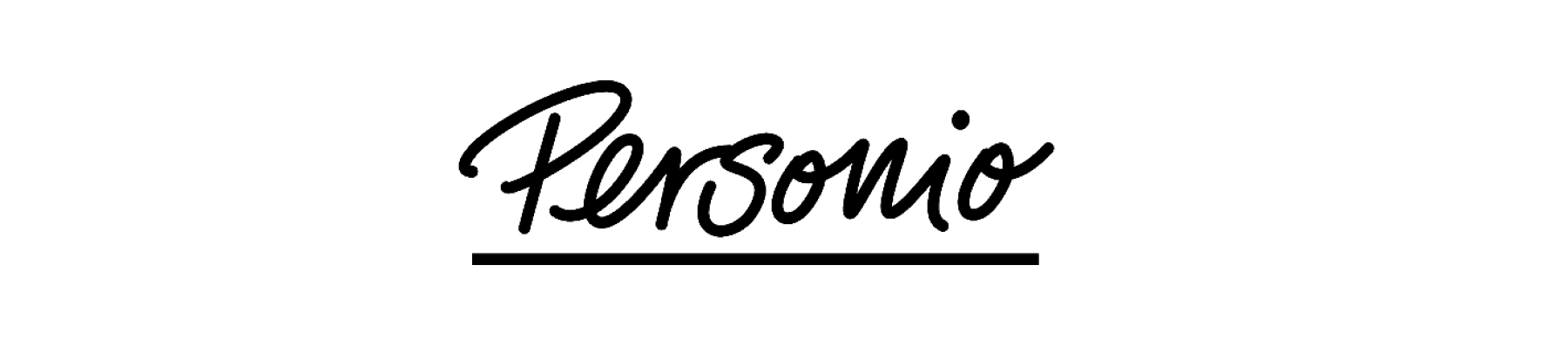
Personio offers a cloud-based, all-in-one HR software with features for payroll, talent development, and more. It handles daily HR tasks like document collection, workflow automation, and analytics. Leaders can also access structured review processes, a goal tracker, and feedback tools for ongoing support.
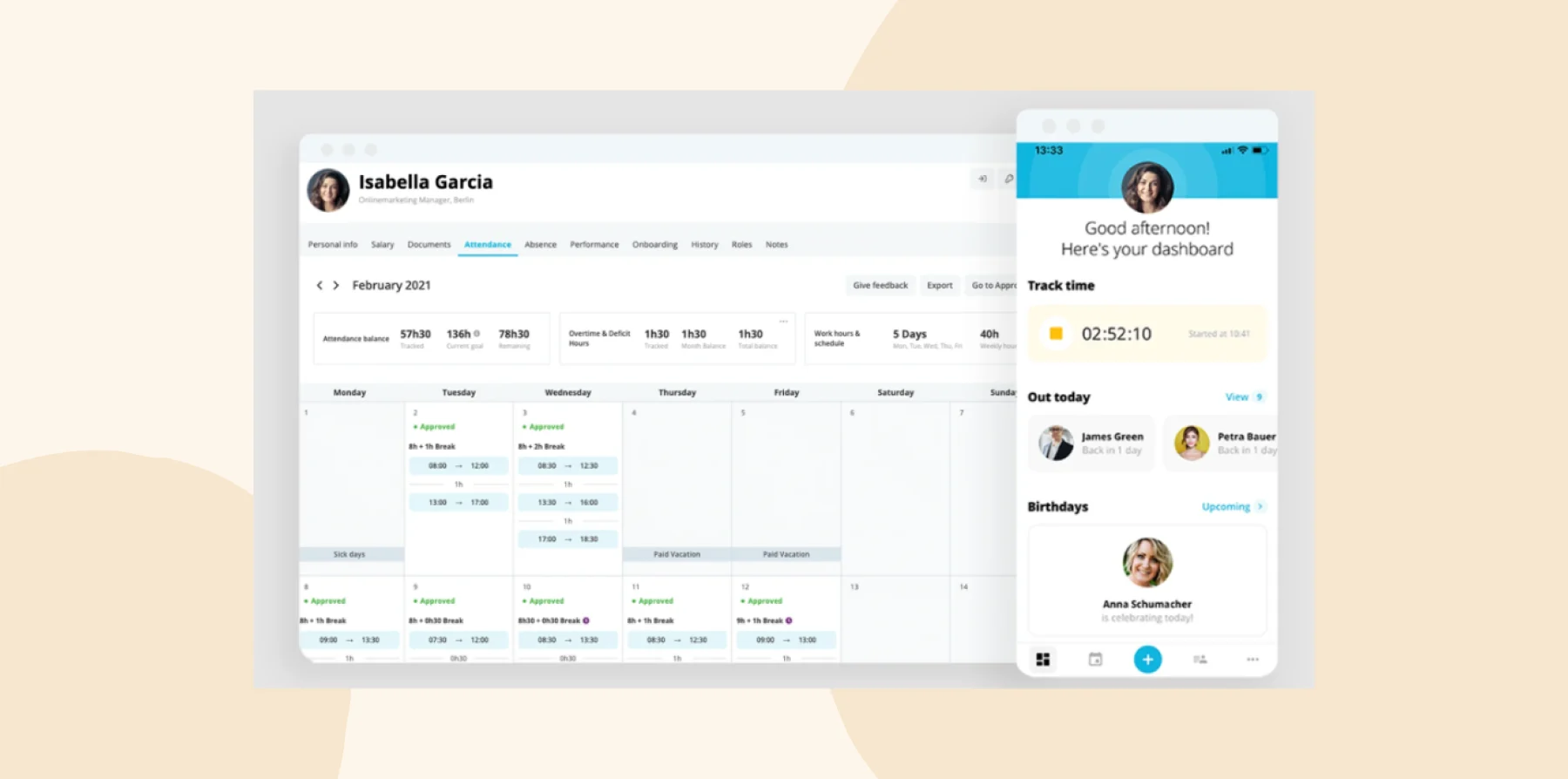
Features:
- Centralized HR platform: Access HR, payroll, recruiting, and development in a single interface
- Automation: Automate repetitive tasks like onboarding, approvals, and reminders
- People analytics: Access dashboards and reports that highlight HR trends and operational insights
- Feedback: Gather real-time input from multiple sources
Pros:
- “I also loved that it has everything you need in HR in a single tool” – user review
- “It is easy to use, and the user interface is intuitive.” – user review
Cons:
- “You can’t report or easily track signed documents.” – user review
- “The UX is simply far far behind what you’d expect a company valued this high to be.” – user review
Pricing: Custom pricing
<< See how HiBob compares to Personio. >>
(This article includes platform features and pricing platforms that reflect the information available on the Personio website as of the publication date.)
Rippling

Rippling brings HR, IT, finance, and payroll together into a single workforce management platform. It’s built on a unified team member record and enables automation of tasks like device provisioning, app access, payroll, and benefits. The platform keeps tools like HR and IT in sync across the organization.
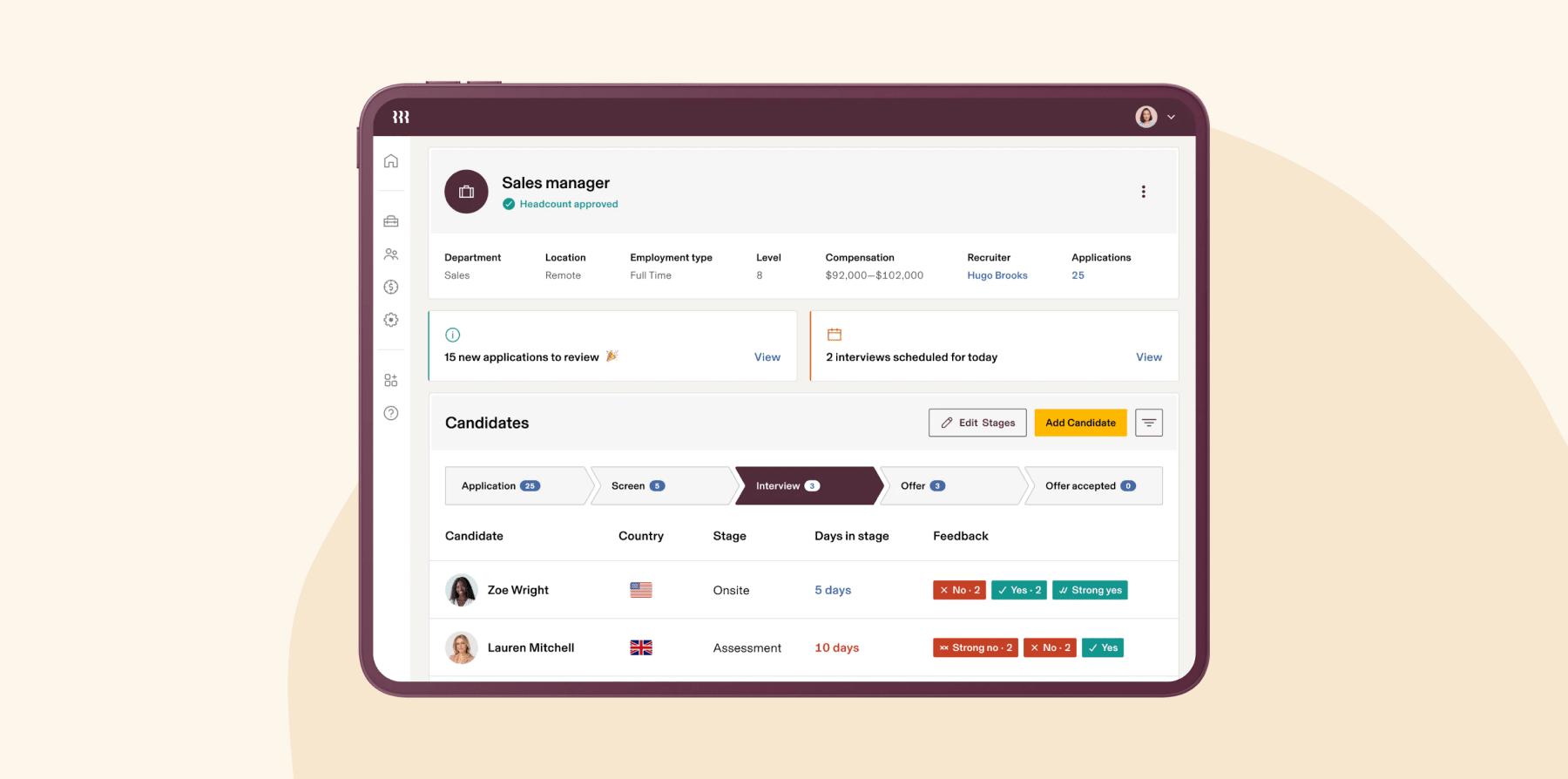
Features:
- End-to-end workforce management: Cover HR, payroll, IT provisioning, and finance in one platform
- Workflow automation studio: Create triggers and actions for tasks like device onboarding or policy reminders
- Self-service: Lets people manage their own personal information, benefits, and requests
- Real-time reporting: Build reports and dashboards with live people data
Pros:
- “The reporting tools offer insightful data” – user review
- “I really appreciate how seamless the onboarding and payroll processes are” – user review
Cons:
- “This is slower than some of the competition. Also, their sales team can be a bit pushy.” – user review
- “At times support has provided incorrect answers which has led to issues that need to be adjusted.” – user review
Pricing: Custom pricing
<< See how HiBob compares to Rippling. >>
(This article includes platform features and pricing platforms that reflect the information available on the Rippling website as of the publication date.)
TriNet

TriNet is a professional employer organization (PEO) that combines payroll, benefits, HR administration, and compliance services. The platform helps companies manage team lifecycle tasks and events while providing strategic HR guidance. It even includes performance management within its HR Plus offering.
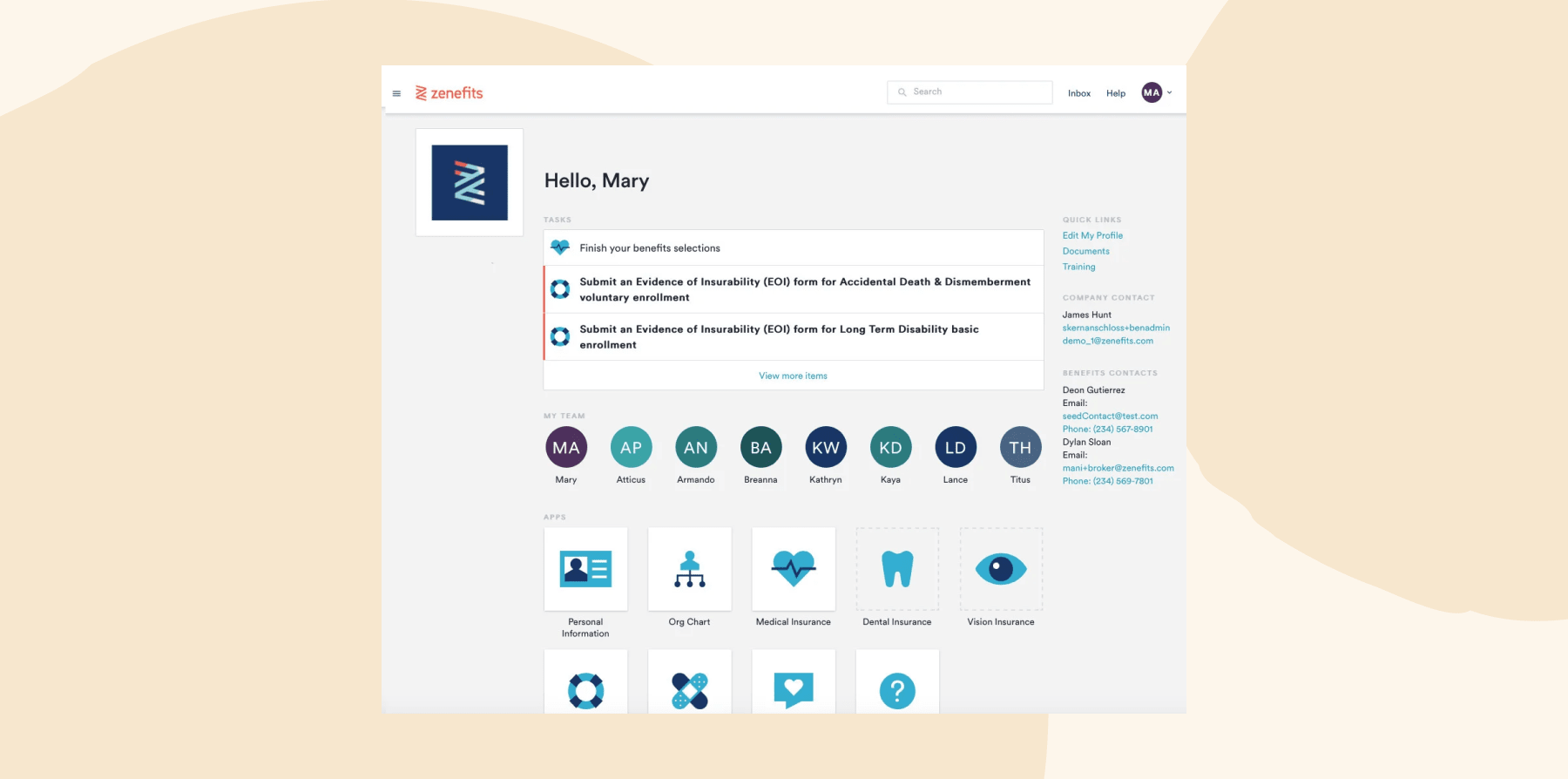
Features:
- PEO and software bundle: Access payroll, benefits, risk mitigation, and compliance with HR support
- Lifecycle tools: Manage recruiting, onboarding, payroll submissions, and organizational charts
- Expense management: Let people submit expenses via mobile app with approval and reimbursement workflows
- Industry-specific guidance: Receive tailored HR support and strategic insights for regulated or specialized industries
Pros:
- “It provides the employee status and performance tracker through graphical representation.” – user review
- “TriNet makes HR management much easier.” – user review
Cons:
- “Aesthetically this is a disappointing app and the navigation is quite clunky.” – user review
- “TriNet is difficult to use, hard to navigate, and doesn’t provide much value beyond the surface.” – user review
Pricing: Custom pricing
(This article includes platform features and pricing platforms that reflect the information available on the TriNet website as of the publication date.)
Workday

Workday is a cloud-based, enterprise-grade HCM platform that consolidates HR, payroll, benefits, talent, workforce planning, and analytics. It supports global operations with configurable workflows, real-time reporting, and role-based access. Workday also embeds AI-driven insights and skills intelligence to help organizations with strategic decisions.
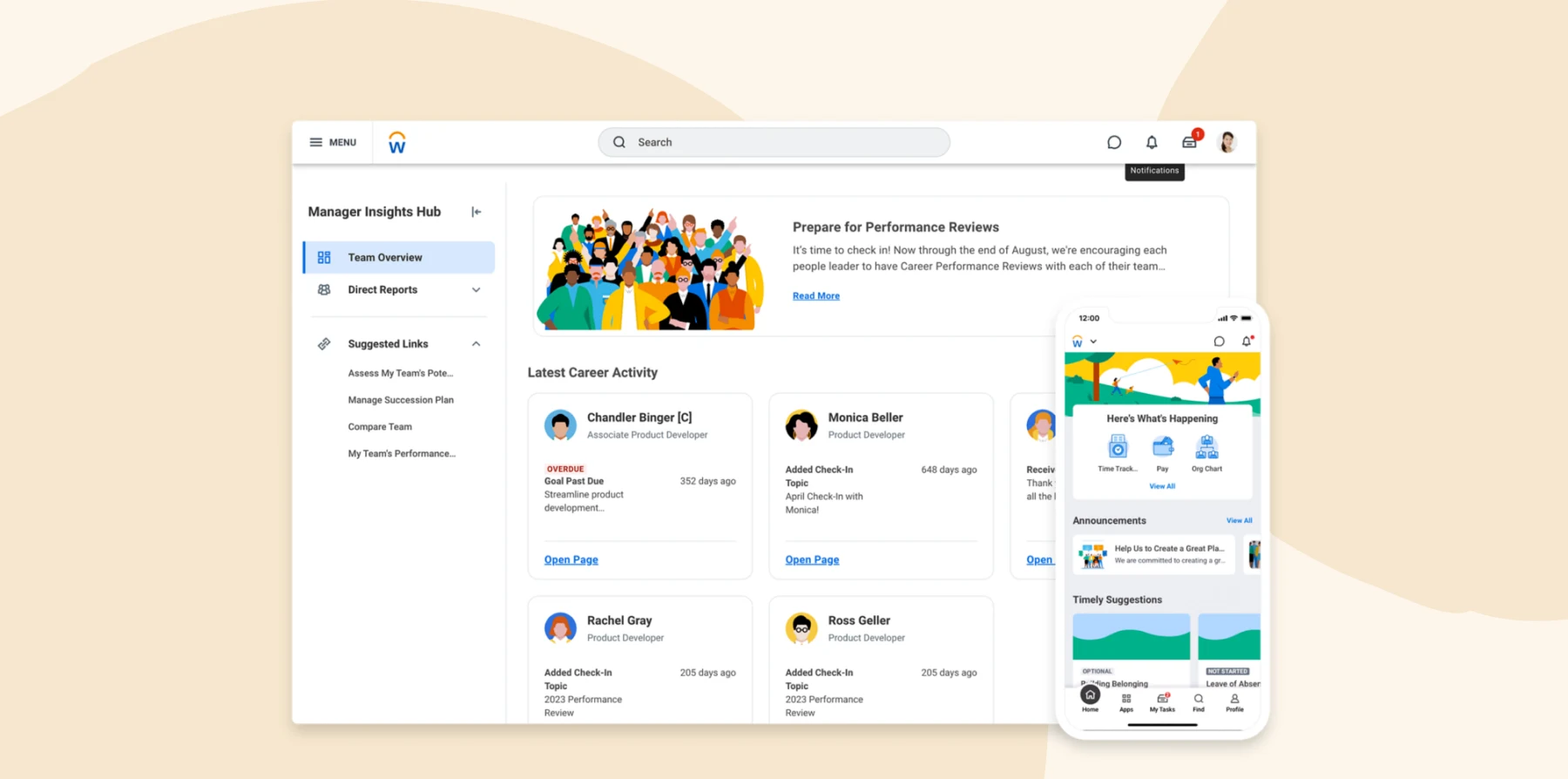
Features:
- Unified HR: Access a single system of record covering HR, payroll, benefits, talent, time tracking, and reporting
- Configurable processes: Customize onboarding, approvals, compensations, and workforce changes
- Analytics: Use visual dashboards and embedded skills intelligence to guide hiring, development, and internal mobility
- Global platform: Support multi-country operations with localized compliance, global payroll, and absence management
Pros:
- “Workday provides a great overview of the team structure.” – user review
- “The dashboard clearly shows tasks, candidate reviews, and scheduling information.” – user review
Cons:
- “The application is insane and we get a lot of complaints from candidates about how long and difficult the application is.” – user review
- “The goals section is difficult to navigate when editing goals.” – user review
Pricing: Custom pricing
<< See how HiBob compares to Workday. >>
(This article includes platform features and pricing platforms that reflect the information available on the Workday website as of the publication date.)
What to consider when choosing all-in-one HR software
All-in-one HR software reaches every person on your team, which makes choosing the right system a very important decision. Consider these factors before deciding:
1. Cost
When evaluating cost, look beyond the sticker price. While HR software can range from $5 to over $500 per user per month, don’t forget hidden expenses like setup, training, or support. Make sure you confirm how pricing is structured—per user, per module, or flat fee—and whether “user” means just admins or every team member. Think about whether costs will remain reasonable as you scale or balloon as you add people and modules.
2. Scalability
A system that works well for 10 people may start to break at 100. Look for platforms that let you add users, expand functionality, or handle multiple locations as you scale. Scalable systems protect your investment by growing with you, rather than forcing a costly switch down the road.
3. Data safety and privacy
HR platforms store some of the most sensitive data a company has: addresses, contact information, social security numbers, and more. That makes strong security measures like encryption, role-based access, and regular audits non-negotiable. A trustworthy provider will also be transparent about compliance with regulations like GDPR or SOC 2.
4. User experience
A feature-rich platform can go underutilized if it’s clunky or hard to navigate. Look for systems with clean dashboards, intuitive workflows, and minimal training required for both admins and team members. A strong user experience reduces frustration, speeds up adoption, and cuts down on the number of technical questions HR has to respond to.
5. Integration options
Payroll, accounting, and communication tools need to work together. Choosing software with pre-built integrations ensures that everything flows smoothly to reduce manual entry and errors. The more seamlessly it fits into your existing tech stack, the more time HR saves on admin work.
6. Customer support
Even the best systems hit roadblocks, and when they do, reliable support makes all the difference. Look for providers that offer multiple support channels like live chat, phone, and dedicated account reps, along with clear response-time commitments. Strong customer support ensures that the platform keeps up with your company as needs evolve.
Simplify workflows with all-in-one HR software
The right all-in-one HR software takes the burden off leaders by uniting core HR functions like payroll, performance management, benefits, and learning into one connected system. It helps teams avoid errors, cut down on repetitive admin work, and create a smoother experience for both the people and HR.
For companies looking to centralize their HR operations on a modern, intuitive platform, consider HiBob. Leaders can connect performance reviews to promotions, track learning alongside career growth, and run payroll without switching tools. Team members also get intuitive self-service access to everything they need, from pay stubs to feedback, making HR processes simple and stress-free.
Learn what HiBob can do for your people and business.
TL;DR – HiBob leads the list of all-in-one HR software with connected payroll, performance, and people management tools in a single system.
All-in-one HR software FAQs
Is there any free HR software?
Yes, there are free HR tools on the market, but they’re usually very limited and cover only basic tasks like storing personal information or tracking a limited amount of PTO. They can work for tiny teams, but most businesses outgrow them quickly. If you want an affordable solution with the power of all-in-one features, HiBob offers custom quotes based on your team size.
How much does HR software cost?
Costs vary widely depending on the size of your team and the modules you need. Some platforms start as low as $5 per user per month, while larger systems can run up to $500 per user every month. Pricing usually increases when you add modules like payroll, performance management, or learning and development.
How is AI changing HR functions?
AI success starts with managers. HR teams are leveraging artificial intelligence to automate repetitive tasks like payroll calculations, document collection, and scheduling interviews. You can incorporate AI into your HR practices to gain smarter analytics, making it easier to identify trends in turnover, engagement, or performance before they become significant issues. AI-driven chatbots can also give team members faster answers to routine questions without waiting on HR.
Is HR software easy to use?
Ease of use depends on the platform, but modern HR software is designed to feel intuitive for both admins and team members. A well-built system has clean dashboards, guided workflows, and mobile access so people can manage HR tasks anytime. The easier it is to navigate, the faster teams adopt it and the fewer questions HR has to answer about basic processes.


