Providing your organization with an employee directory is one of the first steps you can take to help your people stay connected and protect your business culture. It makes communication and connection between people easier within your company because it supports personal and professional network building. But it’s also the foundation of a healthy work culture that champions collaboration and mutual support.
Using an employee directory template can streamline this process and make it easy to access vital contact information across your organization. It also helps foster transparency and efficiency across communications channels.
Why is this so critical? As any organization grows, it becomes harder for people to form direct, personal relationships with their colleagues.
Social scientists have found that we can only maintain close relationships with a relatively small group of people—beyond a certain point, it becomes too difficult to sustain the interactions required. Dunbar’s number famously suggests that we can only form close connections with 150 people on average, although this varies widely depending on the individual.
That means that for many of your people—not to mention HR leaders themselves—it becomes difficult to remember “who does what” once you move beyond a team of 100, 50, or even 25 professionals.
And that’s not all. Hybrid and remote work has dispersed teams more widely than ever, with colleagues spread out between different rooms, offices, countries, and working hours. With increasingly globalized workforces, these trends will likely continue to grow.
So, how can HR leaders help people stay connected? When people’s behavior and productivity at work become defined by structural relationships rather than personal ones, it’s easy for your culture to evolve into one of transactional arrangements. That removes many possibilities for collaboration, efficiency savings, and an environment that boosts happiness and creativity.
You can solve this problem using employee directories, which provide a single platform where you can store all employee-related data. Regardless of how much your workforce grows, an employee directory ensures you always have a handle on key information about your people. Using a well-designed employee directory template can also help optimize workforce management and simplify collecting people data.
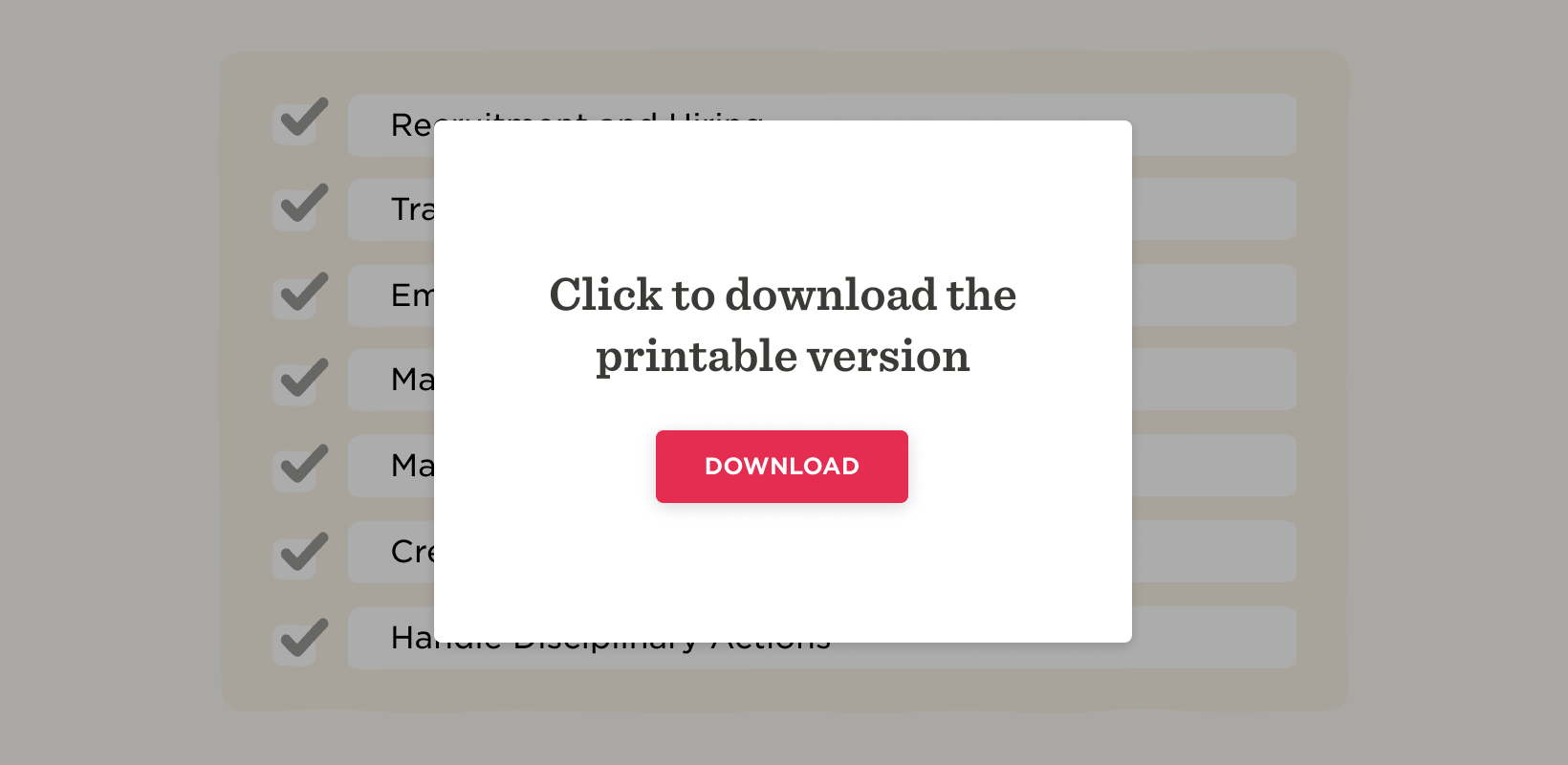
What is an employee directory?
An employee directory is a database that holds key information about your people. Its scope varies: It could include everything from basic data such as names, photos, and job descriptions to more complex culture-focused information. It’s an indispensable tool for keeping track of your teams, collating important details, and sharing information with your people.
Typically, your employee directory will be a part of your Human Resources Information System (HRIS) or Human Capital Management (HCM) system, which allows it to integrate directly with all your other HR resources. For organizations without top-tier people tech, it’s also possible to maintain a separate shared spreadsheet with all the information you need.
The most user-friendly employee directories make it easy to search for information and scroll through quickly. The easier it is to use, the more useful it’s likely to be, which also means that reliably keeping it up to date as people’s circumstances or roles change within your company is crucial.
Related employee directory terms
When discussing employee directories, you’ll often hear these related terms:
Staff directory: A comprehensive listing of all members of an organization, typically including their contact information and job titles.
Workforce directory: A centralized resource containing information about people and their roles within a corporate entity.
Employee list: A roster or compilation of individuals employed by a company, usually including names, positions, and sometimes contact details.
Organizational chart (org chart): A visual representation of an organization’s hierarchical structure showing relationships between departments, teams, and individuals.
Corporate address book: A directory containing contact information for employees and key personnel within a corporate environment.
Employee photo directory: An employee directory that includes photographs alongside contact details and other pertinent information.
The benefits of having an employee directory
An employee directory provides several benefits that improve organizational efficiency and collaboration. Some include:
Easier collaboration and communication
Your employee directory will be accessible to everyone in your organization, making it easier for them to build connections, communicate with one another, and collaborate on projects.
Time savings
Employee directories typically list staff by department, role, and responsibility. This can save a huge amount of time by helping people immediately identify who to contact when they have a particular question or need. In today’s world of liquid teams and flexible and remote work structures, seeing who can help with your problem has never been more useful.
Even in a medium-sized company, it’s hard to keep track of who works where and does what. A digital employee directory does all that hard work for you, ensuring proper employee utilization.
Staff can double-check who was in the latest meeting, get the answers they need faster, and start their important tasks sooner instead of spending loads of time searching for someone’s contact information.
Assess staffing needs
An employee directory is an indispensable tool for HR leaders to assess staffing needs. Filter by department, role, location, or skill set to quickly identify gaps in your teams and keep private notes about staff members.
You can use your employee directory to find all your team members’ contact information in one centralized location. A directory also helps you streamline your workforce planning process and quickly reach your people during a crisis.
Easier onboarding
An employee directory facilitates smoother onboarding for new hires by providing quick access to team information, structures, and key contacts. This visibility helps new team members integrate seamlessly into company culture and workflow.
It also assists HR during onboarding by introducing new hires to their co-workers, improving productivity and engagement from day one.
How to create an employee directory
Creating an employee directory involves several key steps to ensure accuracy and accessibility. Follow these guidelines to create an effective employee directory:
Use your HR platform
Typically, your employee directory will be built into your HR platform. This makes it easy to create, update, and access information and supports clear and frequent communication among your people.
If this sounds familiar, you won’t need to use an employee contact list template like the one below. Instead, you can simply activate the feature within your core HR platform and let it do the legwork for you.
Your directory will also automatically integrate with the rest of your system, reducing the updating you need to do and maintaining information consistency across your records.
Create an employee directory spreadsheet
If your business doesn’t use an HRIS or HCM, you can manually create a decent employee directory using a spreadsheet and leverage dropdown menus, filters, and conditional formatting.
However, if you’re doing this work manually, make sure your directory is centrally located and accessible to everyone. It’s also important to institute a thorough process for updating and verifying the information it holds. After all, it should improve your people’s efficiency—not contain outdated information that sends them in the wrong direction.
<<Make your life easier with these free employee directory templates.>>
You can also build employee directories with software that allows you to input and update your people’s information, customize the layouts, and ensure accessibility for all team members. The best employee directory software integrates seamlessly with your other HR tools to streamline your workflows and maintain consistency for your team.
What to include in an employee directory
When making your employee directory, it’s important to include comprehensive information that helps facilitate effective communication and collaboration within your organization.
Consider including the following in your employee directory:
1. Basic employee contact information
Any good employee contact list template provides all the essential information you need in your directory. This includes categories such as name, job title, place of work, photo, and contact information.
However, while this information is important, modern HR leaders know that these don’t get deep enough. To support your work culture, you need more layers of detail.
2. Employee skills and abilities
Include specialist skills and abilities in your employee directory to help identify subject matter experts, facilitate skill-based project assignments, and encourage knowledge sharing among teams.
This information also allows people to identify colleagues with specific skill sets or expertise quickly, enabling better problem-solving and improving team efficiency.
3. Interests and hobbies
Help your teams build stronger relationships and make unexpected connections by including interests and hobbies in your employee directory that your people might not otherwise know about (like sports, art, and other hobbies).
This additional layer of personal information can promote a more connected and collaborative work environment, encouraging people to engage with each other beyond their immediate roles and responsibilities.
4. Other important information
Other information can also be helpful. If, for example, you have a birthday cake tradition, think about dedicating a portion of your employee directory to food allergies and dietary preferences. This way, you can be sure you’re including everyone at special events (and that no one accidentally buys a regular cake for someone with gluten intolerance).
Enhancing the information you store allows your people to connect according to shared interests and helps create a more fun and inclusive work culture.
Your employee directory template
Ready to make life simple?
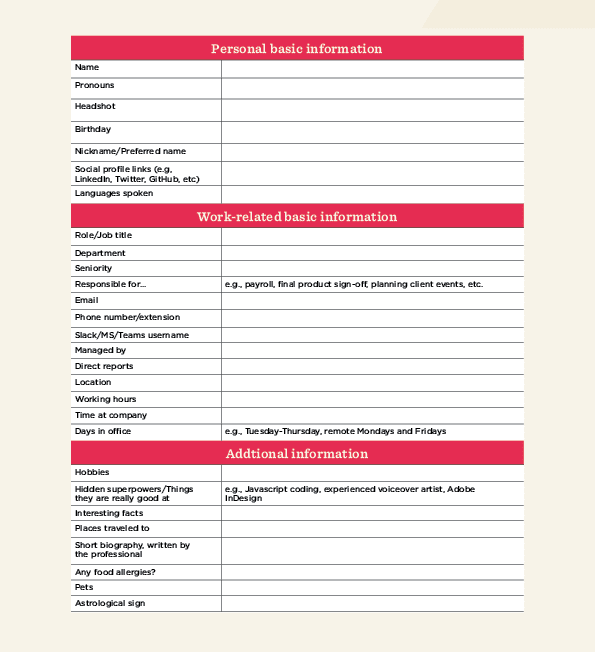
Top tip: Think about who will have access to your directory and whether you want to make any of it private for only certain people to view.
<<Download these employee directory templates and add details that help employees connect.>>
Best practices for making and using employee directories
Now that you have your employee directory template, here are some best practices to keep in mind when creating and managing it.
Include an organizational chart
Think of an organizational chart as a visual roadmap of your company’s structure. It lays out who reports to whom and illustrates the hierarchy and relationships between people within your organization.
Including an org chart in your employee directory clarifies team connections, hierarchy, and roles within the organization. It also promotes understanding and collaboration across departments and levels.
Offer a people search function
Implement a robust search feature to make it easy for people to find colleagues. This allows quick lookups based on name, department, or job role, saving time and encouraging connectivity.
Consider what employees to include
When deciding which employees to include in the directory, it’s important to ensure comprehensive coverage across all departments and locations. Consider adding:
Full-time staff: These are the core workforce of the organization, contributing to day-to-day operations. Including them in your directory ensures that all vital team members are readily accessible for communication and collaboration.
Part-time staff: These team members typically work on tasks not delegated to full-time staff. Including them in the directory ensures their full-time colleagues can easily reach out to them when needed.
Contractors: Companies hire contractors for specialized tasks or projects. Recording them in the directory promotes collaboration between in-house staff and contractors so everyone involved in a special project can easily contact one another.
Consultants: Organizations use consultants for various reasons, including gaining external, objective advice, accessing consultants’ specialized expertise, or simply as temporary help during a one-time project, where hiring permanent employees is not necessary or practical.
While creating an inclusive directory is important, you may not want to include your part-time contractors or consultants. You may also not want to add:
- Interns
- Vendors/suppliers
- Confidential roles like executives or security personnel
And, of course, it’s helpful to promptly remove any people who are no longer at the company to avoid any confusion with current or new team members.
Determine who can access the employee directory
It’s also important to set permissions to control who can view and update directory information. For example, you may want to grant updating access only to HR personnel, view-only access to full-time employees, and no access to external contractors. Setting permissions helps ensure that only the right people have the right level of access to your directory. This helps safeguard privacy and maintain the integrity of your directory as a trusted resource within your organization.
Learn more about employee directories
Here are some frequently asked questions and helpful resources to maximize the effectiveness of employee directories:
How do I find a company’s employee directory?
Check your company’s intranet or employee portal. Depending on the organization, the employee directory might not be accessible to all team members.
What is an Excel employee directory template?
An Excel employee directory template is a customizable spreadsheet companies use to organize and manage employee information. It typically includes columns for names, job titles, contact details, and other relevant data.
While Excel may be suitable for smaller teams, an employee directory that can scale with you is a better choice for larger or growing teams.
For example, best-in-class, comprehensive employee directory templates enable you to enhance the information you store and allow your people to connect according to shared interests.
With this free template, you can create a directory to help you build an inclusive work culture and promote open communication among your teams.
<<Download the free employee directory template.>>
What does a staff directory look like?
Like an employee directory, a staff directory typically includes employee names, photos, job titles, contact information, and sometimes additional details like department, location, or skills. It provides a visually appealing and informative overview of the organization’s workforce.
Exploring these resources and tools can help you optimize your approach to creating and utilizing employee directories to improve connectivity and productivity.
Recommended For Further Reading
An employee directory is more than just a phone book
Building a more detailed and culture-driven people directory will help your teams find more significant areas of connection.
Not only will that improve their happiness and satisfaction at work, but it can also lead to unexpected collaborations on projects that require specialist skills—which don’t appear in anyone’s job description.
By creating and maintaining an up-to-date and intuitive directory, you can help your teams learn from each other, reach out to each other, and grow together, building a better, happier, and more productive company culture.
Download our Employee Directory Template to get started on building a more connected workplace!
Meet Bob
Bob’s robust HR features make it easier for you to put your people first. The platform’s culture and engagement features give team members a sense of belonging whether they’re working on-site, hybrid, or remotely.
Bob’s People Directory lets you search for people and see their titles, photos, and who they report to. The platform’s org chart also displays the relationships between people, teams, and departments. You can even create your own customized org chart using multiple layers of data—and sort it according to hobbies, superpowers, gender pronouns, sites, or a category of your creation.
Bob’s complete HR system also provides solutions for:
- Workforce Planning: Optimize workforce productivity and build a strategic hiring plan that tracks current and future position openings
- Hiring: Streamline applicant tracking and interviews, build a strong candidate pipeline, and provide a seamless hiring experience that puts people first
- Onboarding: Use Bob’s onboarding walkthroughs to automate your onboarding process and give your people the best welcome experience
- Payroll: Reduce payroll preparation time from hours to minutes with a centralized dashboard for managing all payroll-related data
- Core HR: Automate HR processes, create reports, and store all HR documentation on a single, easily accessible platform.
- People Analytics: Track KPIs like growth, retention, headcount, and absenteeism to gain insights into your people
Bob’s breadth of Core HR (and more!) gives your team everything you need to operate efficiently and stay people-focused.
