Choosing the right payroll software can feel like navigating a maze of features, pricing models, and vendor promises—and in many ways, it is. You’re looking for a solution that handles complex calculations accurately yet is simple enough for daily use, fits your budget, and integrates seamlessly with your HR tech stack from hundreds of options on the market.
Fortunately, the investment is worth it: Payroll departments that choose the right payroll solution are 33 percent more effective and cut payroll processing time by up to 80 percent, freeing up hours each month to focus on growth and strategy instead of paperwork.
This guide walks through the entire process of how to choose payroll software that best fits your business. It covers the key factors to consider—such as company goals, ease of use, and scalability—and how to put those considerations into action to narrow down your search and make a final decision.
Payroll software vs. payroll service providers
Payroll software is a digital tool that automates the process of calculating wages, managing deductions and taxes, and ensuring accurate, on-time payments. It’s self-managed, meaning the software puts you in the driver’s seat, with greater control over your data and payroll management processes than if you outsource to payroll service providers. You maintain ownership of sensitive information and can customize workflows to match your company’s specific needs. Using payroll software is typically more cost-effective long-term, especially as your team grows.
Payroll services are third-party providers that take care of payments on behalf of a company. They’re outsourced, removing the administrative burden from your plate entirely. Service providers handle compliance management, tax filing, and regulatory updates, which can be especially valuable for global payroll systems with complex international requirements.
The trade-off comes down to control versus convenience. Self-managed solutions require internal expertise but offer flexibility, while outsourced services provide peace of mind at potentially higher long-term costs.
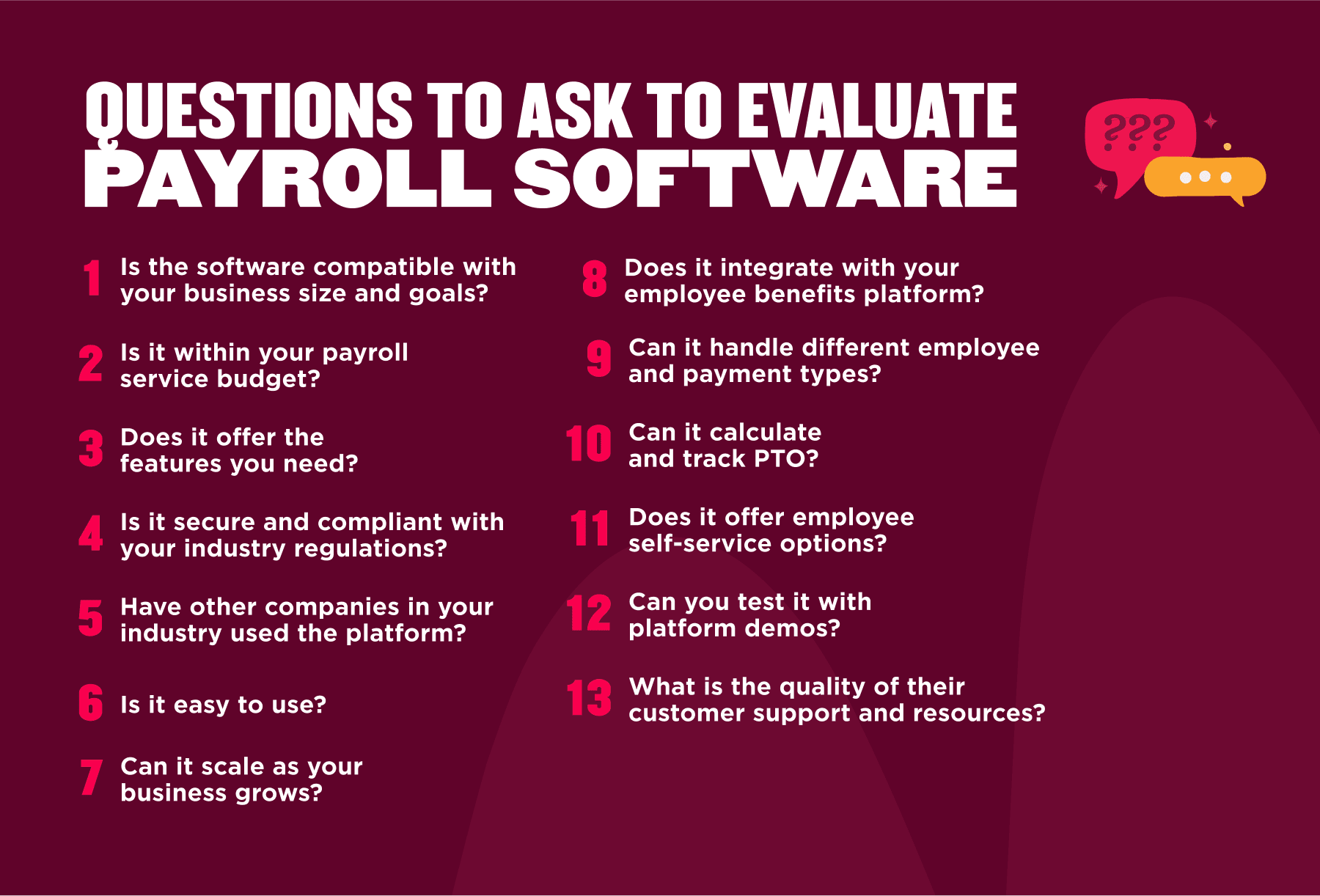
How to choose the best payroll software for your business
Picking the best payroll software involves evaluating multiple factors that impact your daily operations and long-term success directly.
1. Does it integrate with your employee benefits platform?
Every time your people sign up for health insurance, adjust their retirement contributions, or add a dependent, that information has to make its way into payroll. When systems like these are integrated, it “allows for the appropriate checks and balances to occur across all departments,” says HR executive JacLyn Pagnotta. “Implementing cross-system automation minimizes the potential for human error.”
If a team member changes their 401(k) contribution, for example, it’s reflected in their next paycheck without anyone lifting a finger. The same goes for health premiums, commuter benefits, or wellness stipends—everything syncs up in real time. Your people can trust that their benefits deductions are always accurate, and your HR team will have a lot less manual work behind the scenes.
Recommended For Further Reading
2. Is the software compatible with your business size and goals?
Payroll isn’t one-size-fits-all, and your payroll software shouldn’t be, either. With so many moving parts to consider, choosing the right system starts with understanding your organization’s unique requirements. “When selecting a system, it’s important to first map out what your core needs are,” says HR technology strategist Crystal Pinney-Ramos. “Think about things like integrations, compliance, and people management—if these aren’t handled properly, it’ll cause a lot of headaches down the line.”
If you’re a smaller company, you probably don’t need an overly complex system with layers of customization. Whether you have a small team, a team that’s growing quickly, or multiple teams across locations, you’ll want software that can handle that complexity and scale with you over time.
As you evaluate payroll software, think beyond your current needs. Where do you see your company in three to five years? Maybe you’re planning to expand into new jurisdictions, offer more benefits to your people, or bring on additional contractors.
Long-term planning also means thinking about how payroll connects with your broader HR tech stack. In fact, 94 percent of business leaders want their payroll software integrated across all of their HR systems. Choosing a solution that supports both your present operations and future growth means you won’t need to switch systems as your business evolves.
3. Is it within your payroll service budget?
Understanding the true cost of payroll software goes beyond the monthly subscription fee. “Look beyond the upfront price and consider how additional features or modules might add to the cost over time,” says strategic HR consultant Lyndsi Wilson. “It’s important to make sure you’re not getting hit with unexpected fees later on.”
Monthly subscription fees typically range from $20-100 per month for basic plans, with costs increasing based on features and user count. The predictable pricing helps with budget planning, but it can become expensive as you scale.
Per-person pricing charges $2-15 per team member per month, making it cost-effective for smaller teams but potentially expensive for larger organizations. This model scales with your growth but leads to increased costs during hiring surges.
There are other costs too, such as premium features, additional users, enhanced support, and third-party integrations. Request detailed pricing breakdowns and ask about potential additional fees before making your decision.
4. Does it offer the features you need?
Taking the time to evaluate whether a payroll system has the features your team needs ensures you’re investing in software that will save time, reduce errors, and grow with your business. “You don’t want to risk paying for a system that has lots of functionality that you won’t use, or a service that doesn’t do everything you need it to,” says HR executive Pam Hinds. “So, it’s important to know the key features you need from your software, or problems you need to address, from the outset.”
It helps to have a clear list of features in mind before you shop around. That way, you can separate the nice-to-haves from the true dealbreakers. Every business is different, but here are some essential payroll software features to look out for:
- Compensation management: Supports salaried, hourly, commission-based, and contract team members all in one system
- Time-tracking integration: Syncs team member hours directly into payroll to reduce errors and save admin time
- Flexible payment methods: Makes it easy to pay your people the way they prefer, quickly and securely
- Expense management: Streamlines reimbursements by capturing, approving, and paying out expenses directly through payroll
- Compliance and tax management: Keeps you in line with labor laws, tax regulations, and industry standards, with audit-ready reporting
- Self-service portal: Lets your people access pay stubs, tax forms, and update their info without going through HR
- Automation opportunities: Cuts down repetitive tasks like calculations, filings, and approvals, ensuring faster, error-free payroll cycles
- Payroll auditing and reports: Provides insights into labor costs, overtime trends, and other key payroll metrics
- Integration with other HR tools: Connects seamlessly with HRIS, accounting, and benefits platforms for a unified workflow
- Global payroll systems: Handles multiple currencies, languages, and compliance rules for international teams
- Expert support: Gives you access to payroll specialists who can guide setup, compliance, and problem resolution
Essential payroll features form the backbone of effective payroll management. Start with defining your must-haves, then evaluate nice-to-have additions.
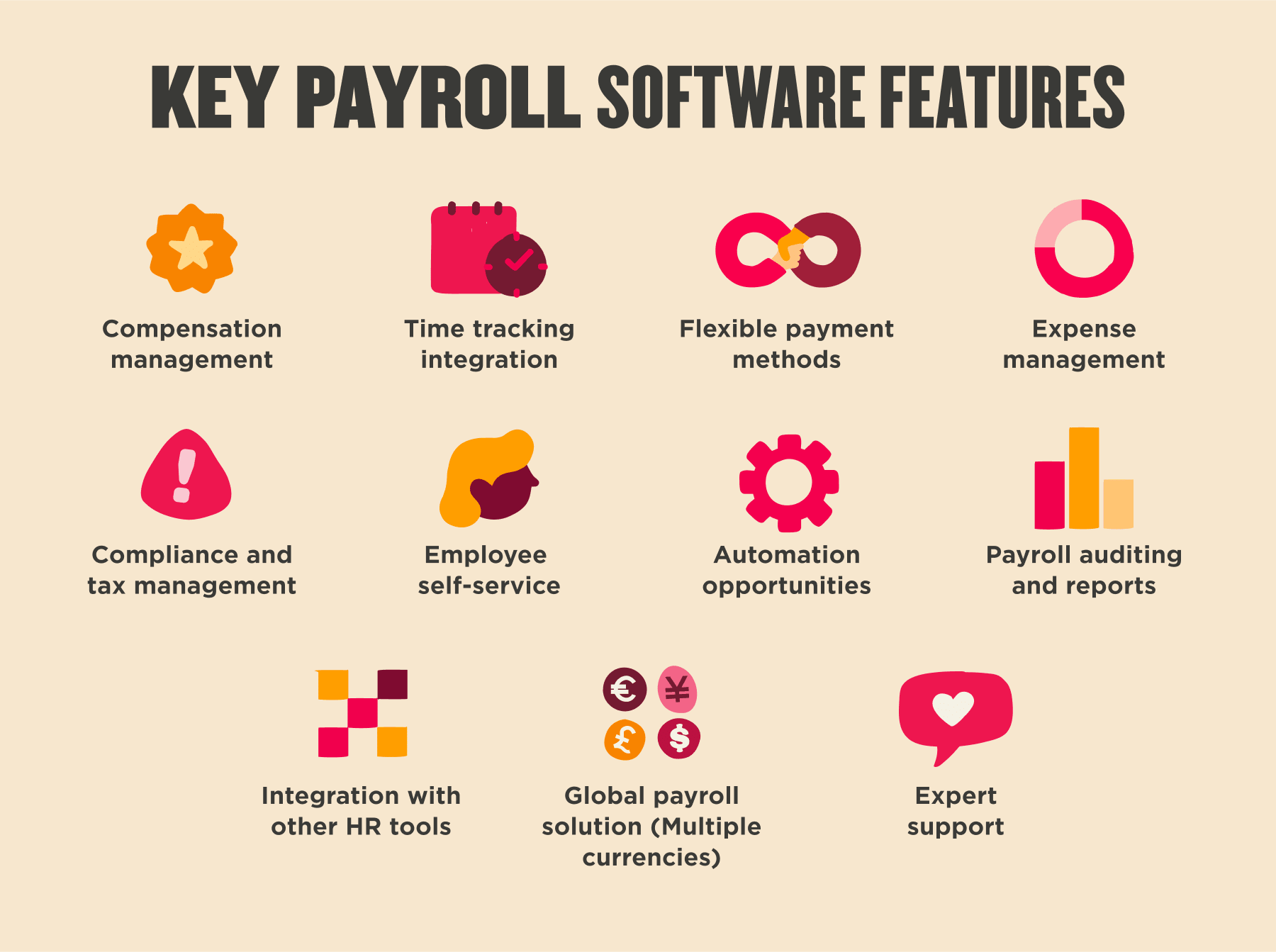
5. Is it secure and compliant with your industry regulations?
Payroll data represents some of your organization’s most sensitive information, making security and compliance must-have features. The right software protects both your business and your people’s personal data with data protection measures like:
- Encryption standards: AES-256 encryption for data at rest and secure transmission protocols
- Access controls: Role-based permissions limiting access based on job responsibilities
- Audit trails: Detailed logs tracking all system activity and changes
- Regular updates: Ongoing security patches protecting against emerging threats
“The right software depends on the culture of your business too—and in some cases even the sector you operate,” says Alper Yurder, general manager of Witco, a workplace experience platform. “For example, if you’re in a highly regulated business such as healthcare or finance, certain tools might be a better fit than others.”
Compliance capabilities vary by jurisdiction and industry, but generally include:
- Automatic tax table updates: Current rates and regulations across all applicable jurisdictions
- Regulatory change management: Automatic updates for new labor laws and tax requirements
- Record retention: Proper storage and archiving according to legal requirements
- Reporting compliance: Generation of required government reports and filings
Look into disaster recovery capabilities to ensure business continuity if downtime happens. Prioritize vendors that offer data backup, redundant systems, and clear recovery procedures with defined recovery time objectives.
6. Have companies similar to yours used the platform and shared their experiences?
Every industry has its quirks such as dealing with seasonal workers, complex commission structures, or strict compliance rules. If other companies like yours have successfully used the payroll software you’re considering, that’s a good sign it can handle the unique challenges of your business, too. Factors like company size also affect your payroll needs and experiences.
Ask vendors for references from companies similar to yours in size, industry, and complexity. Direct conversations with existing users reveal insights that marketing materials can’t provide, including implementation timelines, ongoing support quality, and feature satisfaction. Knowing that others in your industry have tested—and trusted—a payroll solution makes your decision a lot less risky.
7. Is it easy to use?
User experience directly impacts adoption rates, processing efficiency, and overall satisfaction with your payroll software. “When it comes to a seamless payroll system, it needs to be simple and provide clarity on the how and when of all related variables,” says Omar Alhadi, senior human resources director of Adobe Care and Wellness. That way, your HR or finance team can jump in and start processing payroll without spending weeks in training or flipping through complicated manuals.
Use free demos to try out platforms before you make a final decision. Choosing a system that’s simple, intuitive, and user-friendly helps keep payroll running smoothly and your team’s stress levels in check. Some interface design elements known for improving usability include:
- Intuitive navigation: Logical menu structures and clear labeling that make sense to non-technical users
- Minimal clicks: Streamlined workflows for completing routine tasks like running payroll or adding new people
- Clean layouts: Uncluttered screens that highlight important information without overwhelming users
- Consistent design: Similar patterns and interactions throughout the system
- Mobile responsiveness: Easy to access from any device
“The value of any payroll tool isn’t just in the features it offers, but in how well it integrates into your team’s daily workflows,” says HR executive Jason Herring. “Adoption rates and user satisfaction are key metrics to evaluate success.”
8. Can it scale as your business grows?
Scalable payroll software means you don’t have to switch systems every time your team gets bigger or your needs evolve. “When evaluating systems… look at technical capabilities,” advises human capital management implementation consultant Kristine Williams. “Can the system grow with you, handle integrations, and adapt to new technologies like AI?”
As you grow, certain milestones start to test whether your payroll software can keep up. Here’s what that might look like in practice:
- Expanding to new states or countries: Each state (and especially each country) has its own tax laws, reporting requirements, and labor regulations. Scalable payroll software automatically adapts, so you don’t have to worry about accidentally missing a compliance rule when you hire in a new location.
- Adding different worker types: Maybe you started with a full-time salaried team, but now you’re bringing on people who work by the hour, freelancers, or even commission-based team members. Scalable software can handle these different pay structures without forcing you into messy workarounds.
- Offering more employee benefits: As your company grows, you’ll likely add perks like health insurance, retirement plans, or commuter benefits. Scalable payroll integrates with benefits platforms and ensures deductions are applied correctly as your offerings expand.
- Hiring at a faster pace: When you go from hiring a few people a year to adding entire teams at once, payroll software should improve onboarding processes for new joiners and finance teams. With scalable systems, finance teams or HR can add new joiners in bulk without overwhelm.
- Needing more advanced reporting: Growth often means investors, audits, or more detailed financial planning. Scalable payroll software grows with you by providing robust reporting and analytics without needing third-party tools.
Bottom line: Scalable payroll software ensures that as your company hits these growth milestones, your payroll stays accurate, compliant, and stress-free.
9. Can it handle different employee and payment types?
When you think about payroll, it’s easy to imagine everyone getting the same type of paycheck every two weeks—but in reality, most companies have a mix of employment arrangements and payment structures.
For example, you might have full-time salaried people, hourly team members, and maybe even contractors or freelancers who need 1099s instead of W-2s. Each group has different rules around taxes, overtime, benefits, and reporting. Having payroll software that accounts for all of this means you can process everything in one place.
“Payroll is a necessary but complex task, so it’s important to simplify the often complicated aspects like reporting, taxes, and managing a global payroll,” says Rick Hammell, founder of Atlas, a global employer-of-record provider. “This helps to ensure a seamless system.”
10. Can it calculate and track PTO?
Integrated paid time off (PTO) management takes the guesswork out of keeping track of things like vacation days, sick leave, and other types of PTO. Instead of manually updating spreadsheets or chasing down managers for time-off approvals, your payroll system calculates PTO accruals and balances for each person automatically. That means you always know exactly how much time off someone has available.
It also creates transparency. Your people can log in, check their PTO balance, and even request time off directly through the system. And when someone takes vacation or a sick day, those hours are automatically accounted for in their paycheck. No manual adjustments, no missed deductions—just clean, accurate payroll every time.
As you’re assessing payroll software options, check for PTO management capabilities like:
- Customizable accrual rules: Different policies for various groups, tenure levels, and employment types
- Real-time balance tracking: Current availability visible to both team members and managers
- Approval workflows: Streamlined request and approval processes that update payroll automatically
- Policy enforcement: Automatic application of minimum notice requirements and blackout periods
These features are especially helpful for companies with global payroll systems. Many states and countries have specific rules around paid leave, and having everything tracked in one place makes it much easier to stay compliant. Plus, if you ever need reports—for audits or just for internal planning—the data is right at your fingertips.
11. Does it offer employee self-service options?
Self-service capabilities empower your people to manage their own information. ‘[They] can log in and update their details—their address if they’ve moved or their availability, like they might be on vacation or sick leave,” says Richard des Moulins, founder and CEO of ROCKCREST, an HRIS consulting and staffing firm. “And they can do all of that through the system, so HR doesn’t have to.” Self-service features to seek out include:
- Pay stub access: Current and historical pay information available online, reducing document requests
- Tax document retrieval: Direct download of W-2s, 1099s, and other forms eliminating mailing delays
- Direct deposit management: Banking information updates and deposit splitting between accounts
- Personal information updates: Address, contact, and emergency contact maintenance without HR involvement
- Benefits enrollment: Online selection and changes during open enrollment periods
- Time-off requests: Integrated request submission with real-time balance visibility
- Document storage: Access to employment documents, policies, and other important information
- Communication tools: Company announcements and important updates delivered through the platform
These features improve satisfaction and streamline workflows that integrate with payroll processing. People appreciate the convenience and immediate access while HR teams benefit from reduced manual processing and fewer routine questions.
12. Does it have a trial period?
Hands-on evaluation through demos and trials reveals how well software meets your specific needs. Use your demo or trial period to evaluate:
- Sample payroll processing: Run through complete payroll cycles using your actual pay schedules and team member types
- Tax calculation testing: Verify accuracy across different jurisdictions and situations
- Custom report creation: Confirm the software provides insights you need for decision-making
- User workflow testing: Evaluate how easily team members can complete common tasks
- New joiner processing: Test the complete employee onboarding workflow from data entry through first paycheck
- Departure handling: Evaluate final pay calculations and document generation
- Integration testing: Verify connections with your existing HR and accounting systems work properly
- Support evaluation: Assess response times and helpfulness of customer support
This testing phase helps you avoid expensive errors and ensures the solution aligns with your operational requirements before you commit.
13. What is the quality of their customer support and resources?
Customer support quality directly impacts your success with any payroll hub. Reliable support helps you resolve issues quickly, maximize your software investment, and maintain smooth payroll operations during critical processing periods. Look out for:
- Dedicated implementation assistance: Specialized help during setup and initial processing cycles
- Availability hours: Coverage that aligns with your payroll processing schedule and business needs
- Response time commitments: Guaranteed response times for different priority levels and issue types
- Support channels: Multiple contact methods including phone, email, chat, and help desk systems
- Escalation procedures: Clear processes for handling complex issues that require specialized expertise
- Training resources: Comprehensive materials including videos, documentation, and live sessions
- Knowledge base quality: Well-maintained self-help resources with searchable content
- User community access: Active forums where customers share tips and solutions
Quality vendors provide ongoing education about new features, regulatory changes, and best practices. Look for providers that invest in customer success through regular communication, training opportunities, and proactive support.
Advantages and disadvantages of using payroll software
Payroll software can transform how your team handles pay, but not every solution fits every organization. While automation, compliance support, and integration capabilities offer clear benefits, there can also be trade-offs depending on the complexity of your workforce or existing tech stack.
Understanding both the advantages and potential limitations can help you choose a system that truly supports your business and your people.
Pros
The right payroll software does more than automate tasks—it supports a stronger people experience and frees your team to focus on strategy. Key advantages include:
- Stronger employee experience: Transparent access to payslips, tax documents, and benefits information gives your people more control and clarity, building trust and reducing payroll-related questions or confusion
- Time savings for strategic work: Automating routine tasks like tax calculations and direct deposits frees up time for HR and finance teams to focus on higher-value initiatives, from compensation planning to people analytics
- Improved accuracy and fewer compliance risks: Payroll systems reduce manual inputs and staying up to date with local regulations, helping to lower the risk of errors or noncompliance—both of which can damage employee trust and incur penalties
- Tighter data security: Centralized systems with role-based access, encryption, and regular updates help protect sensitive payroll data, especially as more teams operate in hybrid or remote models
- Seamless scalability: Whether you’re hiring across jurisdictions, adding contractors, or reworking benefits packages, modern payroll software can adapt with you—without slowing down your momentum
Cons
On the flipside, payroll software does come with its own set of challenges. Here are some common downsides to consider:
- Cost: Payroll software can be pricey, especially when factoring in licensing, subscription fees, and add-ons for extra features. For small businesses with tight budgets, this can be a significant expense.
- Learning curve: Even intuitive systems require some training for your people to use them effectively. Without proper onboarding, mistakes or underutilization of features can happen.
- Tech dependence: Payroll software relies on stable internet connections and functional servers. If the system goes down or experiences glitches, payroll processing may be delayed.
- Compliance risks: While updates are often automated, if the software provider doesn’t keep pace with new laws, businesses may face payroll compliance issues.
- Data security concerns: Despite strong protections, no system is completely immune to cyberattacks or internal breaches. Businesses still need to ensure strong password policies and vendor security practices.
Simplify payroll with the right solution
Payroll is more than just a back-office function—it’s a foundational part of your people operations. The right software streamlines processes, reduces admin, and improves the experience for everyone on your team.
Modern platforms integrate payroll with comprehensive HR capabilities, creating a unified people management ecosystem that supports the entire employee lifecycle. When payroll connects seamlessly with onboarding, performance management, and analytics, you gain powerful insights that drive business success and informed decision-making.
The key lies in choosing software that matches your current needs while supporting future growth. Consider your team’s capabilities, your company’s complexity, and your strategic goals when making this important decision that will impact daily operations for years to come.
<< Download our payroll solutions comparison template to find the right fit for your business. >>
How to choose payroll software FAQs
What is the best payroll software to use?
The best payroll software depends entirely on your company’s specific needs and circumstances. Consider your team size, industry requirements, budget constraints, and growth trajectory when exploring options. Look for solutions offering core functionality (automated tax calculations, direct deposit, compliance updates) while providing a clear upgrade path as your organization evolves.
Most vendors offer free demos or trial periods—take advantage of these to test how each system handles your specific payroll scenarios before making a commitment.
What are the basic steps of using a payroll system?
The basic steps of using a payroll system include:
- Registering your business
- Setting up profiles for your people
- Establishing a payroll policy and schedule
- Tracking time and attendance
- Calculating gross pay
- Deducting taxes and contributions
- Processing and distributing payments
- Filing and paying taxes
- Maintaining records and generating reports
Most modern payroll systems automate many of these steps, reducing manual effort and ensuring compliance with current regulations.
Is Excel a payroll software?
No, Microsoft Excel isn’t a payroll software. While the spreadsheet program can function as a basic payroll calculator, it lacks the advanced features that dedicated payroll systems provide like automated tax calculations, compliance updates, and security protections. Small businesses sometimes use Excel as a temporary solution, but most quickly outgrow this approach as they face increasing complexity, compliance requirements, and efficiency demands that only purpose-built payroll software can address.
What is the role of a payroll manager in choosing the right solution?
Payroll managers play a central role in selecting the right payroll solution by serving as the bridge between technical requirements and business needs. Their intricate knowledge of current payroll processes, compliance regulations, and data handling ensures the chosen solution will prioritize efficiency and user experience, integrate seamlessly, and align with broader company goals.


