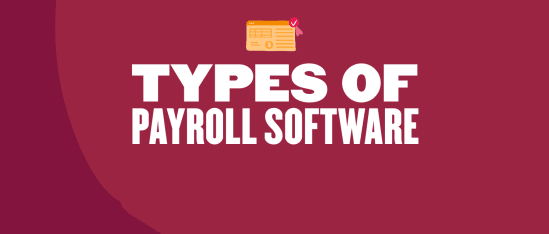The right payroll system pays off: Businesses using payroll software report 31 percent fewer errors and 70 percent fewer compliance issues. Even better, people who work for companies with streamlined payroll are 40 percent more likely to be engaged in their work—because nothing builds confidence like getting paid accurately and on time.
With so many types of payroll software available—from stand-alone tools to fully managed services—it’s important to understand your options. This helps ensure the system you choose fits your company’s size, goals, and budget.
What are payroll software systems?
Payroll software systems are digital platforms designed to automate the process of paying people accurately and on time. HR and payroll used to be largely dependent on human input, but what once required hours of manual calculations and paperwork now happens with a few clicks.
Today’s payroll management solutions take care of:
- Pay calculations: Computing gross wages, net pay, and supplemental wages
- Tax management: Handling federal, state, and local tax withholdings and filings
- Payment processing: Distributing funds via direct deposit, checks, or pay cards
- Self-service capabilities: Providing team members access to pay stubs, tax documents, and payment history
- Compliance reports: Generating required government reports and audit trails
Automating payroll can reduce payroll processing costs by up to 80 percent, freeing your HR team to focus on strategic initiatives that support your people and drive business growth.
Why companies may need different types of payroll software
Not every business needs the same payroll setup. A startup with five team members has vastly different needs than a multi-national corporation with thousands of people across multiple jurisdictions. Needs also vary across industries: Construction companies need certified payroll reporting, for instance, while restaurants might require tip allocation features.
Finding the right payroll architecture for your company depends on:
- Geographic footprint: Single-location businesses versus multi-jurisdictional operations
- Pay complexity: Simple hourly wages versus commission structures and equity compensation
- Payroll cycle frequency: Biweekly versus semi-monthly pay periods
- Integration needs: Standalone systems versus comprehensive HR suite requirements
- Compliance demands: Basic tax filing versus industry-specific regulatory requirements
- Budget constraints: Cost-conscious startups versus enterprise-level investment capacity
Main types of payroll systems
There are several types of payroll systems to choose from, each designed to address specific business needs and operational complexities. Explore the pros and cons of each system below to find the best solution for your company’s requirements and future growth plans.

1. Manual payroll processing
Manual payroll represents the traditional approach of using spreadsheets, calculators, and paper-based systems to process compensation. Over 50 percent of small businesses still rely on spreadsheets, and almost 20 percent use manual or paper processes within their payroll departments. The process involves calculating gross wages by hand, determining tax withholdings using government tables, and manually preparing checks or bank transfers.
Pros:
- Complete control: Full oversight of all calculations and processes
- No software costs: Eliminates subscription fees and implementation expenses
- Vendor independence: No reliance on external technology providers
- Simplicity: Straightforward approach for very small teams
Cons:
- Error-prone: High risk of calculation mistakes and compliance concerns, which can result in penalties
- Time-intensive: Requires significant manual effort for each pay period
- Limited scalability: Becomes unmanageable as team size grows
- Compliance risks: Difficult to stay current with changing tax regulations
2. Stand-alone payroll software
Dedicated payroll applications focus exclusively on pay processing without broader HR functionality. These systems automate complex calculations while maintaining separation from other people management systems.
Stand-alone solutions excel at handling various compensation types, including supplemental wages like bonuses and commissions. They typically offer robust tax compliance features and detailed reporting capabilities specifically designed for payroll professionals.
Pros:
- Specialized functionality: Purpose-built features for efficient payroll processing
- Cost-effective: Generally lower investment than comprehensive HR suites
- Quick implementation: Faster setup compared to integrated platforms
- Expert support: Vendor teams focused specifically on payroll challenges
Cons:
- Integration challenges: Limited connectivity with HR and benefits systems
- Data silos: Potential for duplicate information across multiple platforms
- Manual transfers: May require exporting and importing data between systems
- Limited team member access: Fewer self-service options compared to full HR platforms
Recommended For Further Reading
3. Full-suite HR software with embedded payroll
Comprehensive HR software includes native payroll functionality alongside other people management features like onboarding, performance tracking, and benefits administration. These unified systems create a single source of truth for all information. When payroll connects seamlessly with employee time tracking, benefits enrollment, and performance management, HR teams can focus on strategic initiatives rather than administrative tasks.
Pros:
- Unified data: Single record eliminates duplicate entry and inconsistencies
- Streamlined workflows: Seamless processes from onboarding through payment
- Comprehensive reporting: Integrated analytics across all people functions
- Enhanced experience: Consistent self-service portal for all HR needs
Cons:
- Higher complexity: More extensive implementation and training requirements
- Increased investment: Potentially higher total cost than standalone solutions
- Vendor dependency: Reliance on single provider for multiple critical functions
4. Outsourced payroll service
Third-party services handle payroll processing on your behalf. Outsourced services excel at payroll management for companies that want to reduce administrative burden. They typically offer expertise in tax compliance and can scale services based on business needs.
Pros:
- Reduced workload: Significant decrease in internal administrative tasks
- Compliance expertise: Professional handling of tax filings and regulatory requirements
- Scalable support: Services adjust to business growth without internal hiring
- Cost predictability: Fixed monthly fees for budgeting purposes
Cons:
- Less control: Reduced direct oversight of payroll processes and timing
- Communication gaps: Potential delays in addressing concerns or making changes
- Vendor reliance: Dependency on external provider’s systems and schedules
- Data security: Need to trust a third party with sensitive information
5. Professional employer organizations (PEOs)
Professional employer organizations (PEOs) create co-employment arrangements, recognized by the certified PEO program, where they become the employer of record and handle comprehensive HR administration, including payroll, benefits, and compliance. This model differs significantly from outsourced payroll services because the PEO shares legal employment responsibilities.
PEOs can be particularly valuable for managing complex employment situations like redundancy pay and other termination-related compensation. They typically offer access to better benefits packages through economies of scale and comprehensive compliance support.
Pros:
- Comprehensive support: Full HR administration, including payroll, benefits, and compliance
- Better benefits access: Leverage of larger pools for improved benefit options
- Reduced liability: Shared employment responsibilities and compliance burden
- Expert guidance: Access to HR professionals and employment law expertise
Cons:
- Higher costs: Premium pricing for comprehensive services
- Shared control: Joint decision-making on employment matters
- Cultural impact: Potential disconnect between company culture and PEO relationship
- Complex transitions: Challenging process if changing providers or bringing services in-house
6. Niche payroll software
Niche payroll software enhances existing payroll systems by addressing specific challenges or requirements. These solutions include:
- Tax compliance software for multi-jurisdictional operations
- Time tracking integrations for project-based billing
- Analytics platforms for workforce cost optimization
- Payment processing tools for international teams
- Industry-specific reporting modules
Niche solutions help companies analyze labor costs as a percentage of total revenue and optimize workforce spending. They often provide industry-specific features that general payroll systems don’t offer.
Pros:
- Targeted solutions: Specialized functionality for specific payroll challenges
- Enhanced capabilities: Complement existing systems with advanced features
- Cost-effective: Often less expensive than replacing entire payroll systems
- Best-of-breed: Choose optimal solutions for each specific need
Cons:
- System complexity: Additional platforms to manage and maintain
- Integration work: Potential technical challenges connecting with core payroll
- Data management: Risk of creating information silos without proper integration
- Vendor relationships: Multiple contracts and support relationships to manage
How to choose the right payroll system for your team
Picking the right payroll system starts with a careful evaluation of your company’s current needs and future growth plans. Consider:
Business size and complexity
The right payroll solution grows with your company, letting you start small and simple but expand into more complex features like multi-state compliance, benefits integration, or global payroll as your team evolves.
For small businesses of up to 50 people, a lightweight system that handles the basics—direct deposits, tax filings, and payslips—usually does the trick. As your headcount grows, so do your company’s compliance needs and basic integration requirements.
Mid-sized and large teams (up to 1,000 people) benefit from payroll systems that can process higher volumes efficiently, automate repetitive tasks, and offer self-service portals to cut down admin time. Enterprise teams also need higher-volume processing, automation, and self-service, along with global capabilities and comprehensive compliance management.
Consider how projected revenue might impact your payroll needs. Confirm that the solution you choose can scale efficiently without requiring a complete replacement as headcount and revenue increase.
Geographic footprint and compliance
If your team is based in just one jurisdiction, payroll tends to be simpler. The system only needs to stay aligned with that country’s tax rules, labor laws, and reporting requirements. Many small to mid-sized companies thrive with local payroll providers built for these specific regulations.
Once you start hiring across borders—or even across multiple states or provinces within a single country—the HR complexities jump. Each jurisdiction has its own tax rates, filing schedules, benefits requirements, and labor protections. This requires multi-national compliance considerations like:
- Local regulations and tax codes that vary by jurisdiction
- Currency handling for international operations
- Payment methods and banking requirements
- Data privacy regulations affecting information handling
- Processing schedules across different time zones
The payroll system you choose needs to be flexible enough to calculate pay correctly across all of these frameworks while consolidating everything for finance and HR visibility. Look for a global payroll system that keeps pace with frequent law changes, automates filings, and minimizes the risk of penalties.
Integrations with HR, finance, and attendance software
Think about your existing tech stack and how information moves between systems. Then consider how well your payroll solution will integrate with your current setup. For example:
- HRIS payroll integration: If you already have an HRIS, you’ll want payroll that syncs with team records. That way, new hires, promotions, or terminations automatically update in payroll—no need to worry about duplicate data entry.
- Finance and accounting: Payroll is a big part of your financial picture. Integration with accounting systems means payroll costs flow directly into your general ledger, giving finance teams clean, accurate data for budgeting and reporting.
- Time and attendance: For companies with hourly staff, connectivity with time-tracking tools is essential. Hours worked, overtime, and paid time off (PTO) balances should flow straight into payroll, ensuring accuracy and cutting down on manual adjustments.
The more complex your stack, the more important it is to pick payroll software that offers open APIs, pre-built connectors, and strong integration support. Smooth data flow reduces errors, saves admin time, and keeps your people paid correctly—without you juggling spreadsheets.
User experience for people and admins
One of the keys to successful payroll software adoption is a user-friendly design. For your people, that starts with self-service capabilities so team members can access their own payslips, update direct deposit details, and grab tax forms without having to rely on HR. It’s a level of access that builds trust and saves time for everyone involved.
On the back end, intuitive dashboards make running payroll cycles simple and stress-free. A well-designed Payroll Hub helps your HR team automate repetitive tasks, spot errors quickly, and generate accurate reports.
Total cost and ROI
Payroll software pricing may seem straightforward when you’re first looking at vendors’ sites, but it’s important to check the details for hidden costs. Some vendors charge a flat monthly fee, while others use a per-team member, per-month model. The latter can start to grow quickly as your team scales. Add-ons like tax filing, year-end forms, or integrations may also come with extra charges.
Watch out for fees tied to implementation, customer support, or compliance updates. Even things like direct deposit, printed checks, or off-cycle runs can sometimes trigger unexpected charges.
Maximizing ROI means looking beyond the sticker price. The right payroll software saves time, reduces errors, and lowers compliance risks. A slightly higher upfront cost can pay off when the system automates filings, integrates with your HR and finance tools, and scales with your business, delivering stronger long-term value than a cheaper option that relies on manual workarounds.
How to transition between payroll systems effectively
Switching from one payroll system to another involves detailed planning to maintain continuity and accuracy. Here’s how to manage the transition without disrupting pay cycles or compromising compliance obligations.
1. Audit current workflows and data
The first step is to map out your existing payroll processes in detail—everything from how you calculate hours and deductions to the timing of pay cycles and tax filings. Equally important is documenting your data requirements. Think beyond basic team member details like names and salaries. You’ll need records of tax withholdings, benefit contributions, overtime policies, and any custom pay rules that affect your workforce. Having a clear picture of what data needs to move over will make the transition much smoother.
Include compliance obligations as part of your checklist so you stay aligned with labor laws, tax regulations, and reporting standards. Make sure your documentation captures how your current system handles filings, record retention, and updates to local or federal rules.
Pro tip: Don’t forget about historical data. Audits, team member inquiries, or year-end reporting may require access to past payroll records. Determine how much history you need to migrate into the new system and what you can store securely in archives. That way, you stay compliant and keep a full picture of your payroll history without overloading the new platform.
2. Map data migration and integrations
Once you’ve documented your payroll processes, the next big step is planning how data will actually move from the old system to the new one—and how the new software will connect with your existing tools.
Start by creating a clear data transfer plan that covers:
- What information needs to be moved
- How it will be formatted
- Who’s responsible for each stage
Make sure to include team member records, tax details, benefit contributions, and any custom pay rules so nothing gets lost in translation.
You’ll also want to look closely at system connections. Payroll doesn’t run in isolation—it often links to HR systems, time tracking software, and accounting platforms. Check whether the integrations are plug-and-play or if they’ll require custom work, and build that into your timeline.
3. Run a pilot and parallel payroll
A safe way to roll out a new payroll system is to start small with a pilot group. Instead of switching everyone over at once, run payroll for a limited number of people—maybe one department or location—using the new software. It allows you to test the setup in real-world conditions, work out any kinks, and build confidence before expanding to the whole company.
Another best practice is parallel processing. For a pay cycle or two, run payroll in both the old and new systems at the same time, then compare the results. This helps catch errors early and gives everyone confidence that the new system is calculating correctly before your people’s paychecks depend on it.
4. Train HR and finance teams
Change management and user adoption play a huge role in whether your payroll software transition goes smoothly. Teams, managers, and payroll admins all interact with the system in different ways, so each group needs support tailored to them.
For your people, the focus is on self-service features. They need simple guidance on how to log in, download payslips, update banking information, or check tax forms. Short video tutorials, step-by-step guides, or even a quick Q&A session can go a long way toward building confidence.
Managers usually need training on approving timesheets, handling leave requests, and ensuring data flows correctly from their teams into payroll. Giving them a clear playbook helps avoid bottlenecks or errors at the approval stage.
Payroll administrators, of course, require the deepest training. They’ll be responsible for setting up pay cycles, troubleshooting issues, generating reports, and staying compliant. Hands-on sessions and sandbox testing can help them get comfortable before the system goes live.
Pro tip: Involve your software or IT team from the start—their expertise ensures your team properly configures and fully integrates the system. Beyond initial setup, they’re responsible for establishing correct access and security controls so each team member only sees what’s appropriate for their role. And if any issues arise, they can resolve them quickly before they disrupt payroll.
5. Review, optimize, and iterate
Post-implementation is where you fine-tune and really unlock the system’s value. One of the first steps is performance monitoring—keeping an eye on how payroll runs in real time. Ask yourself:
- Are the calculations accurate?
- Are integrations with HR or finance feeding data smoothly?
- Are your people able to access their self-service tools without issues?
Beyond monitoring, continuous improvement is key. That means collecting feedback from payroll admins, managers, and your people about what’s working well and where the system feels clunky. For example, you might determine that you can customize reports further or streamline a workflow better to save time. Most payroll platforms also release regular updates—taking advantage of these features ensures you’re always getting the most out of your investment.
Think of it as an ongoing cycle: monitor performance, gather feedback, make adjustments, and repeat. With this approach, your payroll system not only stays functional but also gets better and keeps pace with your growing business’s needs.
Lead with people first in your payroll journey
Payroll is about more than cutting checks and automating tasks. It’s about empowering your HR team to focus on what matters most: your people. With the right payroll system in place, HR leaders can focus less on fixing errors or chasing compliance and more on building a culture where your people feel supported and appreciated.
That’s why choosing a human-centric payroll system—one that’s user-friendly, easy to navigate, and free of friction—matters. And when that system integrates seamlessly with your go-to people management tools, it creates a unified experience that puts people first while supporting the financial metrics that matter to your business.
Payroll software type FAQs
How many payroll software categories are there?
There are six main payroll software categories, each serving different business needs and complexities. They are:
- Manual processing
- Stand-alone payroll software
- Full-suite HR platforms with embedded payroll functionality
- Outsourced payroll services
- Professional employer organizations
- Niche payroll solutions
Companies typically choose from these options based on their size, complexity, geographic footprint, and integration needs.
Can I use multiple payroll systems at once?
Companies sometimes run multiple payroll systems simultaneously, where different systems serve specific needs—for example, using a specialized solution for international contractors alongside a primary system for domestic teams.
This approach can provide best-in-class functionality for complex requirements, though it requires careful coordination and unified reporting. Before taking a hybrid approach, weigh the complexity and overhead of managing multiple systems against the specific business benefits they provide.
What is the difference between payroll software and an employee payment system?
Payroll software handles the entire payroll lifecycle, from calculating gross wages to managing tax withholdings to processing deductions. It’s designed to ensure regulatory compliance across multiple jurisdictions while maintaining accurate team records. An employee payment system, on the other hand, focuses specifically on distributing funds to team members through methods like direct deposit, physical checks, or digital wallets.