Great payroll software takes the stress out of payday. It removes the need for manual spreadsheets, simplifies tax calculations, and reduces compliance risks. Thanks to built-in automations and real-time integrations, it can cut processing costs by up to 80 percent and improve accuracy to 99.5 percent.
However, it’s not all about efficiency. Smart payroll tools protect your people’s financial wellbeing and give you back time to focus on what matters most: growing your business and supporting your team.
Key payroll software features

Choosing the right payroll solution starts with knowing which features matter—and why. Here are the key payroll software features to look for as your company grows:
Compensation management
Compensation management features go beyond basic salaries to support a wide range of pay structures, including hourly wages, commissions, bonuses, overtime, and shift differentials.
These features link compensation to performance, responsibilities, experience, and market benchmarks, helping managers make data-backed pay decisions that reflect both individual impact and company budgets. It gives HR and finance teams a bird’s eye view of the company’s biggest expense: people’s pay. So instead of reacting month to month, they can look ahead and ask questions like:
- “If we give all high performers a five percent raise, how will that affect our budget over the next year?”
- “What happens if we hire 10 more people at market rate in Q3?”
- “Can we afford to roll out a bonus program without cutting into other priorities?”
The software runs those scenarios quickly and shows the financial impact before any decisions are locked in, making it easier to balance rewarding your people with protecting the company’s bottom line. And with clear forecasts, leadership can map out a multi-year compensation strategy that fits your company’s growth plans and keeps salaries competitive in the market.
Compensation management features will be especially helpful if:
- Your headcount is growing fast
- You use variable pay structures
- You need to prioritize budget planning
- You’re expanding geographically
Recommended For Further Reading
Time tracking integration
Employee time tracking isn’t just an effective tool for people who earn by the hour or work remotely—it can promote productivity and efficiency for salaried teams too. When people monitor how many hours they work and how long they spend on each project and task, they build awareness of their most and least effective working patterns and habits.
Integrating your payroll software with time and attendance systems ensures accurate, automated calculations. Hours worked, overtime, and paid time off (PTO) flow directly into payroll—eliminating manual errors and improving efficiency.
These real-time connections give you clear visibility into labor costs, making it easier to spot trends like frequent overtime or attendance issues before they affect your bottom line. That means better control, faster decisions, and more proactive workforce planning.
Prioritize time tracking integration options if:
- Your people work by the hour or shift
- You tie project or client billing to hours worked
- Your teams span multiple locations
- You have many remote or hybrid workers
Flexible payment methods
When your team includes a mix of salaried professionals, hourly workers, contractors, or seasonal staff, flexible payment options become essential, not just convenient. Different roles and employment types often come with varied pay schedules and preferences. Flexible payroll cycles ensure everyone gets paid accurately and on time—no matter their role or location.
It also simplifies operations across regions and reduces admin overhead by adapting to your team’s unique needs.
Flexible payment methods are especially useful if:
- You offer a mix of hourly and salaried roles
- You operate in multiple regions or jurisdictions
Expense management
If your industry involves reimbursable team expenses like travel and entertainment, expense management features streamline this process. Team members submit expenses digitally, route them through approval workflows, and receive reimbursements through their regular payroll cycle or as separate payments.
Mobile receipt capture, automated mileage calculations, and policy compliance checks allow for accurate, timely expense processing. Integrations with accounting systems also provide complete visibility into expense trends and budget impacts.
Expense management features are helpful when:
- Your people regularly submit expenses
- Your people frequently experience delayed reimbursement
- Finance spends too much time reconciling
Compliance and tax management
Compliance and tax management features simplify local tax requirements and help keep your company aligned with evolving regulations in every jurisdiction where you operate. These payroll software features:
- Calculating withholdings for income tax, social contributions, and benefits
- Generating required forms like W-2s, 1099s, and country-specific equivalents
- Filing local, regional, and national taxes with the appropriate authorities
- Automatically updating tax tables and rates to stay compliant as laws change
- Managing multi-jurisdiction tax rules for distributed or remote teams
- Supporting year-end reporting and audit readiness
- Applying statutory deductions and benefits based on location and contract type
- Ensuring compliance with labor laws, including holiday pay and sick leave entitlements
They help reduce payroll compliance risks while eliminating the manual data input and calculations that consume valuable time.
Compliance and tax management support is important if:
- You operate in multiple states or countries
- You don’t have an in-house compliance expert
- You operate in regulated industries
Employee self-service
Self-service portals are a win-win for both companies and their teams. As Stephen Kohler, CEO and founder of Audira Labs, explains, cloud-based, self-service platforms “save time, drive efficiency, and maximize productivity for the employee and the organization overall.”
With self-service features, your people can update their personal information, access pay stubs, download tax forms, and modify banking information whenever they want—without waiting on HR.
Employee self-service features will help if:
- Your team is remote or distributed
- You want to reduce admin time
- You’re ready to give your people more control over their own HR needs
Automation opportunities
Instead of manually crunching numbers, calculating taxes, or tracking hours, payroll automation does it all in the background—accurately and on time. Automated payroll features can include:
- Scheduled payroll runs based on your pay calendar
- Approval workflows that route exceptions to appropriate managers
- Notification systems for approvals, deadlines, and processing completion
- Exception handling that flags unusual entries while processing standard transactions
- Automated timesheet imports from time and attendance systems
- Rule-based calculations for overtime, bonuses, and deductions
Look for automation opportunities if:
- Payroll processing is time-consuming or error-prone
- You need more support without expanding your team
- HR and finance professionals are tied up with repetitive tasks
- Your team operates across multiple locations or pay schedules
- You’re scaling quickly and need systems that keep pace
Payroll auditing and reports
Pre-payroll audits help you catch issues—like incorrect hours, missing deductions, or tax errors—before payroll is processed, reducing the risk of costly mistakes.
Customizable reports take this a step further, letting you zero in on the data that matters most to your business. As Nhlaka Mncube, director at CFO360 UK, explains: “Payroll visibility lets us offer insights that go beyond just the basics, like spotting trends in workforce costs or giving strategic advice on workforce planning.”
With the right reporting tools, you can identify patterns—such as rising overtime in one department—and take action, like adjusting schedules or staffing levels.
Auditing and reporting features are helpful when:
- You manage multiple pay groups, locations, or entities
- You need clear audit trails for compliance, audits, or internal reviews
- Leadership expects regular payroll insights to support strategic planning
- You want to identify cost drivers, inefficiencies, or payroll anomalies
- You’re scaling quickly and need visibility into workforce and compensation trends
- Your finance team relies on payroll data for forecasting and budgeting
Global payroll (Multiple currencies)
Managing global payroll means navigating multiple currencies, country-specific tax rules, and local compliance requirements. Robust payroll software handles all of this behind the scenes—supporting seamless operations across jurisdictions while keeping everything visible in one centralized platform.
For HR and finance teams, that means exchange rates, local tax laws, and region-specific regulations are all managed in one place—eliminating manual work, improving consistency and speed, and reducing errors. This empowers leadership to make informed financial decisions and scale with confidence in any market.
Global payroll capabilities may be necessary if:
- You have a multinational team
- Your current system struggles with multi-currency payroll or fluctuating exchange rates
- You’re planning to expand into new markets
Expert support
User-friendly support services are essential for successful implementation and long-term payroll optimization. The right provider won’t just fix problems—they’ll guide your team through setup, help you stay compliant, and ensure you get the most out of your system over time.
Look for expert support that includes:
- Implementation assistance: Hands-on help with setup, data migration, and configuration
- Training programs: Education for admins and end users to boost adoption
- Compliance updates: Alerts and guidance on evolving regulatory requirements
- Technical support: Fast, responsive help when issues arise
- Self-service resources: Access to guides, knowledge bases, and how-to content
- Onboarding support: Dedicated assistance during your initial rollout
It’s also worth digging into the how behind the support:
- Availability: Is support 24/7 or limited to business hours?
- Channels: Can you reach out via phone, email, and live chat?
- Response times: How quickly do they commit to resolving issues?
- Dedicated contacts: Will you have a go-to account manager or support lead?
Pro tip: Test the support experience before signing a contract. Reach out to their hotline, submit a chat request, or send a test email. Compare the actual experience to what’s promised—you’ll get a real sense of how dependable their support will be when it counts.
Great customer support is especially valuable when:
- You don’t have an in-house payroll or compliance expert
- You manage complex or nontraditional pay structures
- You’re rolling out an enterprise-level solution
Integration with other HR tools
If you already have multiple HR tools that work for your team, seamless integration is key. Connecting your HRIS, payroll, and other systems helps create a unified ecosystem where data flows automatically across platforms—no more manual transfers or chasing down discrepancies.
In other words, an HRIS “provides some structure to the administrative burden so it can reduce the workload,” says Richard des Moulins, founder and CEO of ROCKCREST, an HRIS consulting and staffing firm. “It’s putting all the data in one spot so that you can simplify all the different tasks that you’ve got to do.”
To get the most value from your payroll integration, consider connecting the following systems:
- HR software: Sync employee records, benefits, and job changes directly with payroll
- Time and attendance tools: Ensure accurate hours, overtime, and time-off data are reflected in payroll runs
- Finance platforms: Align compensation data with budgeting, forecasting, and reporting
Recruitment and onboarding systems: Automatically update new hire data to avoid double entry - Performance management: Link bonuses or variable pay to performance outcomes
With these integrations in place, you unlock time-saving benefits like:
- Unified team records: Consistent data across all tools in your HR tech stack
- Automated workflows: Smooth processes from hire to retire
- Comprehensive reporting: Real-time insights from multiple functions
- Reduced administrative overhead: Less time spent on data entry or fixing payroll errors
And when HR and payroll systems talk to each other, leaders gain a clearer view of workforce costs and trends, making it easier to plan, budget, and scale with confidence.
Payroll integration options might be for you if:
- You need to connect multiple systems
- Your company data lives in silos
- You’re scaling quickly and need more automation
- You manage a remote or hybrid team and want fewer manual processes
How to choose the right payroll platform for your business
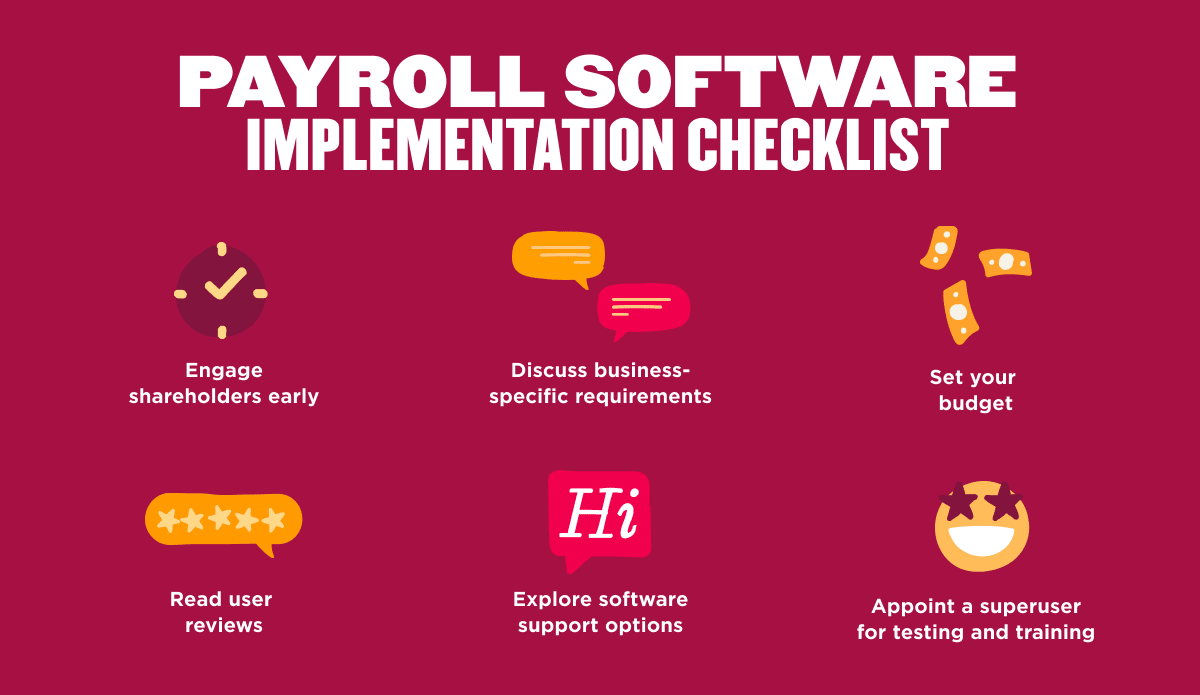
When it comes time to choose and implement the right payroll software, use the following checklist for a smooth migration process.
1. Engage shareholders early
Form a selection committee that includes key stakeholders, such as:
- HR leadership to define functional requirements and compliance needs
- Finance representatives to establish budget parameters and integration requirements
- IT professionals to assess technical requirements and security standards
- Department managers to identify operational needs and user experience priorities
- Payroll administrators to provide detailed process requirements and pain points
Each stakeholder brings unique perspectives on requirements, constraints, and success criteria that influence the selection process. Ask them which payroll software features are most important to them and invite them to demo possible options before making a final decision.
Pro tip: Frame the conversation around outcomes your stakeholders care about, like cost savings, risk reduction, and scalability.
Instead of saying, “We’re implementing new payroll software,” position it as:
- “This platform will reduce payroll errors by X percent, saving us Y hours of manual work each month.”
- “The new tools will help us forecast labor costs more accurately as we grow.”
- “We’ll strengthen compliance and reduce the risk of penalties.”
When stakeholders understand the value early on, it’s easier to secure buy-in, align priorities, and drive adoption.
2. Discuss business-specific requirements
Document your current payroll processes, pain points, and desired improvements to create an official requirements list, including:
- Team size
- Frequency of payments
- Tax jurisdictions
- Benefit programs
- Reporting requirements
- Integration needs
- Payroll complexities specific to your industry
Prioritize feature requirements into must-have, nice-to-have, and future needs categories. This framework will help you evaluate vendor proposals objectively while making sure your software choice meets critical needs.
Pro tip: Translate these requirements into real-world pain points before talking with vendors. Rather than saying something vague like, “We need better reporting,” frame it as:
- “We need to track payroll costs by department so finance can forecast quarterly budgets.”
- We need commission structures to be automated because manual calculations take 10+ hours each cycle.”
- “We need multi-state tax compliance since we’re expanding into two new states this year.”
Anchoring requirements in actual challenges and goals makes it clear to vendors (and internal decision-makers) what’s essential. This keeps conversations focused, speeds up evaluation, and ensures the software you choose truly fits your business.
3. Set your budget
Sketch out a comprehensive budget that takes into consideration:
- Implementation fees for setup, data migration, and configuration
- Subscription costs based on chosen features and user count
- Training expenses for initial and ongoing education
- Support packages with different levels of customer support
- Integration costs for connecting with existing systems
- Potential return on investment (ROI)
Vendors may charge per person, offer flat fees, or use feature-based pricing. Considering both direct costs and industry benefits—like time savings and error reduction—helps make accurate cost comparisons.
Pro tip: Compare the all-in cost of the new software against the inefficiencies or risks of staying with your current system. That way, you set a realistic budget and can justify the investment as a long-term cost saver as opposed to yet another expense.
4. Read user reviews
Once you’ve shortlisted a few payroll software vendors, take time to research them through multiple channels. Start with industry review sites that feature independent, verified user feedback. Then, tap into your peer network through professional associations or industry groups to hear about real-world experiences. Case studies can offer helpful context, especially when they detail implementation journeys from companies similar to yours. You can also request reference calls to speak directly with current customers, and browse social media for real-time feedback or community discussions.
As you gather input, look for patterns, especially around customer support, implementation experience, and long-term satisfaction. Prioritize reviews from organizations that match your size, industry, and complexity. These will offer the most relevant insights into how the software might perform in your environment.
Pay close attention to recent feedback, not just overall ratings. Payroll platforms evolve quickly—bugs are fixed, features are added, and support quality can shift as vendors scale. A tool that struggled two years ago might now be a top performer, while a previously high-rated solution could be slipping.
Pro tip: Sort reviews by most recent and focus on the past 6–12 months. If multiple users highlight the same issues—like delayed tax filings or clunky reporting—that’s a red flag worth digging into.
5. Appoint superusers for testing and training
Appoint dedicated team members, or superusers, when rolling out your new payroll software. A superuser is someone who deep dives into the system during testing and training, learns all the ins and outs, and then helps train the rest of the team. They’ll run through payroll scenarios, test different features, and flag any issues before the software goes live. Once it’s up and running, they’ll become the internal help desk for answering questions, training new team members, and making sure everyone uses the system correctly.
Your superusers will also stay in touch with your payroll software provider to keep tabs on software updates, new feature launches, and unique optimization opportunities.
Pro tip: Have your superusers run a parallel payroll before going live. That means for at least one cycle they process payroll in the new system while the old system is still active. They can then compare results side by side—including wages, deductions, and taxes—to catch any discrepancies.
Streamline payroll processes with the right platform features
The right payroll software does more than ensure your team gets paid on time. With features like automation, self-service, and real-time analytics, it improves accuracy, reduces manual work, and supports long-term growth. And when payroll connects seamlessly with your other HR tools, it enhances the entire people experience.


