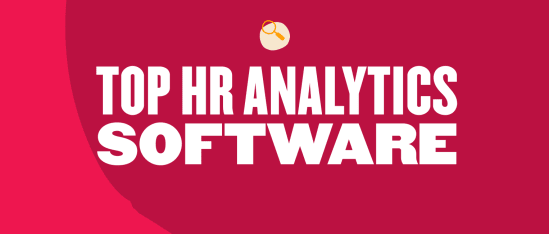Looking to move beyond basic HR reports and see what patterns are hiding in your people analytics? The right HR analytics software can help you spot hiring trends, understand why people leave, and see which teams are doing well.
This article covers the leading HR analytics platforms to show you which ones excel at different types of workforce analysis. After understanding the different types of software, you can determine which tool fits your team size, budget, and the specific HR challenges you’re trying to solve.
Key insights
- HR analytics software transforms raw data into actionable insights, enabling HR leaders to make informed decisions that enhance team performance and engagement
- These tools help identify trends in hiring, retention, and workforce development, providing a strategic edge in talent management
- Choosing the right platform depends on your company’s size, budget, and needs, with features like predictive modeling and real-time dashboards enhancing long-term impact
Top HR analytics software: Quick overview
To create this list, we reviewed dozens of leading HR analytics tools, focusing on feature depth, customer feedback, and real-world use cases. We then categorized each platform by its strengths and the company size it best serves to help you find the right fit fast.
Here are some well-reviewed people analytics tools:
- HiBob: Best for all-in-one HR analytics, workforce planning, and HRMS; ideal for mid-market and enterprises
- Agentnoon: Best for org design and headcount forecasting; suited for large enterprises
- Crunchr: Best for quick, AI-powered insights and self-serve dashboards; ideal for mid-market companies
- Deel: Best for global payroll, engagement, and performance analytics; great for remote or hybrid teams, mid-market to enterprise
- Lanteria: Best for SharePoint and Office 365 integration with compliance reporting; built for Microsoft-centric SMBs to enterprises
- Lattice: Best for performance and engagement analytics with AI summaries; ideal for SMBs to mid-market companies
- Mitratech by Trakstar: Best for talent development and executive-ready reporting; suited for SMBs to mid-market
- One Model: Best for advanced analytics and transparent AI modeling; ideal for enterprises
- Paycor: Best for predictive resignation analytics and compensation insights; good for SMBs to mid-market companies
- Paylocity: Best for retention prediction and headcount planning; ideal for SMBs to mid-market
- Personio: Best for DEI, headcount, and workforce insights with AI guidance; suited for European SMBs
- Rippling: Best for unified HR, Finance, and IT analytics in one system; ideal for SMBs to mid-market
- SAP Analytics Cloud: Best for business intelligence tied into financial planning; built for enterprises using SAP
- Tableau: Best for custom workforce dashboards and data storytelling; for all company sizes with technical teams
- Teramind: Best for productivity and security analytics in remote setups; suited for mid-market to enterprise
- TriNet: Best for compliance-ready reports and compensation benchmarking; ideal for SMBs needing PEO services
- Visier: Best for executive dashboards and AI-guided workforce insights; built for enterprises
- Zoho Analytics: Best for multi-source analytics with automated scheduling; great for SMBs and agencies
What is HR analytics software?
HR analytics software takes the spreadsheets, surveys, and performance data across your organization and translates them into data you can use to learn about your team. People often interchange the term “HR analytics ”with “workforce analytics” or “people analytics“.
HR analytics tools automate the data collection and analysis process that would otherwise take hours of manual work. For example, instead of manually pulling numbers from your payroll software, your applicant tracking system (ATS), and then employee engagement surveys, these platforms automatically gather everything and show it to you in easy-to-read charts and dashboards.
Why is people analytics software essential for businesses?
People analytics helps you measure the effectiveness of your HR initiatives with clear, visual data. This data lets you see exactly which efforts are delivering results and which ones need to be adjusted or discontinued.
You can also present concrete evidence to stakeholders during strategic meetings. For example, if leadership wants to understand how the new remote work policy is impacting the organization, you can show them specific metrics like engagement scores, productivity levels, and retention rates before and after implementation.
Without analytics, it’s hard to know which decisions are helping or hurting your team. You might assume everything is running smoothly until you experience unexpected turnover or realize you’ve been sourcing candidates from job boards that consistently produce short-term hires. Analytics software reveals these patterns early, allowing you to address issues proactively rather than reactively.
Recommended For Further Reading
Best HR analytics software tools
Choosing the right HR analytics software can give you the data you need to make smarter decisions, optimize people strategies, and support a high-performing team. Let’s look at the best options available today.
HiBob

HR leaders use HiBob’s People Analytics to spot workforce trends, measure the impact of their initiatives, and share data-driven insights with leadership. With HiBob’s unified HCM platform, teams track key people and cost metrics through real-time dashboards, receive proactive alerts tied to defined thresholds, and build custom reports using a single source of truth across HR, payroll, and benefits.
Built-in intelligence and optional AI capabilities help highlight trends and patterns that might otherwise go unnoticed—connecting headcount, compensation, and benefits data to financial outcomes. Teams can model workforce planning scenarios, understand cost implications before changes are approved, and make decisions that keep people strategy aligned with financial plans.

Features:
- People Analytics: Monitor key indicators like workforce size, retention rates, and absence patterns, and create shareable executive summaries
- Compensation and cost insights: Use InsightsIQ to monitor benefit spend, identify cost drivers, and support more accurate workforce planning
- Surveys: Capture meaningful feedback with customizable surveys that measure engagement and team sentiment
- Payroll Hub: Connect live payroll information with external platforms to minimize preparation time and reduce mistakes
Pros:
- “Outstanding is the reporting/analytics functionality, which goes far beyond providing lists to enable deep insights into people analytics. Some of the analytics insights are AI-supported.” – user review
- “The analytics and insights are also incredibly helpful for making data-driven decisions. Overall, it’s streamlined our processes and improved employee engagement—highly recommend!” – user review
Cons:
- “Some workflows and reports have fixed structures.” – user review
- “I’d like more richness in the data produced by the dashboards.” – user review
Pricing: Contact the HiBob team for custom pricing
Agentnoon

Agentnoon is a workforce planning and org design platform for enterprises and larger organizations. The platform uses AI to help uncover workforce distribution patterns, forecast headcount needs, and model reorganization scenarios. It first connects and maps financial and operational data and then models different business situations to analyze the impacts of various decisions.
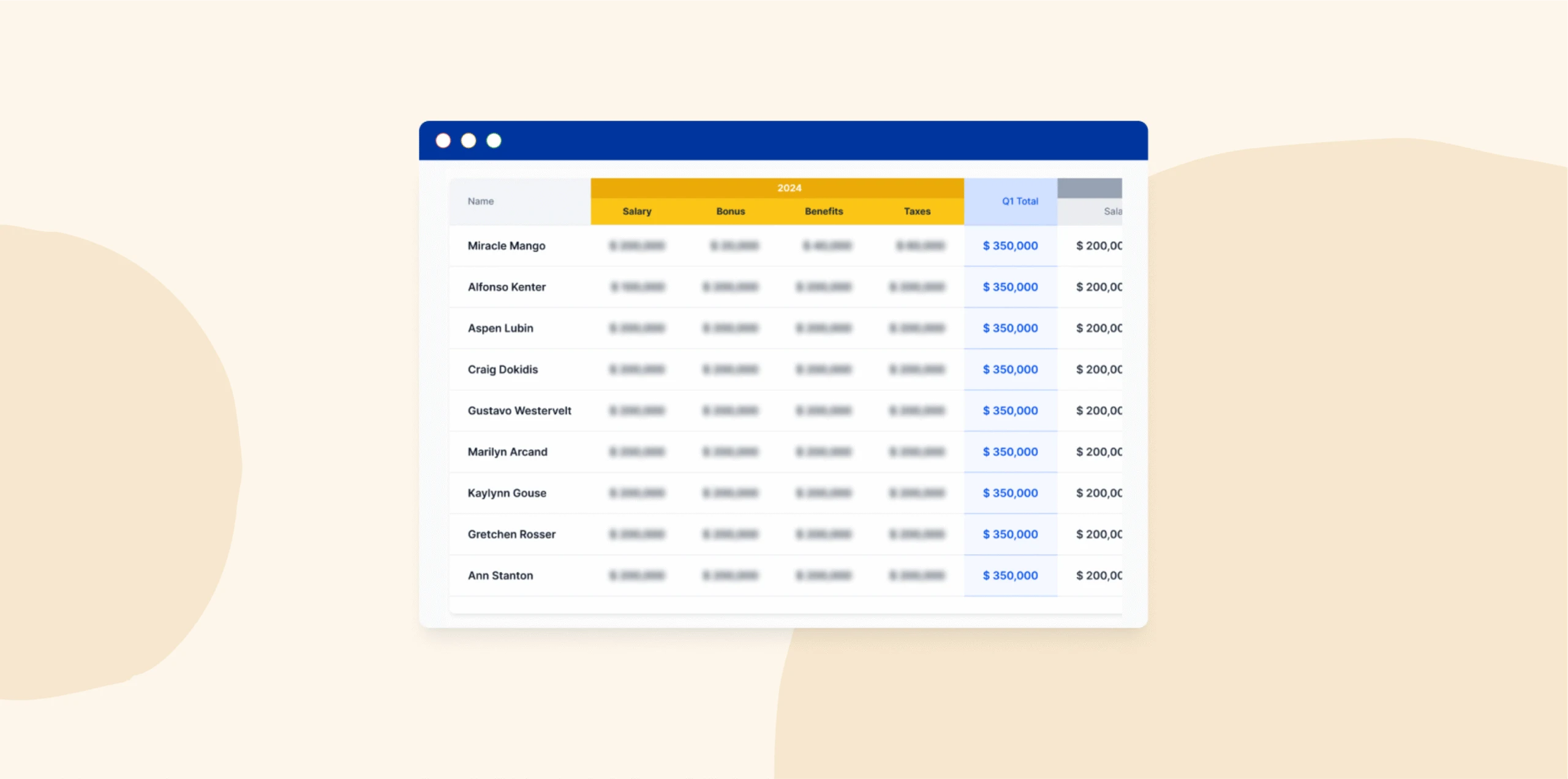
Features:
- Scenario modeling: Create and compare multiple organizational structures using drag-and-drop tools
- Workforce forecasting: Use predictive analytics to forecast future staffing needs, skill gaps, and projected costs
- Spans and layers analysis: Analyze management hierarchies and reporting structures to identify optimal team sizes
- Financial impact modeling: Translate headcount decisions into real-time cost projections, including salary, benefits, and operational expenses
Pros:
- “Real-time analytics and KPI tracking are a big improvement over monthly reports.” – user review
- “We are using AgentNoon for organizational analysis/analytics and headcount+cost variance reviews.” – user review
Cons:
- “It’d be great to have a split screen to drag and drop when restructuring.” – user review
- “It may or may not fit into your tech stack, based on what you’re using.” – user review
Pricing: Custom pricing
Crunchr

Crunchr is a people analytics platform for organizations that need HR insights without a complex technical setup. Users connect their existing HR systems and access hundreds of ready-made analytics, while an AI assistant answers workforce questions in natural language. Crunchr automatically consolidates data from multiple sources to create dashboards, benchmark against industry standards, and identify trends in hiring, retention, and engagement.
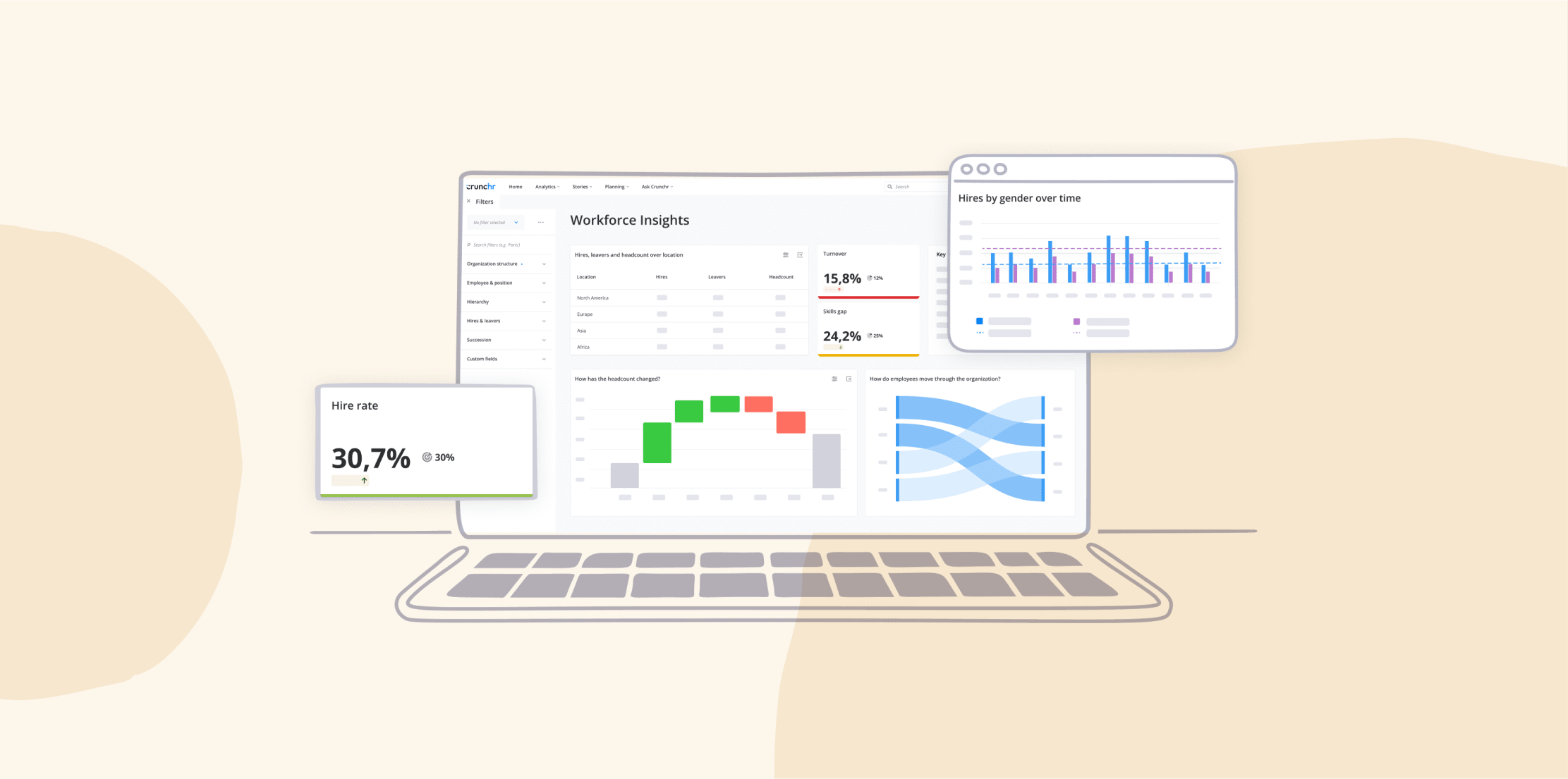
Features:
- AI-powered assistant: Ask workforce questions in natural language and receive instant answers with explanations and context
- Automated data consolidation: Pull and clean data from multiple HR systems into a single source of truth automatically
- Industry benchmarking: Compare HR metrics against industry standards to understand competitive positioning
- Custom report builder: Create tailored reports using drag-and-drop functionality
Pros:
- “Our HR Partners can self-serve impactful insights as well as the routine metrics.” – user review
- “It provides a user-friendly interface and helps quickly visualize HR data.” – user review
Cons:
- “It would be great if the uploads could be automated rather than manual.” – user review
- “One area where Crunchr has room to grow is by adding more out-of-the-box integrations and analytical modules.” – user review
Pricing: Custom pricing
Deel

Deel is a global HR platform that includes people analytics as part of its broader talent management suite. Originally focused on international payroll and compliance, the platform now offers Deel Engage and Deel Workforce Planning for performance management and workforce insights. Users can analyze engagement survey results, track skill gaps through competency assessments, and generate performance analytics using features like 9-box grids and heatmaps.
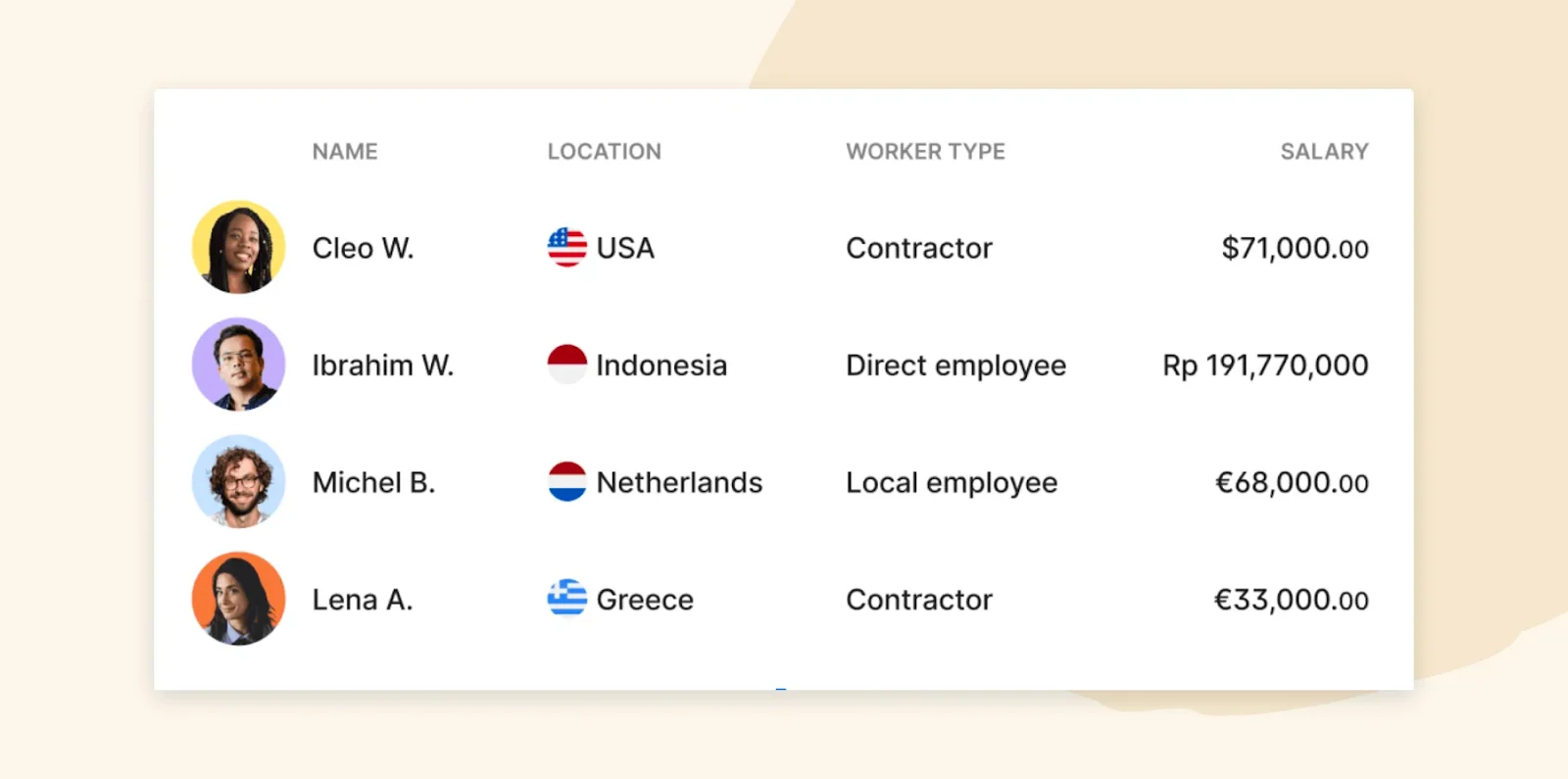
Features:
- 9-box performance mapping: Visualize performance and potential using automated grid layouts and heatmaps
- Skills gap analysis: Identify competency gaps at individual, team, and organizational levels through structured assessments
- Engagement survey analytics: Analyze survey responses with AI-powered summaries and trend identification across global teams
- Integrated compensation analytics: Connect performance data with payroll information for comprehensive talent cost analysis
Pros:
- “The platform is clear, offers ready-to-use contracts, helpful reports, and fast, professional customer support.” – user review
- “I appreciate being able to track payouts and generate income reports quickly.” – user review
Cons:
- “Certain features, like generating custom reports or making contract edits after signing, feel somewhat limited or require support assistance.” – user review
- “Some advanced settings and reports can be a bit hidden or not as customizable as we’d like.” – user review
Pricing:
- Deel Engage: $20/mo per user
- Deel Workforce Planning: $18/mo per user
Unlock deeper people insights with HiBob’s analytics.
Lanteria

Lanteria is a SharePoint-based HR management system built for organizations using the Microsoft Office 365 infrastructure. Users can leverage Power BI integration for advanced reporting, track performance review cycles, and access over 40 pre-built reports covering workforce statistics, training progress, and absence patterns. Lanteria’s analytics focus on automating HR processes while providing detailed insights into organizational performance and compliance metrics.
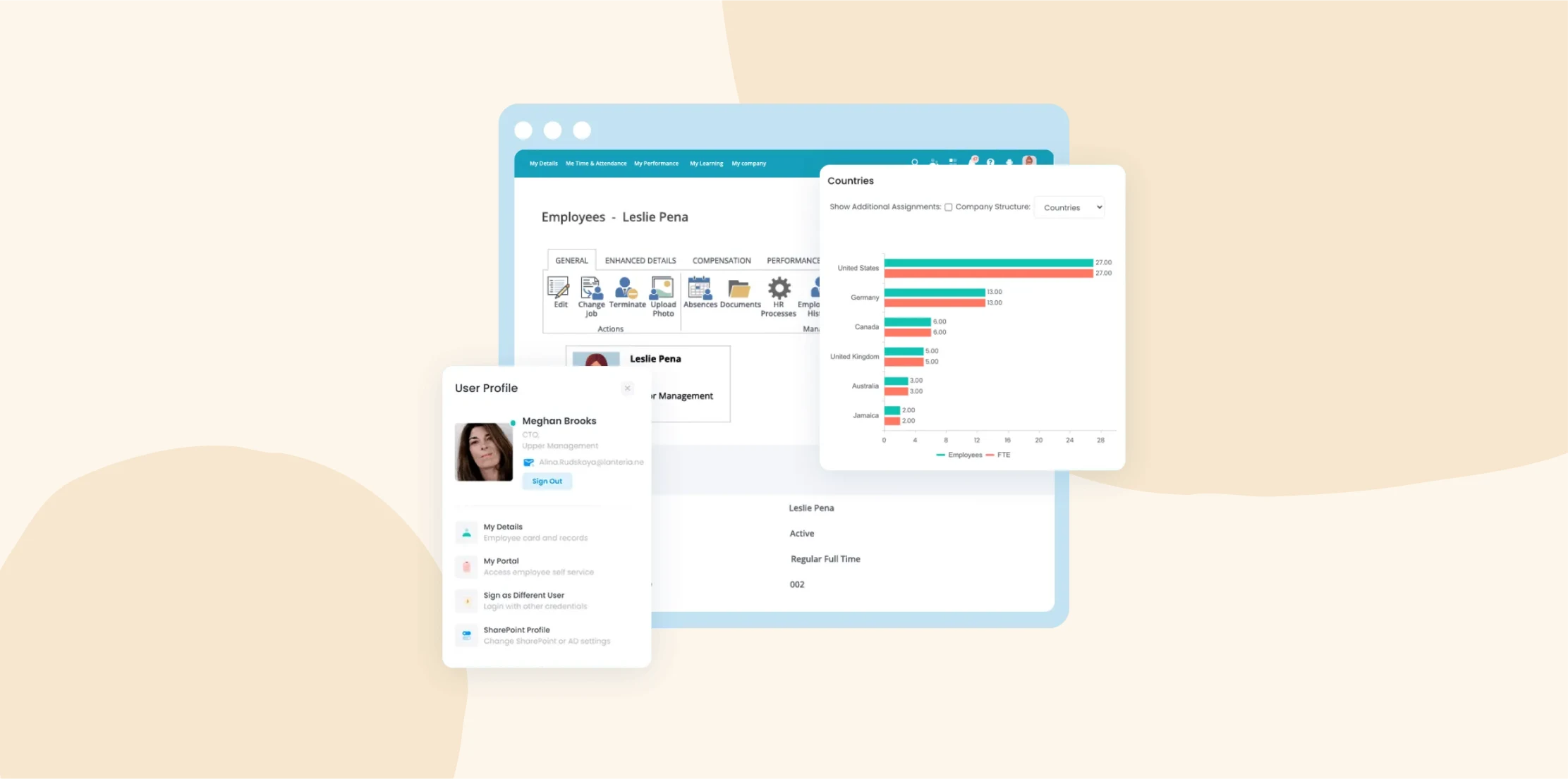
Features:
- SharePoint integration: Access native connection with the Microsoft ecosystem for data sharing across Office 365 applications
- Performance tracking: Monitor progress of review cycles, training completion, and development initiatives as they happen
- Absence and time analytics: Track attendance patterns, project time allocation, and leave balances with automated calculations
- Competency scoring system: Configure weighted performance assessments that automatically calculate summary scores based on custom formulas
Pros:
- “Easy to do reports.” – user review
- “The module generates comprehensive reports that provide insights into employee progress, strengths, and areas for improvement.” – user review
Cons:
- “Some reports I expected to find, especially recruitment, are missing.” – user review
- “The system has tons of features and can be overwhelming for some users.” – user review
Pricing: Custom pricing
Lattice

Lattice is a people management platform that offers analytics as a core component across performance, engagement, and talent management. The platform uses AI for features like automated survey analysis and feedback summaries for managers. Users can access pre-built analytics dashboards for adoption tracking, performance trends, and engagement patterns, while the Analytics Explorer allows custom data visualization by any dimension.
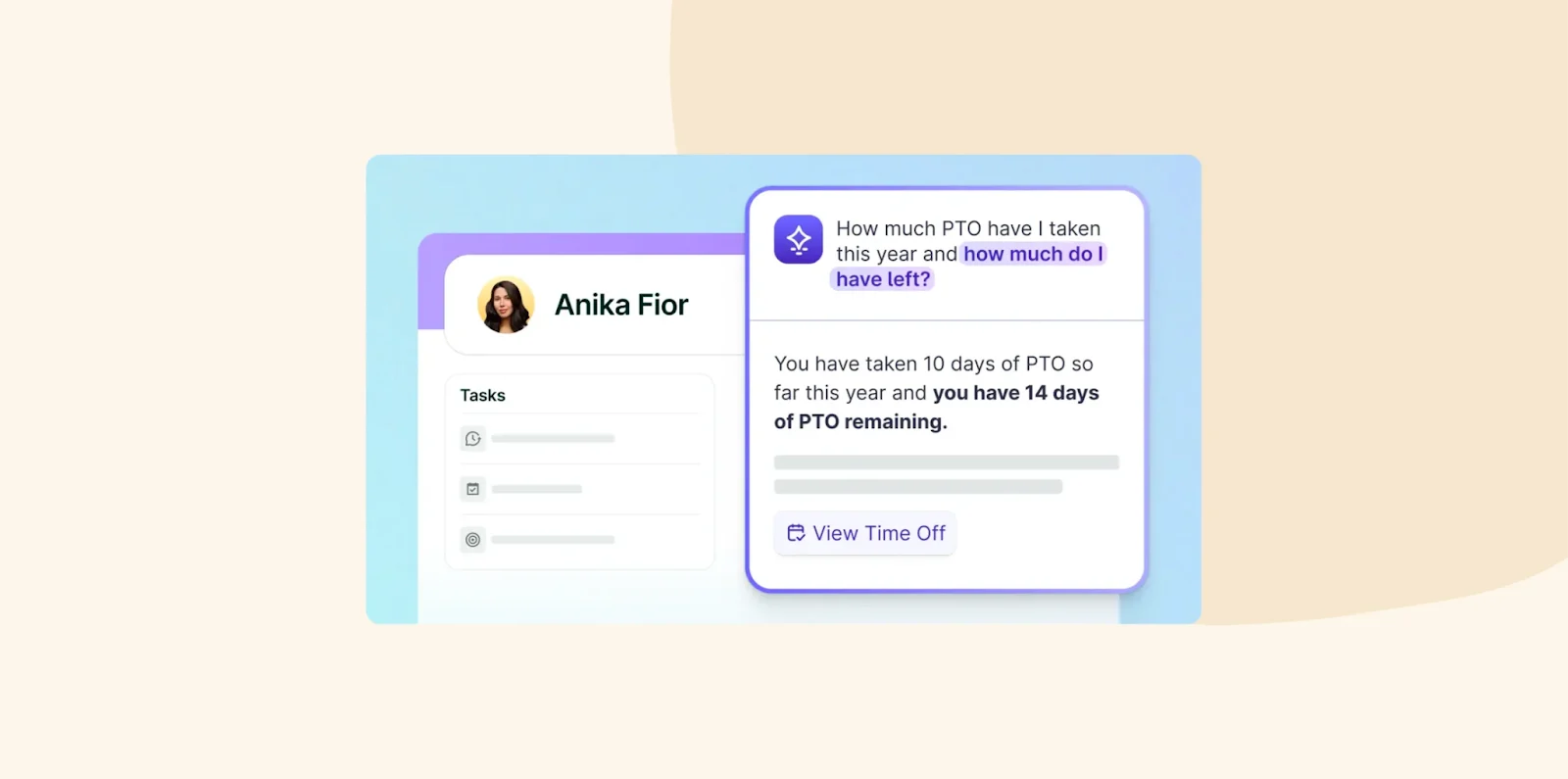
Features:
- Analytics Explorer: Create custom visualizations by filtering team member groups, timeframes, and demographics with interactive charts and graphs
- Adoption dashboard: Track utilization metrics of people programs and participation rates across different initiatives
- Predictive analytics integration: Access workforce forecasting and resignation prediction through AI-driven models and risk assessment
- Performance trend analysis: Monitor review completion rates, sentiment scores, and manager effectiveness through real-time performance dashboards
Pros:
- “The pulse surveys and engagement tools provide valuable insight into team sentiment.” – user review
- “The new AI-powered performance review summaries have saved our managers so much time while still capturing the nuance of feedback.” – user review
Cons:
- “Some customization options—such as adjusting review cycles or feedback templates—can be rigid unless managed centrally.” – user review
- “The reporting features can feel a bit limited.” – user review
Pricing: Starts at $11/mo per user
Unlock deeper people insights with HiBob’s analytics.
Mitratech by Trakstar

Mitratech by Trakstar is a talent development platform that includes Insights, an embedded HR analytics tool that connects data across hiring, learning, and performance management. The analytics dashboard pulls data from your existing HR processes to show trends in talent management, including hiring patterns, engagement, succession planning, and turnover rates. Users can compare their metrics against industry benchmarks, create board-ready presentations, and access ready-made reports.
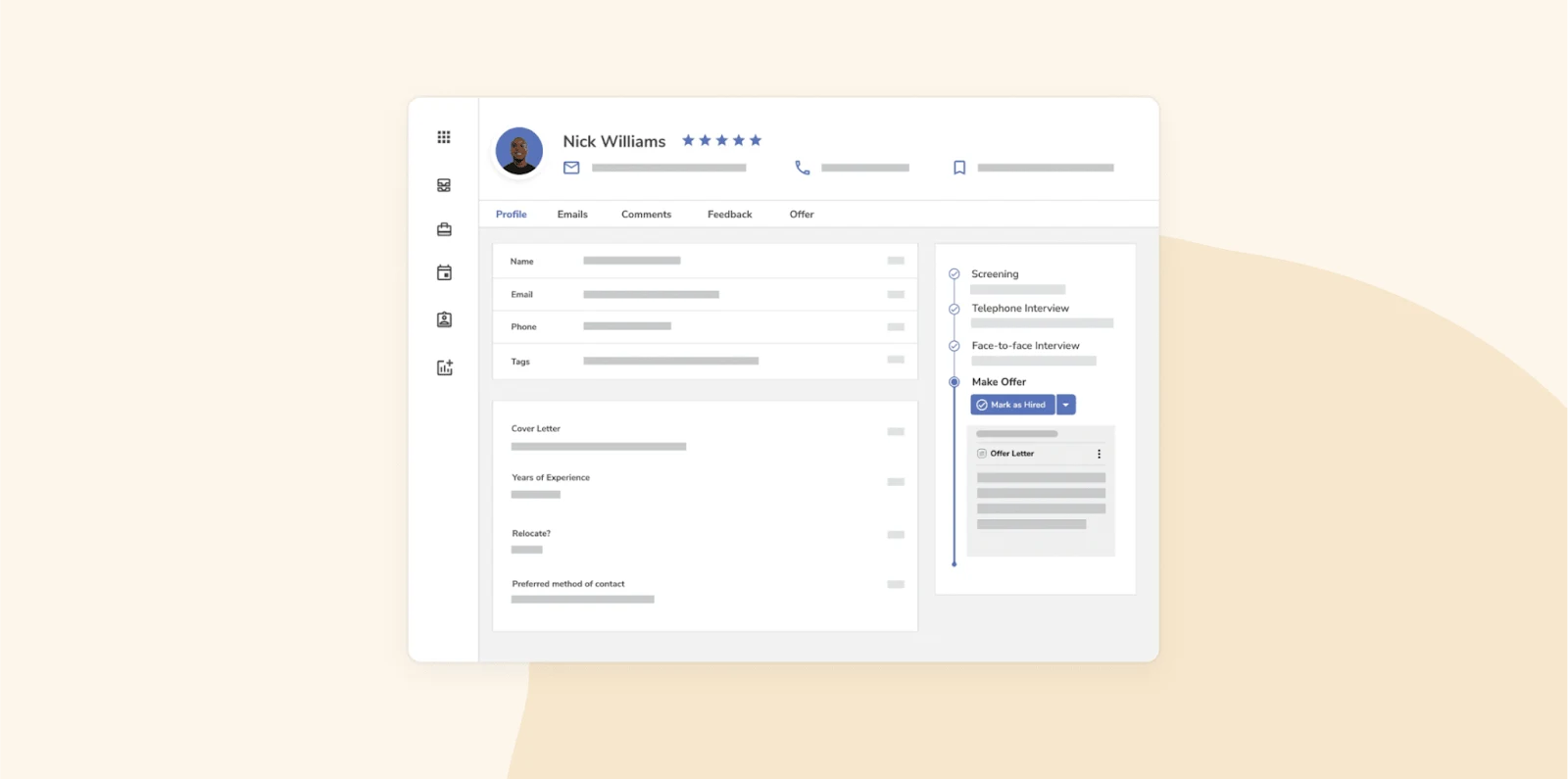
Features:
- Cross-platform data integration: Connect and analyze data from Mitratech’s Hire, Learn, and Perform modules, plus external HRIS systems
- Industry benchmarking: Compare your organization’s performance and retention metrics against industry and company-size peers
- Dashboards: Access data visualizations that show workforce trends and help explain HR impact to executives and stakeholders
- Reporting: Download and organize graphs and data in presentation formats designed for executive meetings and strategic planning
Pros:
- “It’s relatively simple and easy to use just for monthly 121s.” – user review
- “Trakstar Perform has professional tracking expertise.” – user review
Cons:
- “The report feature does not have a report that displays progress over time.” – user review
- “It was generic. The employee surveys asked bland questions and gave little basic perspective into employee feedback.” – user review
Pricing: Custom pricing
One Model

One Model is a dedicated people analytics platform for data-driven HR teams to make their own models. The platform distinguishes itself through complete transparency in AI models and unlimited data source integration capabilities. Users can connect data from any HR system, financial platform, or external source while maintaining control over data modeling and analysis processes.
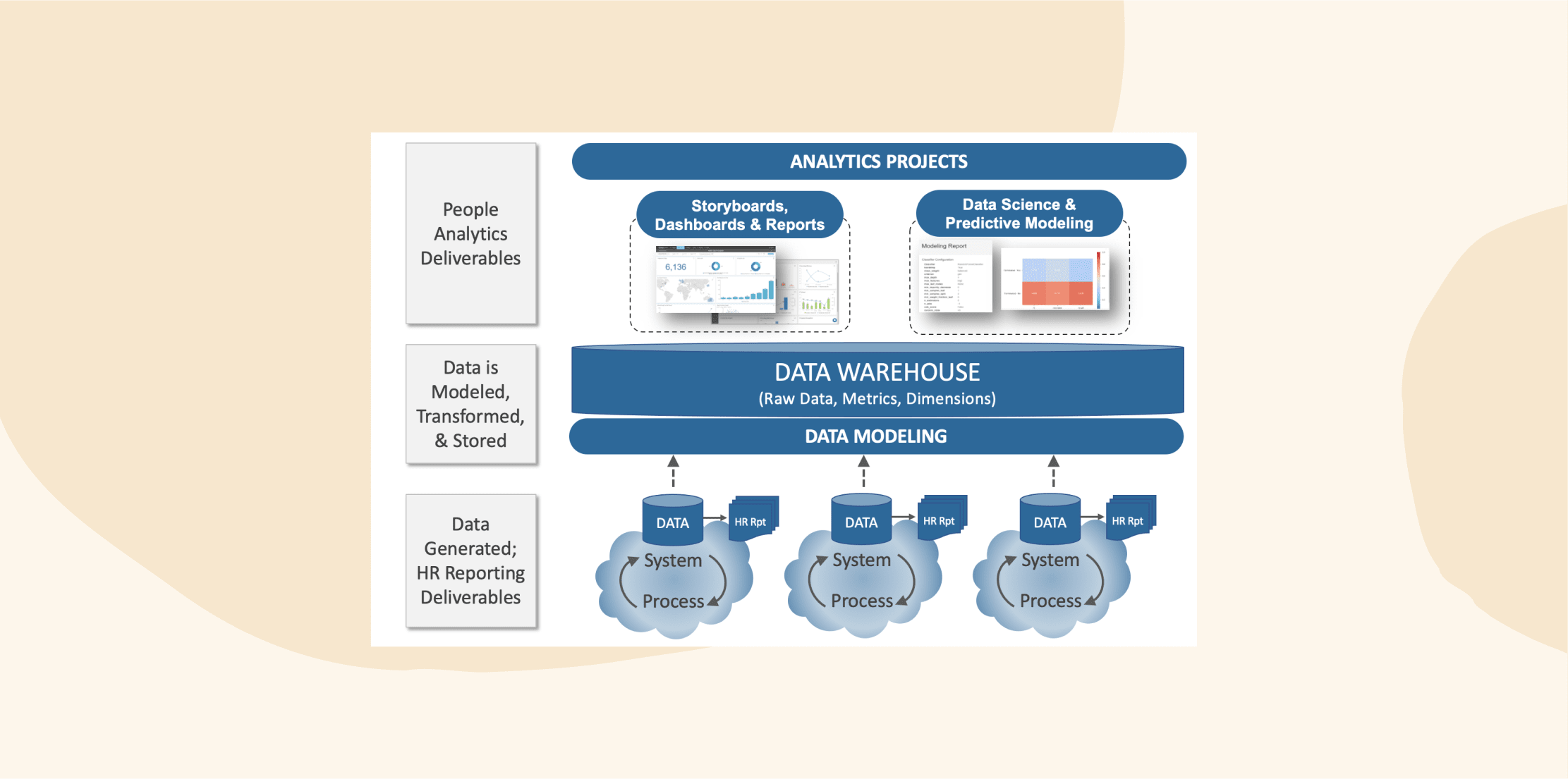
Features:
- Transparent AI modeling: Build predictive analytics with visibility into algorithms, model logic, and decision-making processes without black-box approaches
- Unlimited data integration: Connect any data source including HRIS, payroll, survey, financial, and external market data, through flexible API connections
- Custom data modeling: Clean, transform, and structure workforce data automatically while maintaining control over business rules and calculations
- Advanced statistical capabilities: Perform workforce analysis using machine learning, regression modeling, and predictive analytics tools
Pros:
- “The One AI Recipes have made it so easy to create a predictive model.” – user review
- “I love that we can easily pull in multiple data sources for greater insights.” – user review
Cons:
- “There is a lot to review. It can be a bit overwhelming if you look further than direct suggestions.” – user review
- “The OneAI prediction suite is powerful but needs to allow easy import of survey data.” – user review
Pricing: Custom pricing
Paycor

Paycor is a full-service human capital management HCM platform that includes analytics capabilities. It offers an AI digital assistant that answers workforce questions and standard dashboards that provide insights into compensation, turnover, and operational metrics. Paycor also focuses on practical business applications like predictive resignation modeling and real-time workforce tracking.
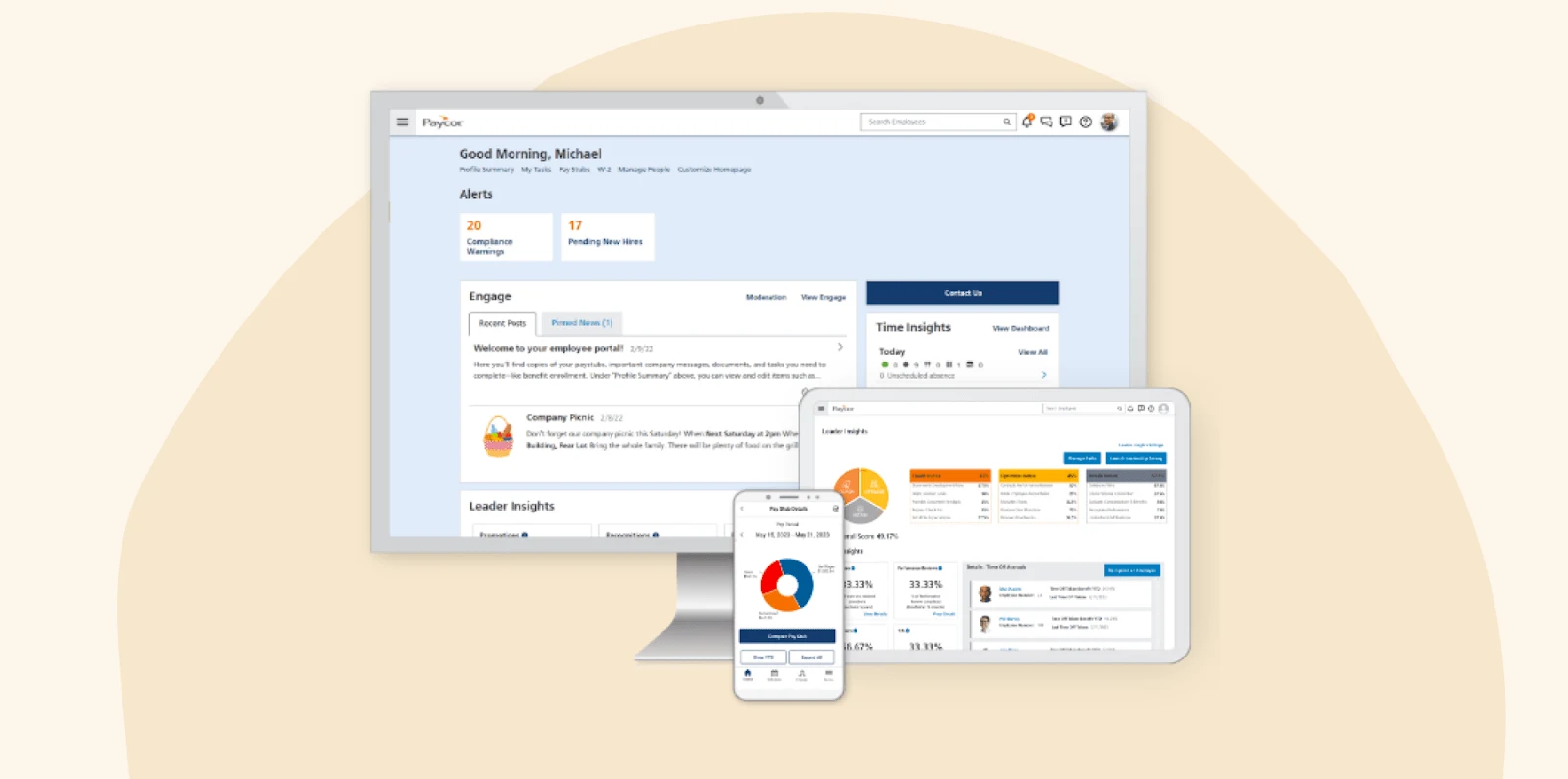
Features:
- Predictive resignation analytics: Identify at-risk people with AI-powered models that analyze company data and provide probability assessments
- Compensation analysis tools: Track total spend versus budgeted amounts and analyze pay equity across departments and demographics
- Real-time workforce dashboards: Monitor headcount changes, absence patterns, and productivity metrics with automated data updates
- Integrated reporting system: Generate analytics directly from payroll, time tracking, and HR modules
Pros:
- “I have found that reports are easier to run in Paycor once I figured out how to use them.” – user review
- “They had a large selection of premade reports you could pull.” – user review
Cons:
- “The reporting feature I feel is a joke, I can’t create my own report unless I start with a template in the new reporting area.” – user review
- “Building custom reports often requires multiple steps and a solid understanding of data fields.” – user review
Pricing: Custom pricing
Paylocity
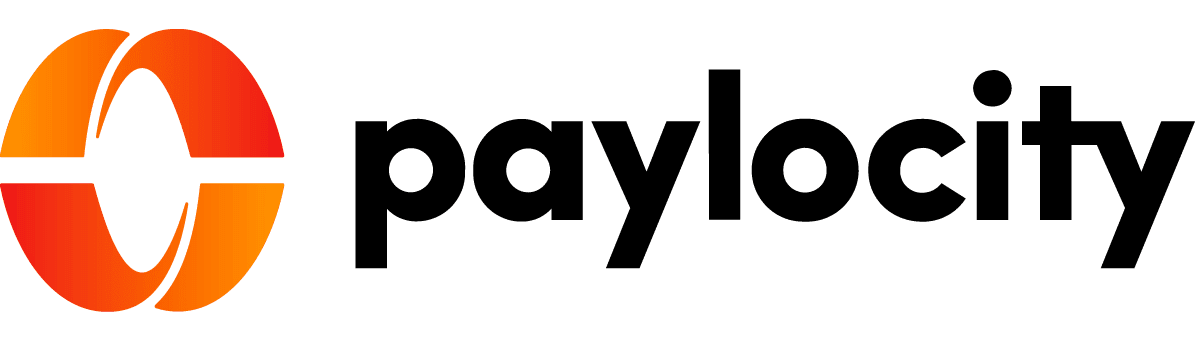
Paylocity is a cloud-based HCM platform that includes AI-powered workforce analytics alongside its core HR and payroll functions. The platform can track employment trends, performance indicators, and real-time workforce metrics. Users can access predictive analytics for retention risk assessment, headcount planning with spend analytics, and automated reporting across multiple HR modules.
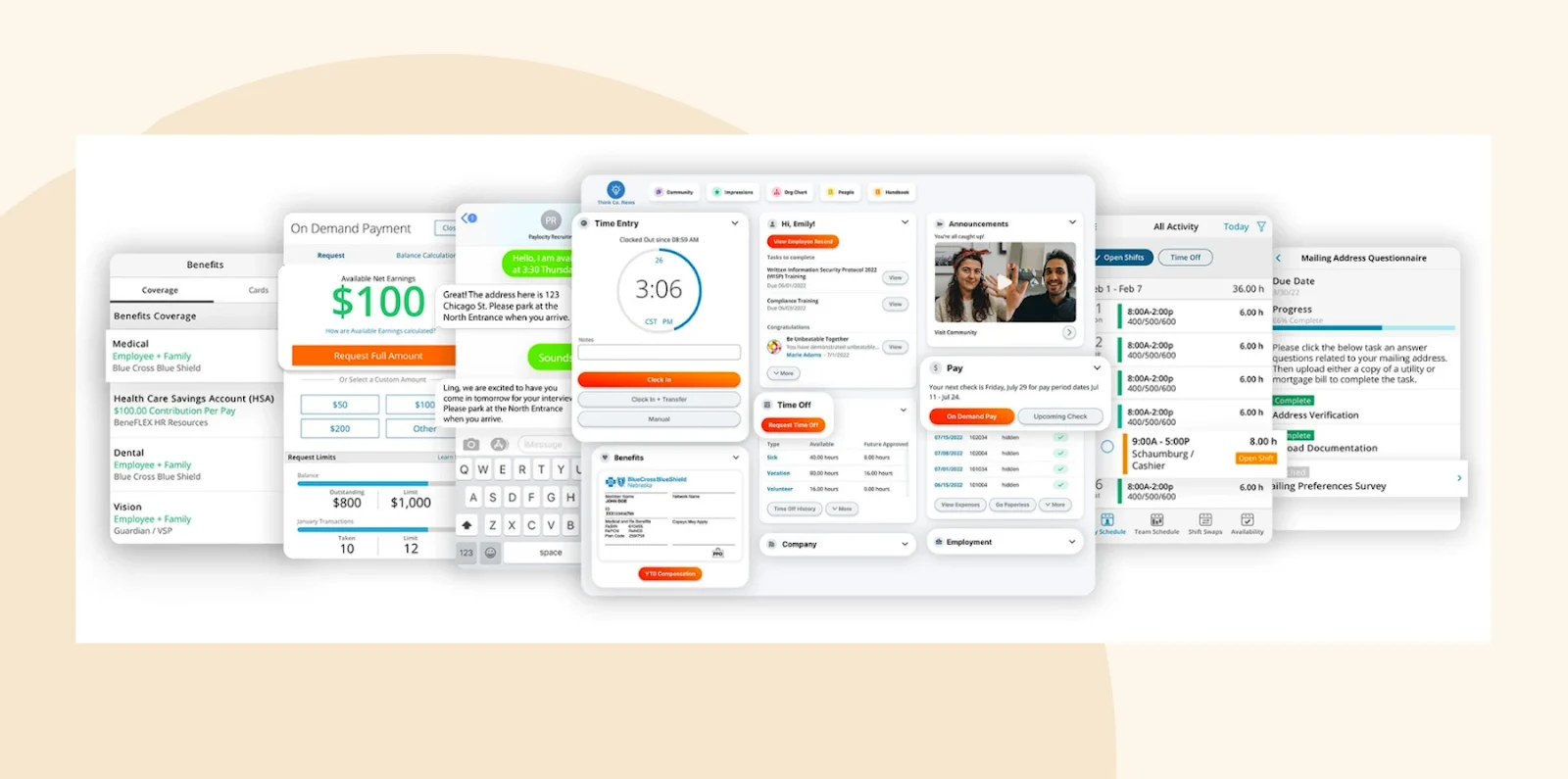
Features:
- Retention risk dashboard: Use predictive analytics to identify at-risk team members
- AI-powered workforce analytics: Access automated insights and trend analysis through intelligent dashboards
- Headcount planning analytics: Forecast staffing needs with integrated spend analytics, termination reports, and automated workflow approvals for hiring decisions
- Integrated reporting: Generate analytics directly from payroll, time tracking, and HR modules
Pros:
- “There are a robust amount of reports that can be utilized.” – user review
- “I appreciate their data insights to quickly see trends in headcount, spending, turnover and more.” – user review
Cons:
- “One thing that I’ve encountered several times that is very much needed is the ability to share reports with other users.” – user review
- “Creating customized reports is not straightforward and often proves difficult to yield data you are seeking.” – user review
Pricing: Custom pricing
Personio
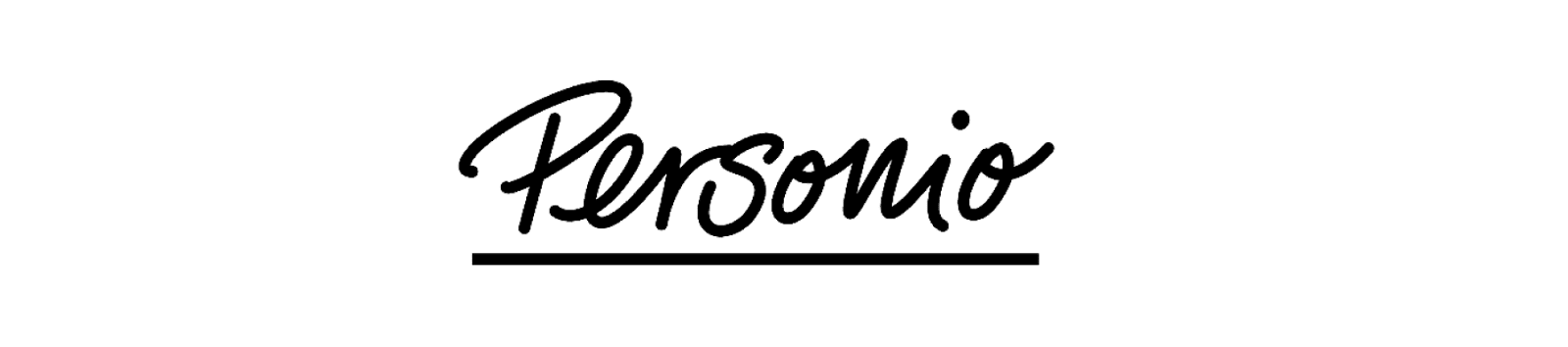
Personio offers a global intelligent HR platform for small and medium-sized businesses. It allows you to uncover data on diversity, equity, and inclusion (DEI), headcount growth, and more. Users can access workforce insights through flexible filtering options, custom report builders, and AI-powered assistance for data interpretation.
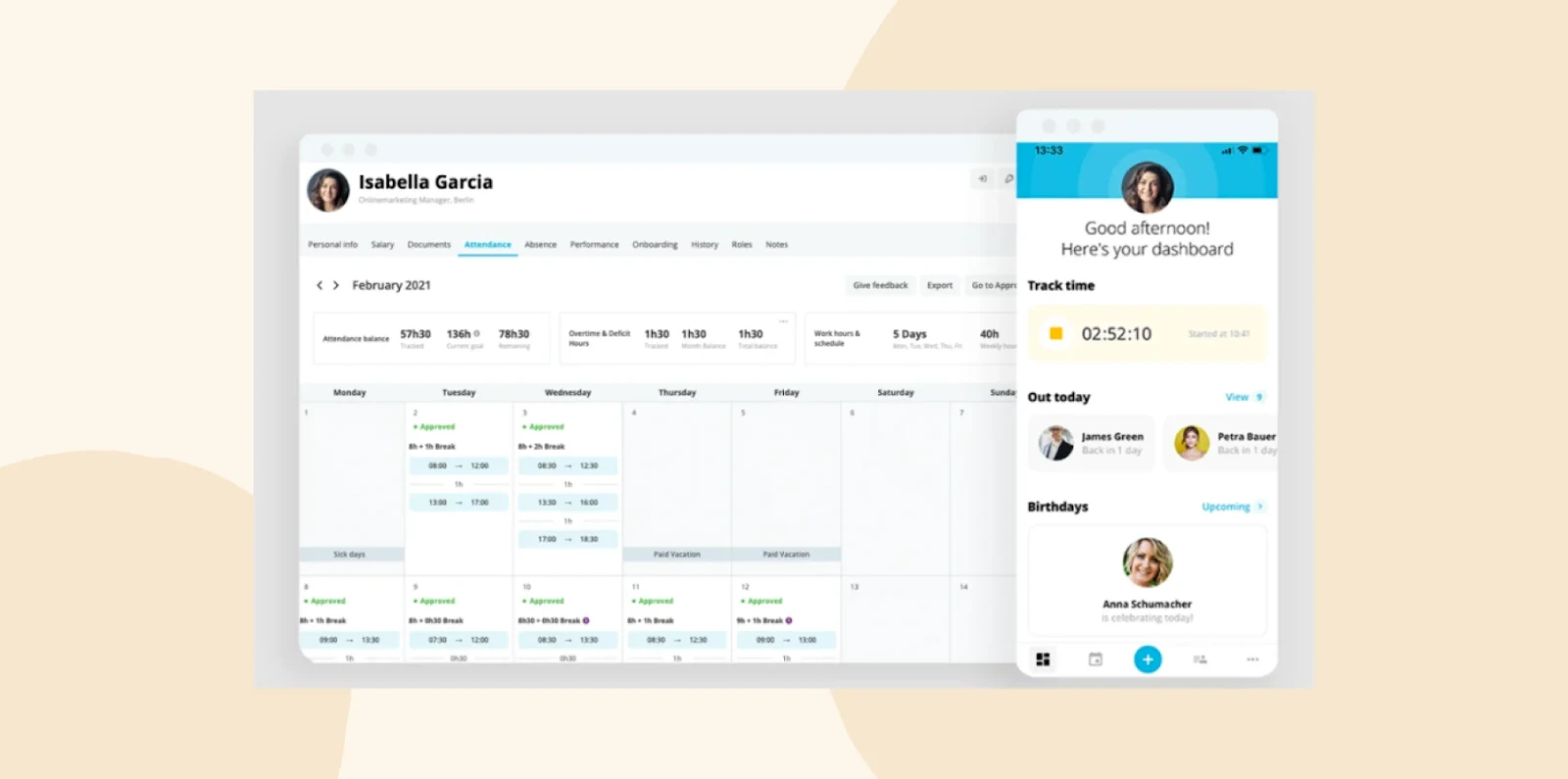
Features:
- Workforce analytics: Access real-time insights across headcount, retention, compensation, time off, and demographic analysis
- AI-powered metrics assistance: Get automated data interpretation and insights through AI features that explain trends and provide recommendations for HR decisions
- Custom report builder: Create tailored analytics reports using flexible filtering, sorting, and visualization options
- Performance tracking dashboards: Monitor recruitment effectiveness, employee development progress, and organizational
Pros:
- “The ability to generate detailed reports quickly is another big plus for data-driven decision-making.” – user review
- “It is great for employee information and data collection.” – user review
Cons:
- “Existing reports cannot be copied and you often cannot filter them according to your own attributes.” – user review
- “Custom reports would be easier if a straightforward export to BigQuery (or similar) would exist.” – user review
Pricing: Custom pricing
Rippling

Rippling is a workforce platform that consolidates analytics across HR, IT, Finance, and third-party systems into a single reporting environment. Unlike specialized analytics tools, Rippling provides complete visibility into workforce operations beyond traditional HR metrics. Users can access over 150 pre-configured reporting templates while maintaining granular permission controls over data access.
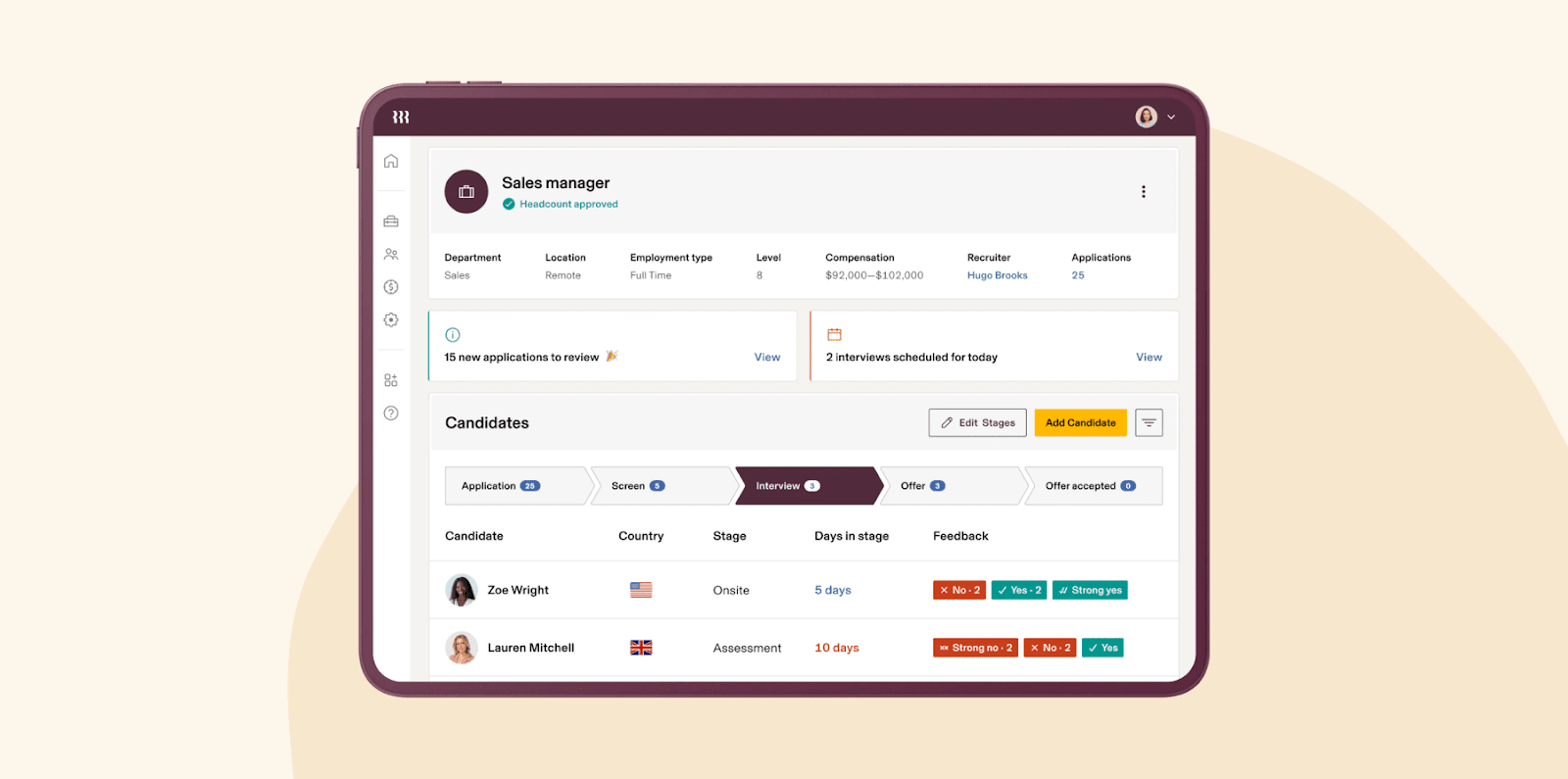
Features:
- Unified data: Pull workforce analytics from HR, IT, Finance, and external systems into consolidated reports
- Permission-based analytics: Control data access through dynamic permission profiles that automatically adjust based on user roles and organizational changes
- Pre-configured reporting library: Access over 150 customizable report templates covering people analytics, workforce trends, compensation, and operational metrics
- Attribute-based access control: Implement granular security controls that determine which people can view specific data elements based on roles and departments
Pros:
- “The number of features is impressive, covering most HR and finance needs.” – user review
- “The user interface is clean and intuitive, which makes onboarding and managing employee data incredibly straightforward.” – user review
Cons:
- “I would prefer that custom reports not be limited.” – user review
- “Sometimes, it feels a bit limited when you want to customize reports beyond the standard templates.” – user review
Pricing: Custom pricing
<<Compare HiBob vs. Rippling to see which fits your business best>>
SAP Analytics Cloud

SAP Analytics Cloud is a business intelligence tool that companies can use if they already have SAP systems and want to create workforce reports that include financial data. Users can ask questions about their workforce using everyday language and get automatic answers, while built-in templates help create reports. The platform automatically calculates cost impacts when you make workforce changes and can transfer those results directly into financial planning models.
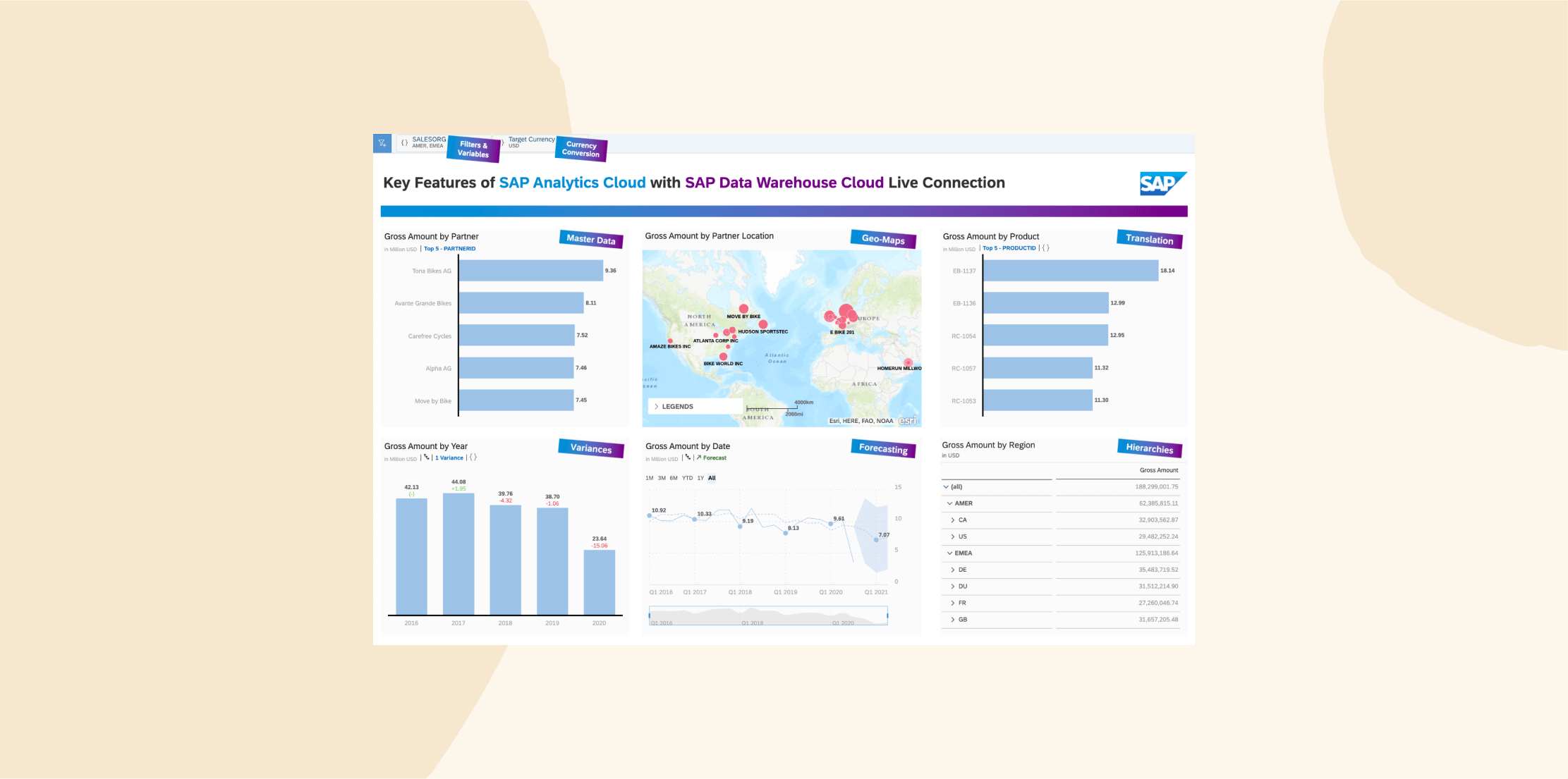
Features:
- Bidirectional SAP SuccessFactors integration: Connect HR data with financial planning models for closed-loop workforce and budget planning processes
- Joule AI copilot assistance: Perform analytics tasks using generative AI for data analysis, risk assessment, and scenario modeling
- Pre-built business content library: Access over 100 industry-specific templates and workforce metrics
- Predictive workforce modeling: Use machine learning algorithms to forecast future workforce needs, skills gaps, and organizational requirements
Pros:
- “Analytics features are awesome especially in terms of dashboards and visualization.” – user review
- “The predictive machine learning features are very good.” – user review
Cons:
- “SAP Analytics Cloud is a bit harder to implement especially in terms of non SAP data sources.” – user review
- “The only drawback I saw to the platform is that many times the information is not very summarized.” – user review
Pricing: Custom pricing
Tableau
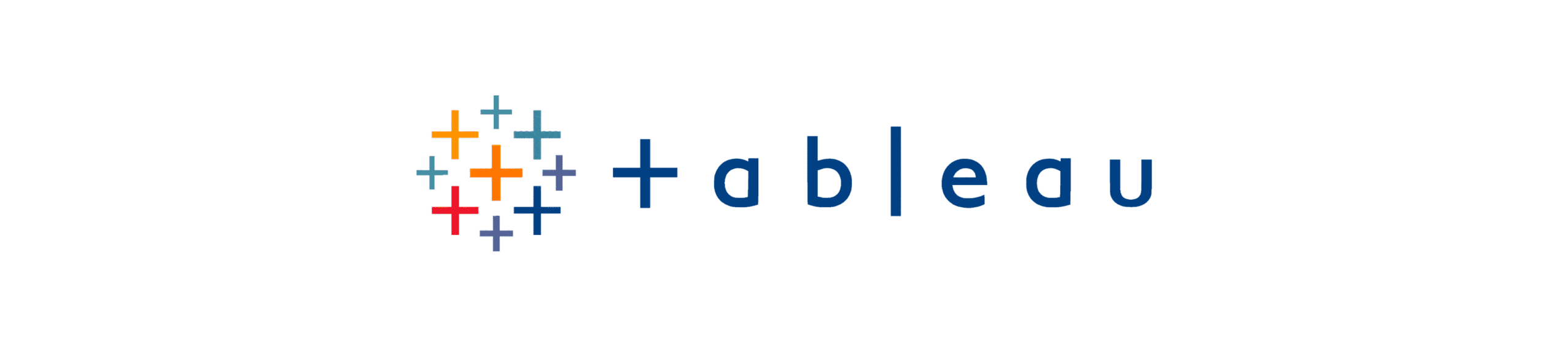
Tableau is a data visualization tool that HR teams use to build their own custom workforce dashboards and reports. It requires you to design your own analytics from the ground up using their chart-building tools. The platform works for organizations that have technical HR staff or want complete control over how their workforce data looks and functions.
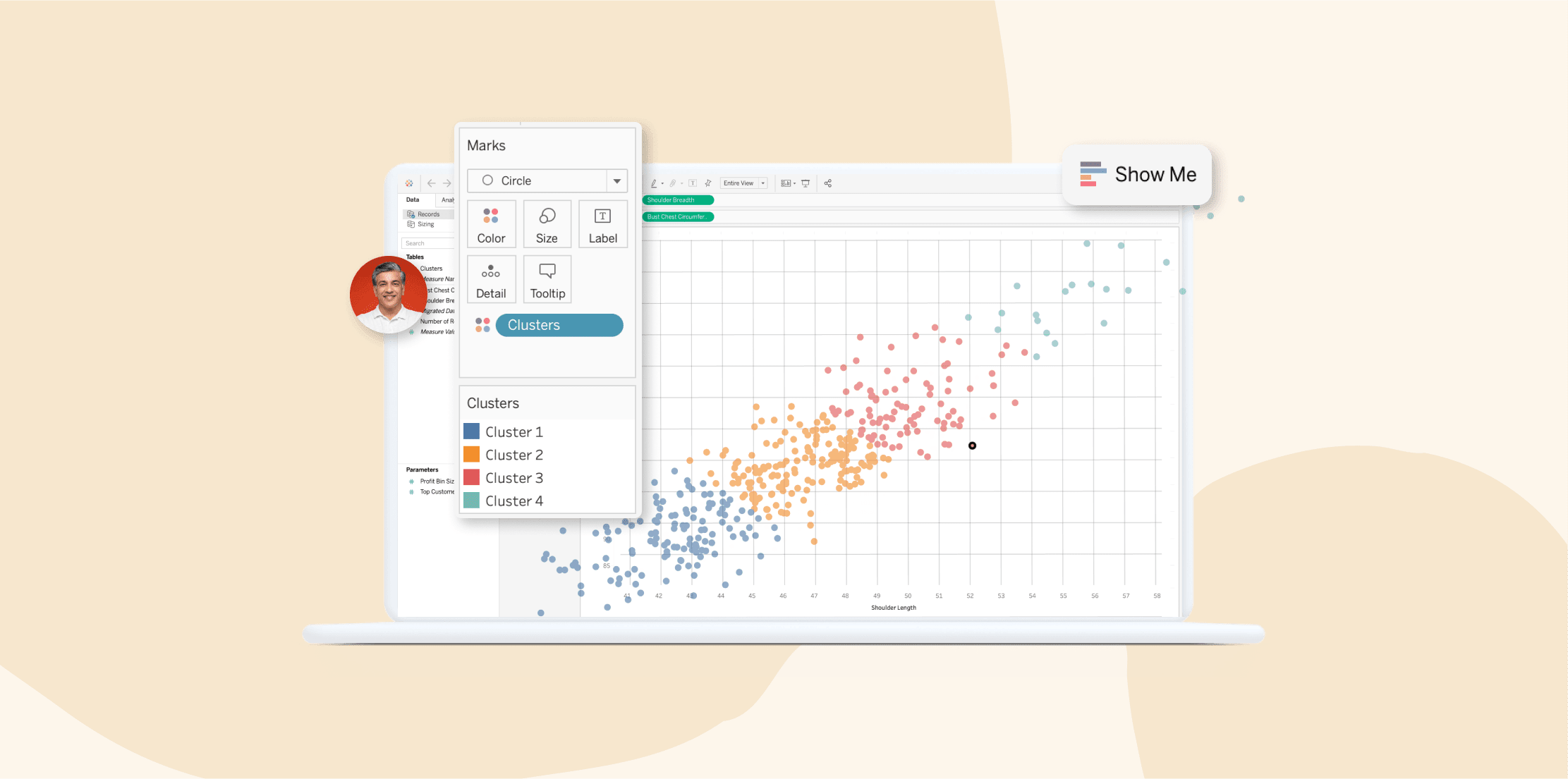
Features:
- Custom HR dashboard creation: Build personalized workforce analytics dashboards using drag-and-drop visualization tools and flexible chart options
- Multi-source data integration: Connect and blend data from HRIS, payroll, performance management, and external systems
- Tableau Public community resources: Access pre-built HR dashboard templates and examples shared by other organizations
- Advanced data storytelling tools: Create narrative-driven reports that combine visualizations with contextual explanations to communicate HR insights to stakeholders
Pros:
- “It’s super visual and intuitive.” – user review
- “The ability to export to Excel gives you control to slice and analyze the data how you want.” – user review
Cons:
- “When calculations or filters get too layered, it becomes hard to manage or troubleshoot.” – user review
- “Tableau does not offer an AI assistant to walk you through difficult queries, and the learning curve is high for beginners.” – user review
Pricing: Custom pricing
Teramind

Teramind is an employee management software that tracks what people do during work hours to measure productivity and identify potential problems. The platform watches application usage, screen activity, and work patterns.
Companies use Teramind when they want detailed visibility into remote work productivity or need to detect security risks from user behavior.
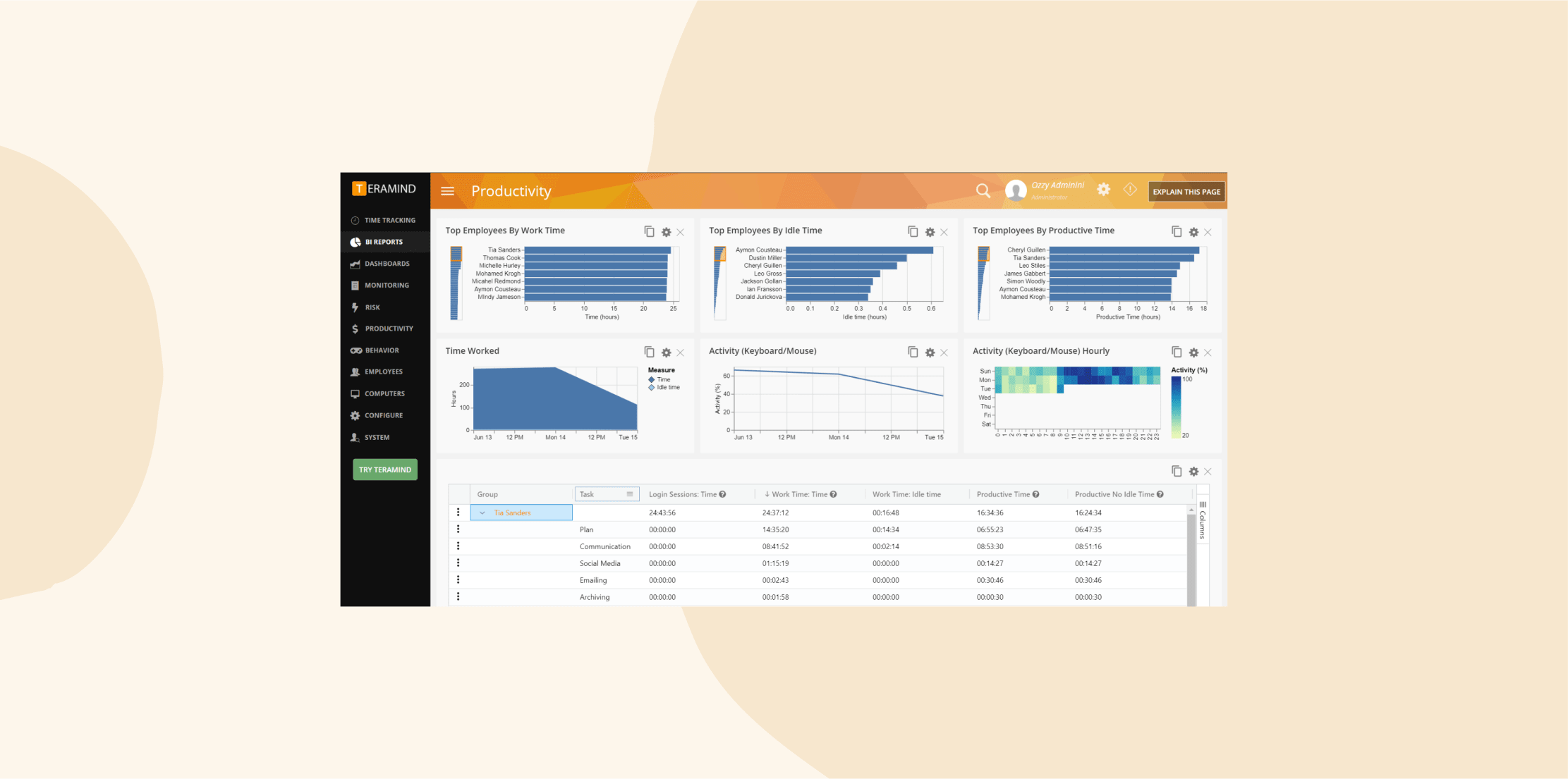
Features:
- Productivity monitoring: Track application usage, active work time, and productivity patterns
- Behavioral analytics and predictions: Use machine learning algorithms to analyze work patterns and predict productivity trends, turnover risks, and performance issues
- Insider threat detection analytics: Monitor user activity data to identify potential security risks, data breaches, and compliance violations through behavioral analysis
- Workforce optimization insights: Analyze productivity metrics across remote and hybrid teams
Pros:
- “Teramind can be drilled right down to the second of what an employee is doing.” – user review
- “Teramind offers a wide range of visual reports that help us compare productivity levels across employees and track when they are most active.” – user review
Cons:
- “The only feature that we did not have a smooth experience with is the activity report generation across multiple months for a selected user.” – user review
- “The cost of Teramind was a bit high for my small business, and the initial setup was complex.” – user review
Pricing: Starts at $15/mo per user
Trinet

TriNet is an HR platform that includes workforce analytics and reporting as part of its broader professional employer organization (PEO) services. It can automatically pull data from your payroll, benefits, and HR systems to create reports you can use for compliance audits, strategic planning, and day-to-day management decisions.
Users can also schedule recurring reports, export data in multiple formats, and access compensation benchmark data from Salary.com to compare their pay rates against market standards.
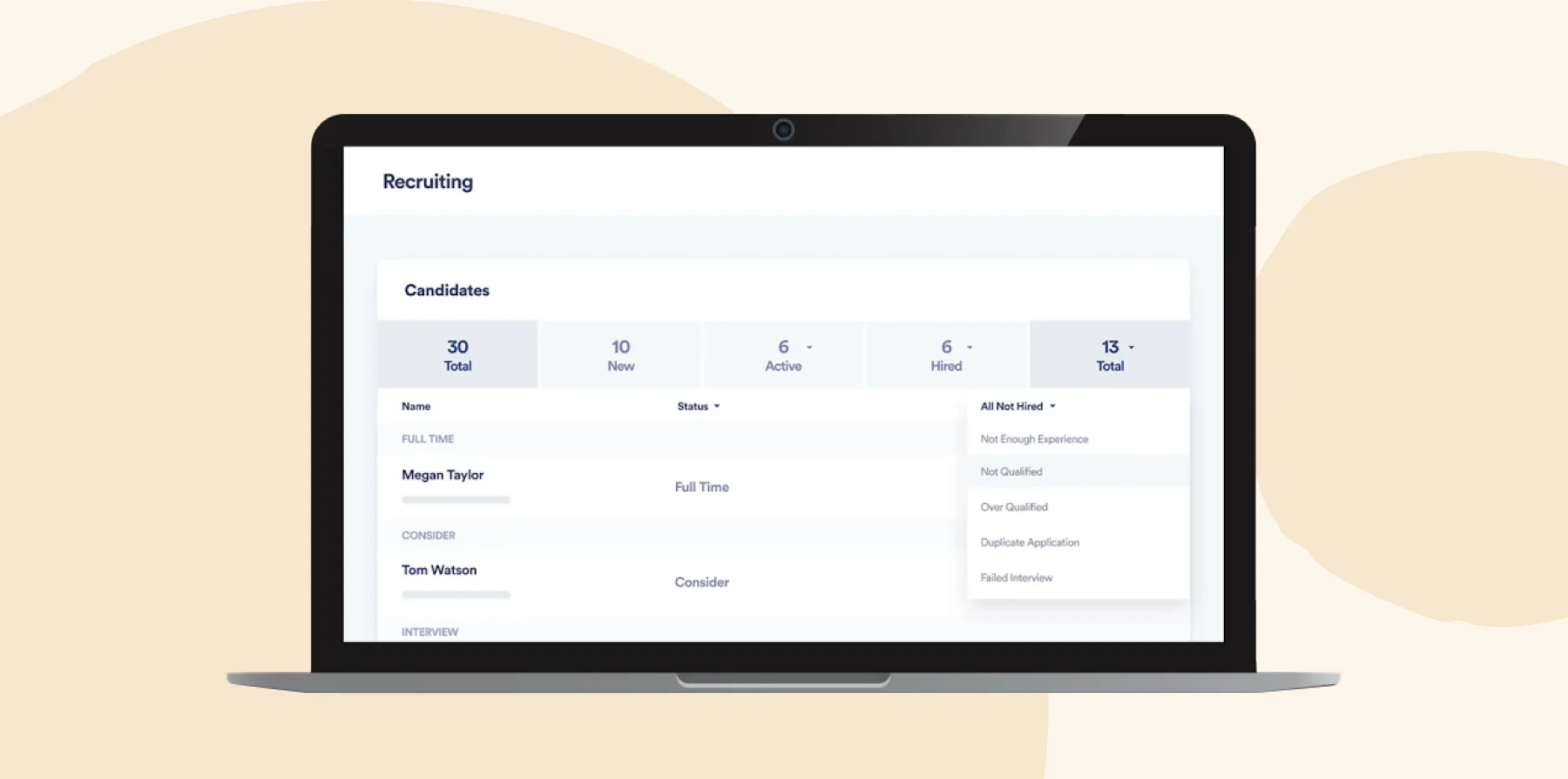
Features:
- Pre-built reporting library: Access dozens of ready-made reports covering HR, benefits, payroll, tax, and talent management
- HR dashboards: Visualize workforce data through graphs, charts, and scorecards with KPIs like turnover, tenure, headcount, and terminations
- Custom report builder: Create reports using guided templates or receive hands-on assistance from TriNet experts
- Compensation benchmarking: Gain market insights from Salary.com to make informed compensation decisions
Pros:
- “There are custom built reports which are very helpful.” – user review
- “Made managing employee data easier than ever.” – user review
Cons:
- “The reporting system is limited and often requires custom reports for comprehensive data.” – user review
- “The reporting module is unusable because data doesn’t sync instantly.” – user review
Pricing: Custom pricing
Visier
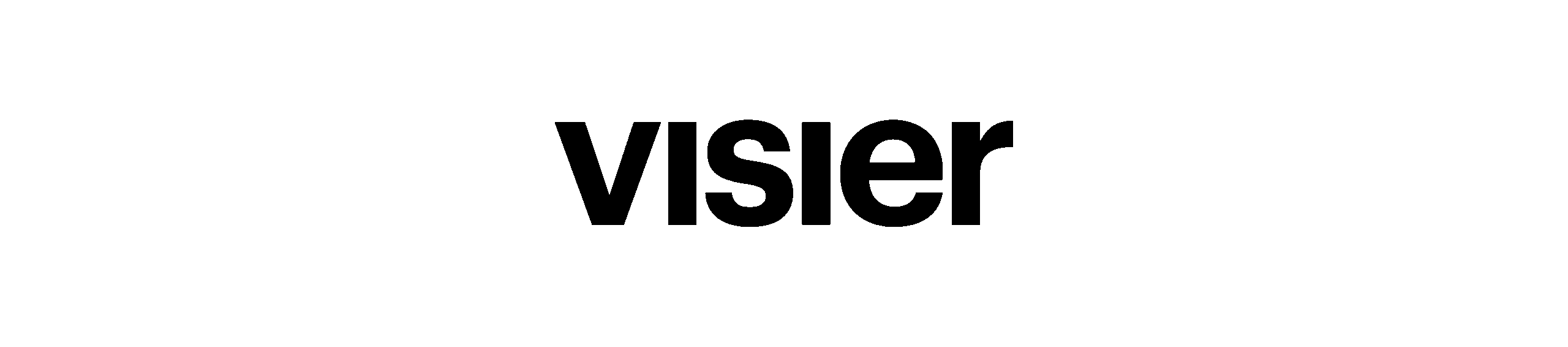
Visier is a people analytics platform that pulls team member data from your existing HR systems and automatically cleans and organizes it into a single database. Users get access to turnover, hiring costs, and performance trends. The platform also includes Vee, an AI chatbot that answers HR questions so managers can get answers without waiting for custom reports.

Features:
- Benchmark data access: Compare your organization’s metrics against benchmark datasets
- Executive insight boards: Get AI-guided analysis boards focused on C-suite concerns like how talent movement impacts profit and loss statements
- Custom data modeling: Extend the platform with your own business metrics and data sources beyond standard HR information
- Granular security controls: Set specific data permissions so users only see information appropriate for their role and department level
Pros:
- “I like that you can also add qualitative contextual notes in the dashboard.” – user review
- “Visier is a wonderful tool for visualization.” – user review
Cons:
- “Some of the functionality is very granular and less intuitive, and you have to go hunting for what you need.” – user review
- “There are not many ways you can customize or create easy comparison metrics like an average.” – user review
Pricing: Custom pricing
Zoho Analytics
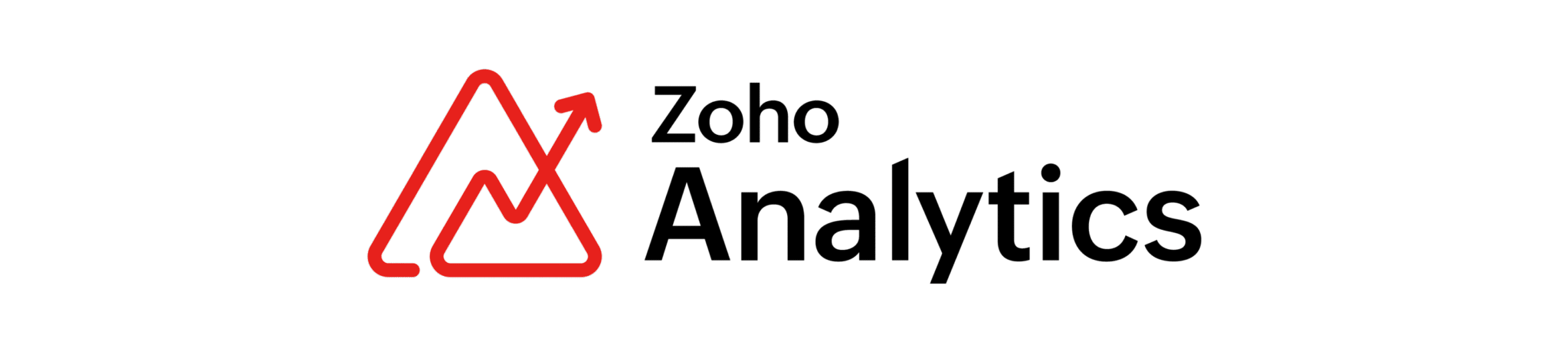
Zoho Analytics is a reporting tool that can pull HR data from your existing systems to create charts and dashboards about your workforce. Users can connect it to over 500 different apps and databases to analyze everything from how long it takes to hire someone to which departments have the highest turnover. Teams can also ask questions and get automatic charts and graphs as answers.

Features:
- Automated report scheduling: Set up reports to be automatically generated and emailed to specific people on weekly, monthly, or quarterly schedules
- Mobile analytics access: View and interact with HR dashboards on mobile devices
- Data pipeline management: Create visual workflows to clean, transform, and prepare HR data
- Embedded analytics portal: Build branded analytics dashboards that can be embedded into your own applications or set up as standalone portals
Pros:
- “It’s easy to use and helps our team make better, data-driven decisions.” – user review
- “Highly customizable dashboards for client-ready reports.” – user review
Cons:
- “The platform can experience occasional delays in syncing data across multiple sources.” – user review
- “The learning curve can be steep, especially when integrating multiple apps or creating complex automations.” – user review
Pricing: Custom pricing
Key features of HR analytics software
Look for these core features that separate useful people analytics tools from basic reporting systems.
Predictive analytics
Predictive analytics uses your historical data to forecast future trends, like which people are ready for upskilling or which departments will need more headcount next quarter. You can use this information to take proactive steps that align your talent strategy with business goals. This gives you time to have development discussions with at-risk team members, adjust plans, or hire more people before issues arise.
Real-time dashboards
Real-time dashboards show you live data about your workforce, updating automatically as new information comes in. This lets you see things like current headcount, recent departures, and engagement trends whenever you need them.
Many dashboards also let you filter data by department, location, manager, or tenure. For example, you might discover that your London office has twice the retention rate of other locations, or that teams under certain managers consistently score higher on engagement surveys.
Employee engagement tracking
Employee engagement tracking measures how connected and motivated your team feels through surveys or feedback channels. The software can track engagement scores over time and alert you when they start dropping in specific teams or departments.
Advanced platforms also connect engagement data to other metrics, showing you how engagement levels correlate with performance ratings, promotion rates, or customer satisfaction scores.
Compliance and reporting
Compliance and reporting features automatically generate the reports you need for leadership, regulatory requirements, and audits. The best platforms also let you schedule these reports to run automatically and share them with relevant stakeholders. This saves hours of manual work and ensures you never miss important deadlines or reporting requirements.
Make data-driven decisions with the right HR analytics software
Now that you know what HR analytics software can do and which features to prioritize, you’re ready to get analytical with how you manage your team. The right platform will help you spot problems before they become crises, prove the value of your HR initiatives to leadership, and make decisions based on real-world data.
For those looking for HR analytics software that does all this, and more, consider HiBob. HiBob’s people analytics combines predictive analysis, real-time dashboards you can customize for different stakeholders, and automated reporting that saves hours of manual work each week.
HR leaders can access HiBob’s analytics within every part of the platform to get a complete picture of a workforce without jumping between different systems.
Learn more about HiBob’s HR analytics capabilities
Disclaimer:
This content reflects HiBob’s perspective, informed by our experience supporting HR teams as they evaluate and implement HR software. It is provided for informational purposes only and is not intended as independent research or professional advice. Prospective users should conduct their own evaluation before making a decision.
Feature descriptions, pricing references, and availability for third-party platforms are based on publicly available information at the time of publication and may change. HiBob does not guarantee the accuracy or completeness of information related to third-party products. Prospective users should verify details directly with each provider.