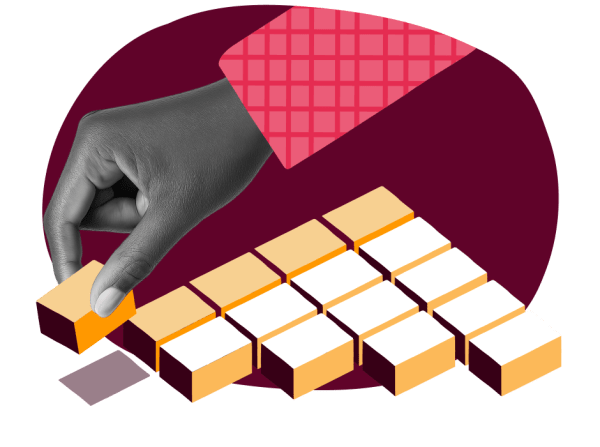In strategic finance, you’re constantly balancing two priorities: clearly presenting past performance and forecasting what’s next to uncover growth opportunities.
Waterfall charts and models are powerful tools for both—but building them can be tedious and time-consuming.
The good news? You don’t need to get stuck in the weeds. By simplifying how you create and format these visuals, you can spend less time wrangling spreadsheets and more time on strategic work that drives the business forward.
What is a waterfall chart?
A financial waterfall chart—also known as a cascade chart—is a visual tool that shows how positive and negative changes impact a value over time.
In any use case, the chart begins with a starting value on the left and ends with a final value on the right. Between those two anchors, floating columns represent the individual increases and decreases that lead to the final outcome.
These in-between values are often broken down into more detailed categories, helping you see exactly what’s driving changes over time.
Waterfall charts are commonly used in financial reporting to give a high-level view of how key metrics have changed over a specific time period—monthly, quarterly, or annually. The standard format works well across a range of use cases, including ARR growth analysis, cash burn tracking, and sales pipeline performance.
How to create a waterfall chart
The steps to create a financial waterfall chart are largely the same, no matter the use case. If you’re using a spreadsheet tool like Excel or Google Sheets, you can start with a “Stacked Column Chart” to help format each stage of your waterfall based on your data.
Take a standard ARR bridge as an example. To build the chart, start by creating a table with sections like Starting ARR, New ARR, Expansion ARR, Churn ARR, and Ending ARR. You’ll then set up columns for Base, Fall, Rise, and Change values—giving you a structure that visually maps how each component contributes to the final ARR.
Next, add a stacked column or bar chart to your spreadsheet and reference the data ranges from your table. Set the X-axis to reflect the categories in your left-most column, and add separate series for your Base, Fall, Rise, and Change values. The Y-axis will represent the total dollar amounts from your dataset.
(For more detailed steps on building the data table, see the specific use case sections later in this guide.)
An Excel waterfall chart gives you options to update formatting according to business needs. Customize your waterfall with the following variables:
- Chart titles
- Format data series as necessary
- Connector lines
- Section headers
- Options like adding running totals to bars
- Data labels
- Formatting for negative numbers
Financial waterfall charts vs. models
The key difference between a waterfall chart and a waterfall model lies in their purpose. Waterfall charts are visual tools used to present historical performance or forecast outcomes based on existing models. Waterfall models, on the other hand, are used to build those forecasts—often feeding into the charts used for reporting.
While waterfall charts focus on presenting data in a clear, visual format, waterfall modeling involves the use of formulas to project how different categories will perform over time. Common use cases include modeling sales rep ramp, mapping bookings to revenue or cash, and forecasting customer retention.
There are three main types of cohort waterfall models you can build, each suited to different forecasting needs:
1. Cohort waterfall
This model displays forecast months across the columns and individual monthly cohorts down the rows. It shows how each cohort performs over time, creating a layered, cascading view as new cohorts are added. This is the most common format, especially for top-line planning.
2. Spread waterfall
Similar to a cohort waterfall, a spread model also tracks cohort performance—but only for a fixed period (e.g., 12 months for a 12-month contract). After that defined period, the totals stop updating, offering a controlled view of lifecycle performance.
3. Aging waterfall
Aging models flip the view slightly. Here, the rows represent each month, and the values reflect what all cohorts combined produce in that specific month. For example, Month 1 in a sales rep ramp aging model would show total output from all reps in their first month on the job.
The model you choose depends on the forecast objective, but cohort waterfalls are often the go-to for high-level planning.
How to create a waterfall model
Creating a waterfall model involves layering cohort-based data into your financial model using formulas tailored to your specific use case. While each use case requires its own approach, the core concept remains the same: track how performance evolves over time across distinct groups.
This quick video offers a helpful overview of how to approach cohort waterfall modeling—without diving into the more complex spreadsheet setup.
Looking to simplify the process? Consider using a ready-made financial waterfall model template to save time and reduce manual effort.
The benefits of using waterfall charts and models
The value of waterfall charts and models
Waterfall charts and models offer a more granular way to analyze performance—helping finance and business leaders uncover insights they might otherwise miss. When used effectively, they add strategic value by connecting the dots between past performance and future planning.
Understand what drives performance over time
Cohort-based forecasting and waterfall visuals help you track how different segments perform across time. This visibility ties strategic decisions to measurable business impacts—guiding smarter planning and investment.
Improve revenue, retention, and cash flow strategies
Use waterfall insights to monitor quarterly revenue goals, evaluate pricing or payment terms, and test retention initiatives—all with a clear lens on how changes impact results.
Align with stakeholders on the story behind the numbers
Waterfall charts translate complex financial data into digestible visuals. This helps teams across the business see key takeaways quickly—freeing up time to collaborate on strategy rather than interpreting the data.
Spot trends and explain changes more clearly
Whether it’s identifying shifts in revenue, margin, or cash flow, waterfall charts make it easy to track changes period over period. This helps you audit results, surface anomalies, and respond with greater agility.
Highlight seasonality in the business
Seeing how baselines shift over time reveals patterns that might not be obvious in a static report. These insights help teams forecast more accurately and prepare for seasonal swings.
While the benefits are significant, it’s important to balance effort with impact. If building a waterfall model takes so long that your data is outdated by the time you analyze it, the insights won’t land. The key is streamlining where possible so you can stay focused on strategy—not spreadsheets.
Recommended For Further Reading
The problem with building waterfall charts and models in excel
Spreadsheets have long been the go-to tool for finance—thanks to their flexibility and power. But modern finance teams know they also come with their fair share of challenges.
As Sal Abdulla shared on The Role Forward:
“Spreadsheets are great for analysis, they are great as ad hoc tools. But they’re not great as databases and they’re not great as integration tools.”
While ad hoc charts might do the trick when you need a quick visualization, building complex waterfall models in spreadsheets can quickly become a time sink. Instead of focusing on strategic insights, finance teams often find themselves spending hours pulling data from different systems, aggregating it, and building formulas just to get a usable chart.
Even simple waterfall charts created in spreadsheets come with limitations:
- Risk of human error. Manual data entry and formulas leave room for mistakes that can compromise accuracy or even break the model.
- Lack of collaboration. Spreadsheets aren’t built for dynamic teamwork. Stakeholders may see the chart, but they can’t easily explore the data or add context—missing opportunities for alignment.
- Outdated by the time they’re done. By the time you’ve pulled and organized your data, the business may have already moved on. Keeping up with real-time demands is difficult when the process isn’t automated.
None of these challenges are new—but as expectations for speed and insight rise, relying on spreadsheets alone can slow you down. New tools built for modern finance make it easier to visualize data, keep teams aligned, and automate the entire modeling process—so you can spend more time driving strategy and less time formatting cells.
Don’t go chasing waterfalls — use these financial waterfall templates instead
Stop spending hours or days per month building out multiple waterfalls for forecasting and data visualization. We put together five different financial waterfall templates to streamline your analysis and planning processes: